
OAuth 2.0 によるセキュリティの強化: Spring Boot でのソーシャル ログインの実装
現代の Web 開発の世界では、アプリケーションを保護し、ユーザーの認証を可能な限りスムーズにすることが最優先事項です。ここで OAuth 2.0 が登場します。OAuth 2.0 は、API を保護するだけでなく、ユーザーが Google や GitHub などのプラットフォームから既存のアカウントでログインできるようにする強力なツールです。これにより、誰にとっても作業が簡単になります。ユーザーは別のパスワードを覚える必要がなく、開発者は認証を管理するための信頼できる方法を得ることができます。
このブログでは、Spring Boot アプリケーションで OAuth 2.0 をセットアップする方法を段階的に説明します。認証のために Google と GitHub の両方を統合するので、ユーザーはログインに使用するサービスを選択できます。また、JWT (JSON Web トークン) を使用して API エンドポイントを保護し、認証されたユーザーは、本来のリソースにアクセスできます。
新しいアプリを構築する場合でも、既存のアプリにセキュリティを追加する場合でも、このガイドでは Spring Boot アプリケーションを安全でユーザーフレンドリーに保つために必要なツールが提供されます。
https://start.spring.io/
にアクセスしてくださいプロジェクトを作成する
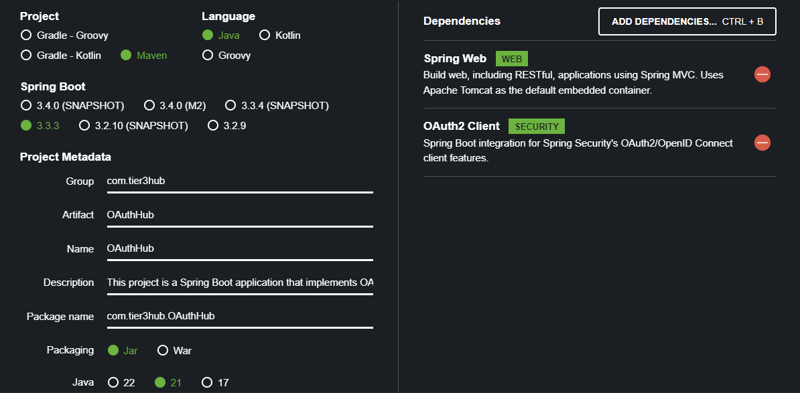
zip をダウンロードして解凍し、プロジェクトを IDE にロードします。
Spring Boot の "OAuth2 Client" 依存関係により、OAuth 2.0 認証と Google や GitHub などのプロバイダーとの統合が簡素化されます。ユーザーのプロバイダーのログイン ページへのリダイレクト、トークンの管理、API エンドポイントの保護など、OAuth ログイン フロー全体を処理します。この依存関係を追加すると、Spring Boot アプリケーションで安全でユーザーフレンドリーな認証を簡単に有効にすることができます。
Spring Boot の "Spring Web" 依存関係は、Web アプリケーションの開発にとって重要です。 RESTful API の作成、MVC アーキテクチャのサポート、HTML ビューを提供する機能などの重要な機能を提供します。 Spring Web を使用すると、HTTP リクエストと応答を簡単に処理し、ルーティングを管理し、他の Spring コンポーネントと統合できるため、堅牢な Web アプリケーションを構築するための基礎部分となります。
Google および GitHub での OAuth 2.0 認証用に Spring Boot アプリケーションを設定するには、application.properties ファイルを設定する必要があります。このファイルには、OAuth クライアントの資格情報、ログ レベル、JWT 構成など、アプリケーションの重要な設定が含まれています。
OAuth クライアント構成:YOUR_GOOGLE_CLIENT_ID、YOUR_GOOGLE_CLIENT_SECRET、YOUR_GITHUB_CLIENT_ID、および YOUR_GITHUB_CLIENT_SECRET を、アプリケーションの登録時に Google および GitHub から取得した認証情報に置き換えます。
OAuth 2.0 認証のためにアプリケーションを Google および GitHub に登録するには、https://console.cloud.google.com にアクセスする必要があります
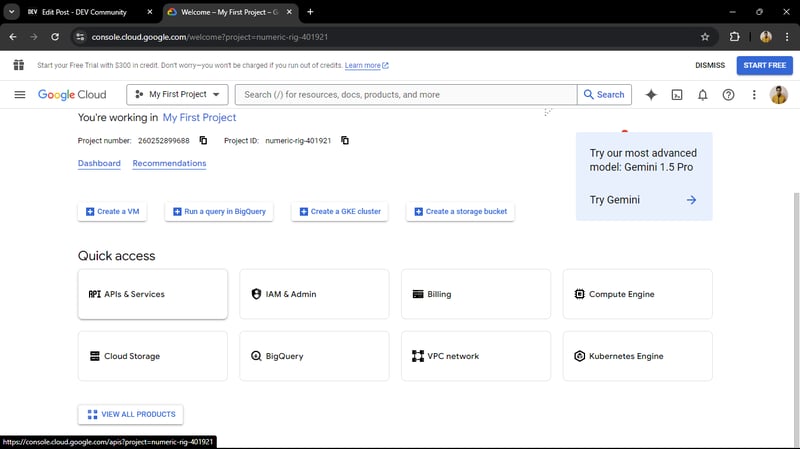
「API サービス」をクリックします
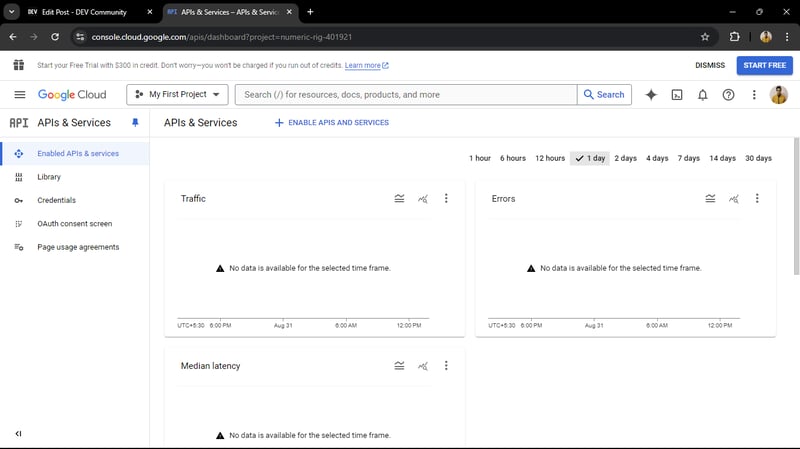
資格情報 ->認証情報を作成 -> OAuth クライアント ID
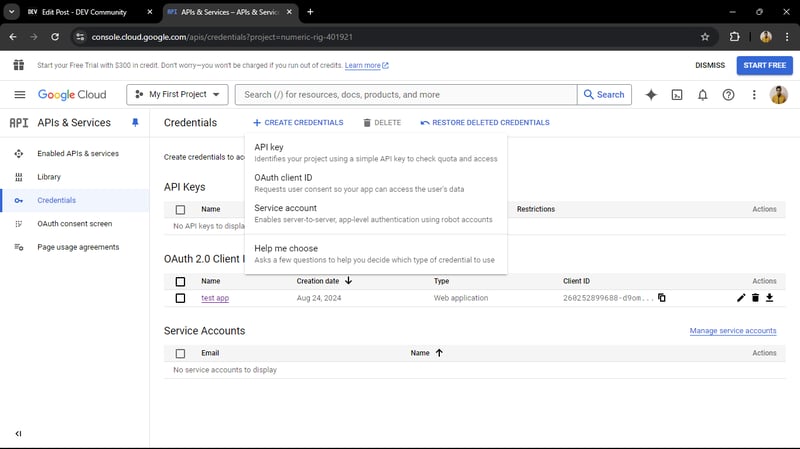
OAuth クライアント ID -> OAuth クライアント ID を作成します
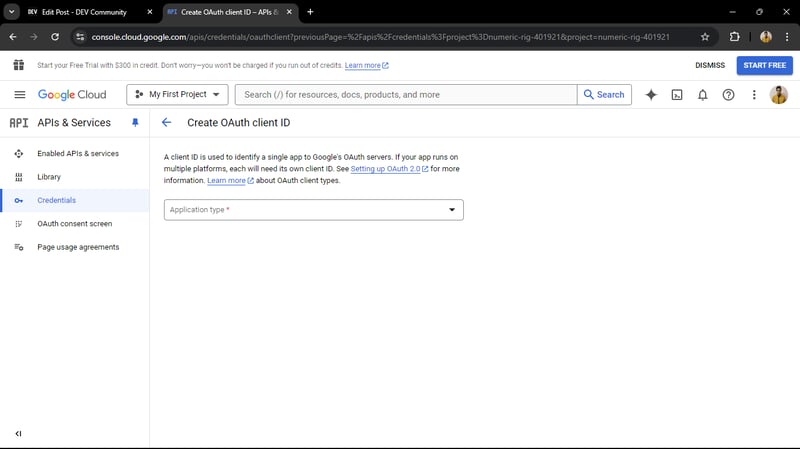
アプリケーション タイプをWeb アプリケーション
に選択します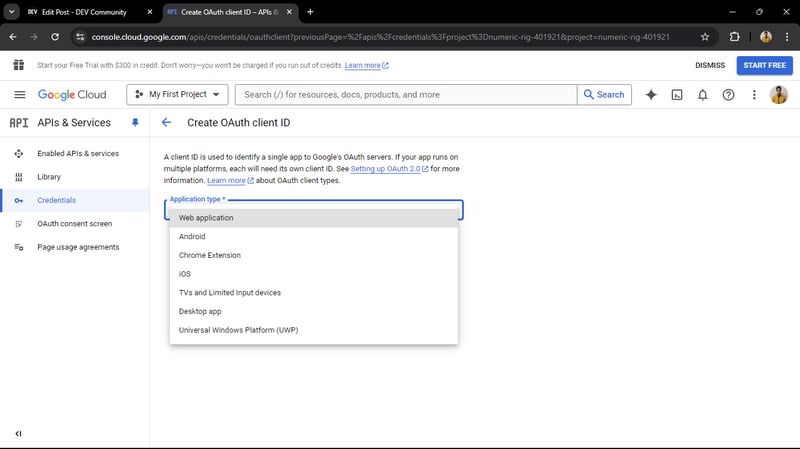
アプリケーション名を入力してください
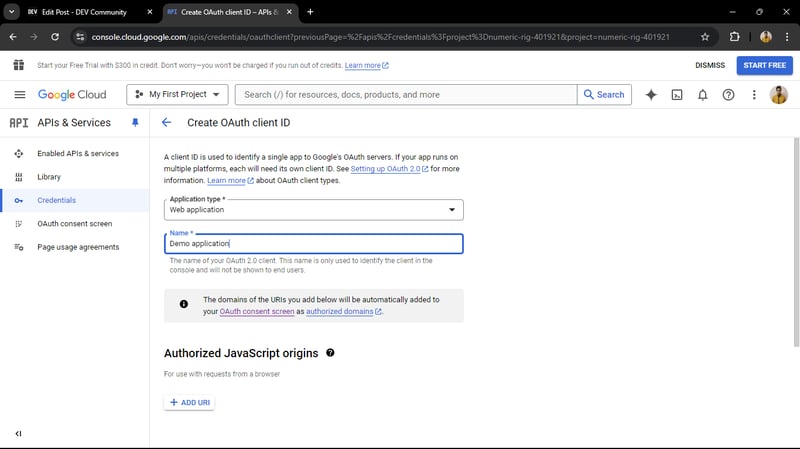
この URL で承認されたリダイレクト URIを設定します。ここではアプリケーションが 8000 ポートで実行されているため、アプリケーション ポートは 8000 です。次に、作成をクリックします
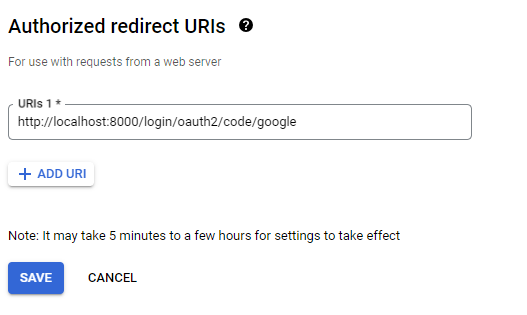
その後、OAuth クライアントが作成され、クライアント ID とクライアント シークレットを取得します。
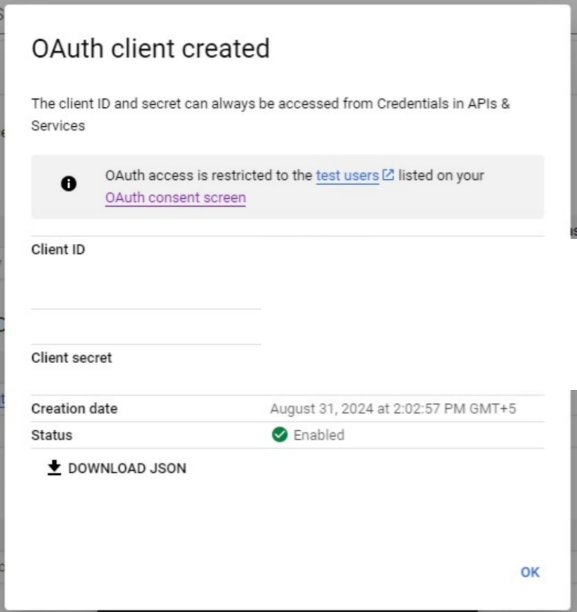
copy both and replace with the the properties of application.properties file
spring.security.oauth2.client.registration.google.client-id=YOUR_GOOGLE_CLIENT_ID spring.security.oauth2.client.registration.google.client-secret=YOUR_GOOGLE_CLIENT_SECRET
TheSecurityConfigclass configures security for a Spring Boot application using OAuth2. It defines a SecurityFilterChain bean, which sets up security rules. The authorizeHttpRequests method ensures that all incoming requests require authentication. The .oauth2Login(Customizer.withDefaults()) line enables OAuth2 login functionality with default settings. Finally, the securityFilterChain method returns the configured security filter chain by calling http.build(). This setup ensures that the application is secure and supports OAuth2 authentication for users.
Accessing Your Application via Chrome
When developing and testing your Spring Boot application, it's crucial to know how to interact with it through Postman. If your application is running locally on port 8000, you can access it using the following base URL:
http://localhost:8000
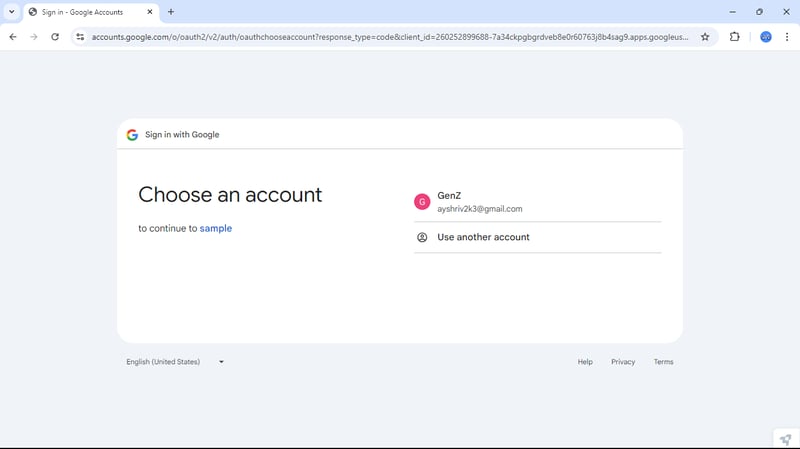
we get the similar response like this
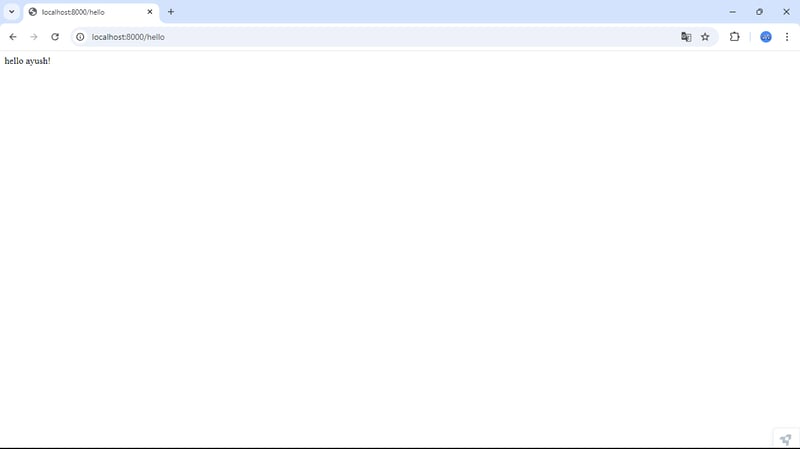
now we can access the end points.
GitHub Authentication in Spring Boot allows users to log in using their GitHub accounts, streamlining the authentication process and enhancing security. By integrating GitHub as an OAuth 2.0 provider, your application can authenticate users through GitHub's trusted platform. This involves registering your application on GitHub to obtain a Client ID and Client Secret, which are then configured in your Spring Boot application. Users are redirected to GitHub for login, and upon successful authentication, they are redirected back to your application with an access token, allowing secure access to your protected resources. This integration is ideal for applications targeting developers and tech-savvy users.
create GitHub account and go to settings
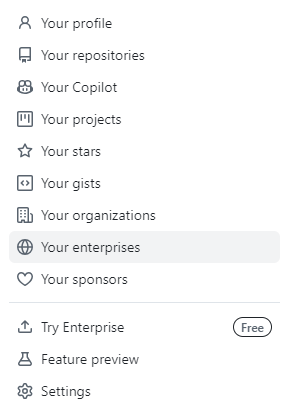
in the left corner we get thedeveloper settings
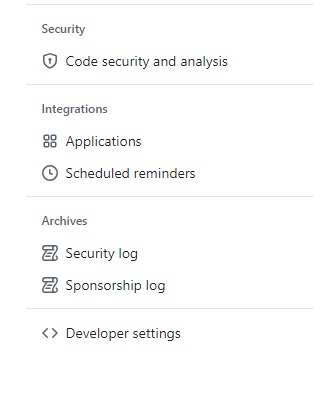
Navigate to OAuth Apps
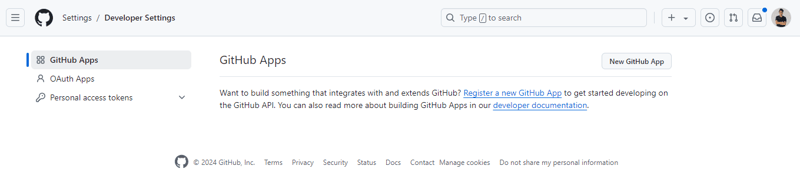
click oncreate OAuth App
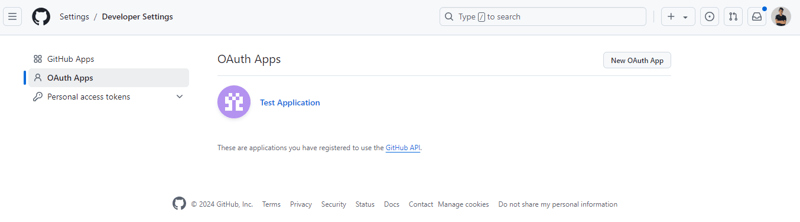
we get the interface like this
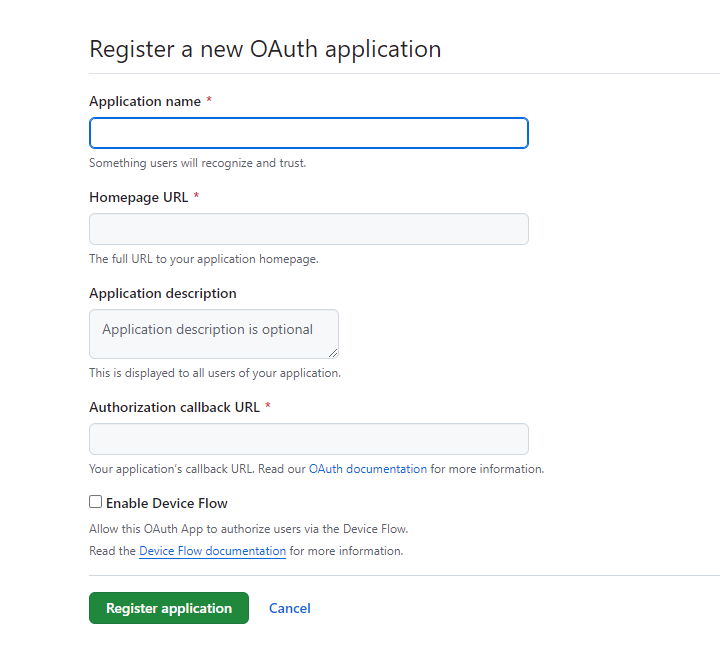
set ** Authorization callback URL ** according to your application port
http://localhost:8000/login/oauth2/code/github
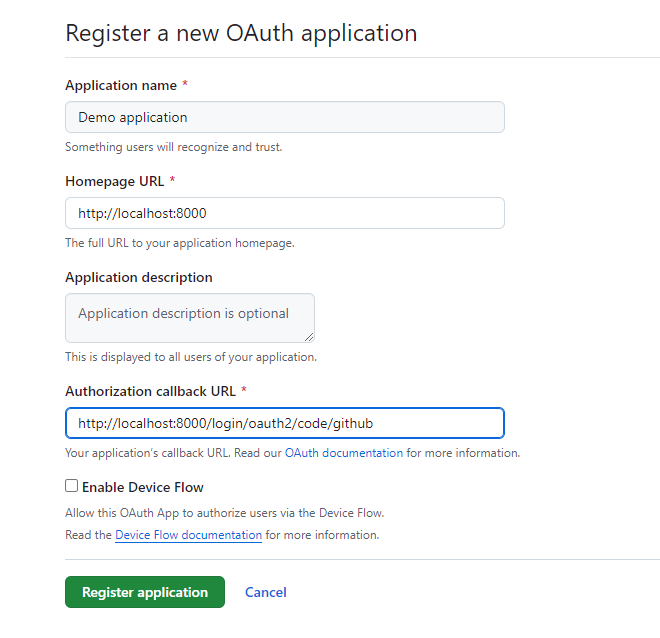
and setHomepage URL
http://localhost:8000
after registering the Application we get theClient ID and Client Secret
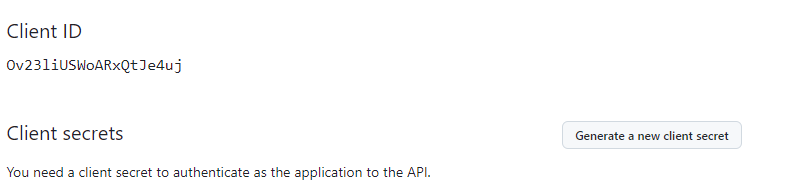
now replace with the Application.properties file properties
spring.security.oauth2.client.registration.github.client-id=Ov23liBMLc5e1ItoONPx spring.security.oauth2.client.registration.github.client-secret=
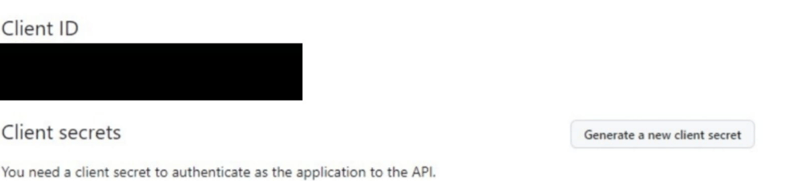
Test the GitHub Login
Login with GitHub: When prompted, log in with your GitHub credentials.
Success Redirect: Upon successful authentication, you'll be redirected to the /home page of your application.
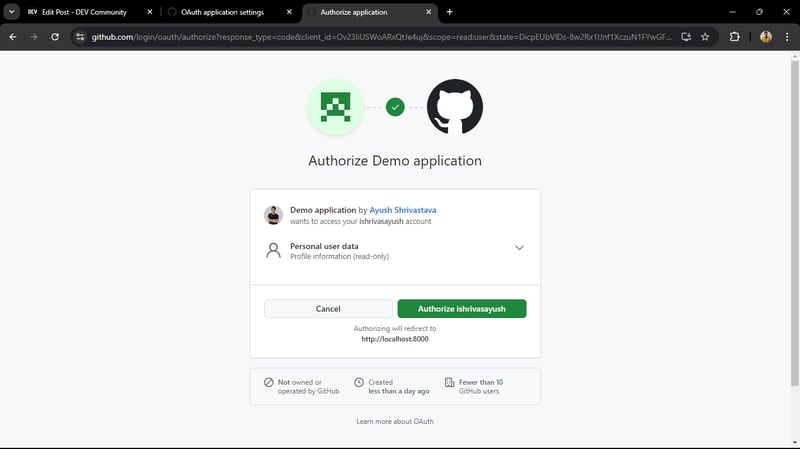
您可以在我的 GitHub 存储库上探索用户身份验证服务的完整源代码。该项目展示了各种功能,例如用户注册、登录和使用 JWT 进行身份验证的安全访问。请随意查看、贡献或将其用作您自己的项目的参考!
GitHub 存储库:https://github.com/ishrivasayush/oauth2-authentication-service
使用 Spring Boot 实现 OAuth 2.0,使用 Google 和 GitHub 作为身份验证提供程序,是增强应用程序安全性和可用性的有效方法。通过允许用户使用现有帐户登录,您可以减少摩擦并提供更流畅的用户体验。同时,使用 JWT 保护您的 API 端点可确保只有经过身份验证的用户才能访问敏感资源。
通过本指南,我们涵盖了从在 Google 和 GitHub 上设置 OAuth 凭据到配置 Spring Boot 应用程序以处理身份验证和保护端点的所有内容。无论您是 OAuth 2.0 的新手还是希望将其集成到您的项目中,这些步骤都将帮助您构建安全且可扩展的身份验证系统。
安全是一个永无止境的旅程,但通过正确的工具和实践,您可以构建既安全又用户友好的应用程序。现在您已经有了坚实的基础,您可以通过添加更多提供商、自定义用户体验或更深入地研究 JWT 配置来进一步探索。快乐编码!
以上がSpring Boot での OAuth 認証: Google と GitHub ログインを統合するためのガイドの詳細内容です。詳細については、PHP 中国語 Web サイトの他の関連記事を参照してください。