
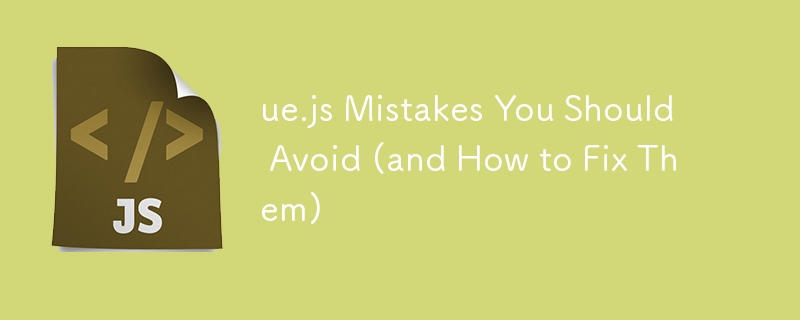
Vue.js는 사용자 인터페이스 및 단일 페이지 애플리케이션을 구축하는 데 가장 널리 사용되는 JavaScript 프레임워크 중 하나입니다. 이는 개발자에게 동적이고 대화형 웹 애플리케이션을 만들 수 있는 유연하고 효율적이며 강력한 도구 세트를 제공합니다. 그러나 다른 기술과 마찬가지로 Vue.js는 특히 초보자에게 까다로울 수 있습니다. 노련한 개발자라도 차선의 성능이나 유지 관리 문제로 이어지는 실수를 할 수 있습니다. 이 글에서는5가지 일반적인 Vue.js 실수를 살펴보고 이를 피하고 수정하는 방법에 대한 실용적인 조언을 제공합니다. 초보자이든 노련한 Vue.js 개발자이든 이 가이드는 더욱 깔끔하고 효율적인 코드를 작성하는 데 도움이 될 것입니다.
Vue 명령줄 인터페이스(CLI)는 Vue.js 개발자에게 필수적인 도구입니다. 표준 도구 기준선과 프로젝트 설정을 사용자 정의할 수 있는 유연한 플러그인 시스템을 제공합니다. 그러나 많은 개발자는 Vue CLI를 최대한 활용하지 않거나 완전히 건너뛰므로 프로젝트 구조가 부족해질 수 있습니다.
일부 개발자, 특히 초보자는 Vue CLI 사용을 건너뛰고 대신 프로젝트를 수동으로 설정하기로 선택할 수도 있습니다. 이로 인해 프로젝트 구조가 일관되지 않고 성능 최적화가 누락되며 종속성 관리가 더 어려워질 수 있습니다.
Vue CLI는 개발 프로세스를 간소화하도록 설계되었습니다. 강력한 프로젝트 구조를 제공하고 널리 사용되는 도구와 통합되며 쉬운 구성 옵션을 제공합니다. 시작하는 방법은 다음과 같습니다.
사전 설정된 구성 중에서 선택하거나 TypeScript, Router, Pinia(Vuex 대신) 등과 같은 기능을 수동으로 선택할 수 있습니다. 프로젝트가 설정되면 CLI를 사용하여 앱을 쉽게 제공, 빌드 및 관리할 수 있습니다.
새 Vue 프로젝트를 생성할 때 필요한 기능을 선택할 수 있습니다:
설정 프롬프트에서 Babel, Linter 또는 사용자 정의 Vue Router 구성과 같이 프로젝트 요구 사항에 가장 잘 맞는 기능을 선택하세요. 이 접근 방식을 사용하면 프로젝트가 잘 구조화되고 유지 관리가 쉬워집니다.
Mixins는 구성 요소 간에 공통 논리를 공유할 수 있게 해주는 Vue.js의 강력한 기능입니다. 그러나 믹스인을 과도하게 사용하면 코드 중복, 더 어려운 디버깅, 불분명한 구성 요소 구조와 같은의도하지 않은 결과를 초래할 수 있습니다.
Mixins는 숨겨진 종속성을 생성하여 코드를 따라가기 어렵게 만들 수 있습니다. 여러 구성 요소가 동일한 믹스인을 공유하는 경우, 특히 서로 다른 믹스인이 결합된 경우 특정 로직이 어디에서 나오는지 추적하기 어려울 수 있습니다.
믹스인에 크게 의존하는 대신 Vue 3의Composition API또는 제공/주입 기능을 사용해 보세요. 이러한 대안을 사용하면 문제를 더 잘 분리하고 더 모듈화되고 테스트 가능한 코드를 사용할 수 있습니다.
컴포지션 API로 믹스인을 대체하는 방법은 다음과 같습니다.
이제 Composition API를 사용하여:
Composition API를 사용하면 코드가 더욱 명확해지고 테스트가 쉬워지며 믹스인으로 인한 숨겨진 복잡성이 줄어듭니다.
상태 관리는 모든 애플리케이션, 특히 복잡한 UI를 다룰 때 매우 중요합니다. Vue.js 개발자는 일반적으로 상태 관리를 위해 Vuex를 사용했지만Pinia가 도입되면서 더욱 현대적이고 직관적인 대안이 생겼습니다. 그러나 상태 관리 솔루션을 부적절하게 사용하면 유지 관리 및 확장이 어려운 코드가 생성될 수 있습니다.
일반적인 실수는 필요하지 않을 때 상태 관리를 사용하거나, 반대로 애플리케이션이 더 복잡해지면 사용하지 않는 것입니다. 상태 관리를 잘못 사용하면 코드를 디버그하고 유지 관리하기 어려울 수 있습니다.
Vue.js에 대해 공식적으로 권장되는 상태 관리 라이브러리인 Pinia는 Vuex에 비해 더 간단하고 모듈화된 접근 방식을 제공합니다. 유형이 안전하고 Vue 3의 Composition API를 지원하며 사용하기가 더 쉽습니다.
Here’s how you can set up a simple store using Pinia:
# Install Pinia npm install pinia
Create a store:
// stores/counter.js import { defineStore } from 'pinia'; export const useCounterStore = defineStore('counter', { state: () => ({ count: 0, }), actions: { increment() { this.count++; }, }, });
Using the store in a component:
Count: {{ count }}
Pinia’s API is intuitive, and its integration with Vue’s Composition API makes state management more straightforward and less error-prone.
Effective communication between components is key in Vue.js applications. Mismanaging this communication can result intight couplingbetween components, making your codebase harder to maintain and extend.
Relying on $parent and $children for component communication creates tight coupling between components, making the code difficult to scale and maintain. These properties are brittle and can lead to unexpected behaviors.
Instead of using $parent and $children, leverage Vue's built-inpropsandeventsfor parent-child communication. For more complex hierarchies, the provide/inject API is a better solution.
Here’s an example using provide/inject:
{{ sharedData }}
Provide/Inject allows you to pass data down the component tree without explicitly prop drilling, leading to cleaner and more maintainable code.
Performance is crucial for user experience, and neglecting it can lead toslow and unresponsive applications. Vue.js provides several built-in ways to optimize performance, but failing to use them can result in sluggish apps.
Vue.js offers a variety of tools to optimize performance, such as lazy loading, the v-once directive, and computed properties. Failing to utilize these tools can lead to slower applications, particularly as they grow in size and complexity.
Here are some techniques to optimize your Vue.js applications:
This will never change
{{ reversedMessage }}
There are many other things to keep in mind while improving the performance and by following these best practices, you can ensure that your Vue.js application remains fast and responsive, even as it grows in complexity.
Vue.js is a powerful framework, but like any tool, it requires careful handling to avoid common pitfalls. By leveraging the Vue CLI, being mindful of component communication, properly managing state with Pinia, avoiding the overuse of mixins, and optimizing performance, you can write cleaner, more efficient Vue.js applications. Remember, the key to mastering Vue.js—or any framework—is to continuously learn and adapt. The mistakes mentioned in this article are just a few examples, but by being aware of them, you’ll be better equipped to build scalable and maintainable applications. Happy coding!
Thanks for reading my post ❤️ Leave a comment!
@muneebbug
以上が避けるべき ue.js の間違い (およびその修正方法)の詳細内容です。詳細については、PHP 中国語 Web サイトの他の関連記事を参照してください。