
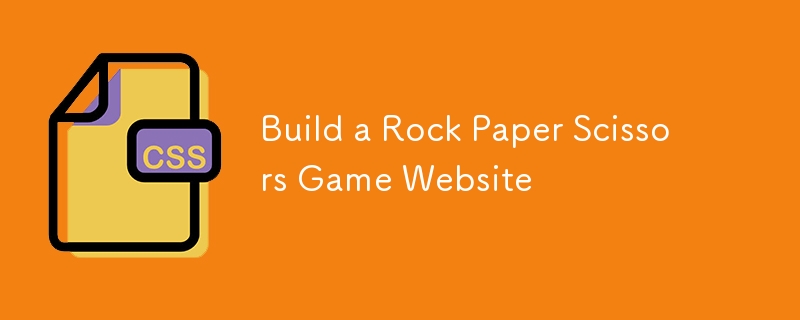
開発者の皆さん、こんにちは!私の最新プロジェクト、じゃんけんゲームをご紹介できることを嬉しく思います。この古典的なゲームは、JavaScript スキルを練習し、インタラクティブなユーザー エクスペリエンスを作成するための楽しい方法です。コーディングが初めての方でも、シンプルで魅力的なゲームをポートフォリオに追加したいと考えている方でも、このプロジェクトはフロントエンド開発能力を向上させる素晴らしい機会を提供します。
じゃんけんゲームは、ユーザーがコンピューターと対戦して人気のゲームをプレイできる Web ベースのアプリケーションです。このプロジェクトでは、ユーザー入力を管理し、ランダムなコンピューターの動きを生成し、ゲームの結果を決定する方法を示します。これは、条件付きロジックと DOM 操作を扱う優れた演習です。
プロジェクトの構造を簡単に見てみましょう:
Rock-Paper-Scissors/ ├── index.html ├── style.css └── script.js
プロジェクトを開始するには、次の手順に従います:
リポジトリのクローンを作成します:
git clone https://github.com/abhishekgurjar-in/Rock-Paper-Scissors.git
プロジェクト ディレクトリを開きます:
cd Rock-Paper-Scissors
プロジェクトを実行します:
index.html ファイルは、じゃんけんのボタンや結果とスコアを表示する要素などのゲームの構造を提供します。スニペットは次のとおりです:
<!DOCTYPE html>
<html lang="en">
<head>
<meta charset="UTF-8" />
<meta name="viewport" content="width=device-width, initial-scale=1.0" />
<title>Rock Paper Scissors Game</title>
<link rel="stylesheet" href="style.css" />
<script src="script.js" defer></script>
</head>
<body>
<div class="main">
<h1>Rock Paper Scissors Game</h1>
<p>Choose your move:</p>
<div class="buttons">
<button id="rock">👊</button>
<button id="paper">🖐</button>
<button id="scissors">✌</button>
</div>
<p id="result"></p>
<p id="scores">
Your score: <span id="user-score">0</span> Computer score:
<span id="computer-score">0</span>
</p>
</div>
<div class="footer">
<p>Made with ❤️ by Abhishek Gurjar</p>
</div>
</body>
</html>
style.css ファイルはジャンケン ゲームのスタイルを設定し、モダンで使いやすいレイアウトを提供します。以下にいくつかの主要なスタイルを示します:
body {
background-color: #f1f1f1;
font-family: "Arial", sans-serif;
margin: 0;
padding: 0;
}
h1 {
font-size: 2rem;
text-align: center;
margin: 100px;
}
p {
font-size: 1.5rem;
font-weight: 600;
text-align: center;
margin-bottom: 0.5rem;
}
.buttons {
display: flex;
justify-content: center;
}
button {
border: none;
font-size: 3rem;
margin: 0 0.5rem;
padding: 0.5rem;
cursor: pointer;
border-radius: 5px;
transition: all 0.3s ease-in-out;
}
button:hover {
opacity: 0.7;
}
#rock {
background-color: #ff0000;
}
#paper {
background-color: #2196f3;
}
#scissors {
background-color: #4caf50;
}
#user-score {
color: #2196f3;
}
#computer-score {
color: #ff0000;
}
.footer {
margin-top: 250px;
text-align: center;
}
.footer p {
font-size: 16px;
font-weight: 400;
}
script.js ファイルは、ユーザー入力の処理、コンピューターの動きの生成、勝者の決定など、ジャンケン ゲームのロジックを管理します。スニペットは次のとおりです:
const buttons = document.querySelectorAll("button");
const resultEl = document.getElementById("result");
const playerScoreEl = document.getElementById("user-score");
const computerScoreEl = document.getElementById("computer-score");
let playerScore = 0;
let computerScore = 0;
buttons.forEach((button) => {
button.addEventListener("click", () => {
const result = playRound(button.id, computerPlay());
resultEl.textContent = result;
});
});
function computerPlay() {
const choices = ["rock", "paper", "scissors"];
const randomChoice = Math.floor(Math.random() * choices.length);
return choices[randomChoice];
}
function playRound(playerSelection, computerSelection) {
if (playerSelection === computerSelection) {
return "It's a tie!";
} else if (
(playerSelection === "rock" && computerSelection === "scissors") ||
(playerSelection === "paper" && computerSelection === "rock") ||
(playerSelection === "scissors" && computerSelection === "paper")
) {
playerScore++;
playerScoreEl.textContent = playerScore;
return "You win! " + playerSelection + " beats " + computerSelection;
} else {
computerScore++;
computerScoreEl.textContent = computerScore;
return "You lose! " + computerSelection + " beats " + playerSelection;
}
}
ここでじゃんけんゲームのライブデモをチェックできます。
じゃんけんゲームの構築は楽しくて勉強になる経験であり、JavaScript と DOM 操作の練習に役立ちました。このプロジェクトが、あなたがさらに JavaScript プロジェクトを探索し、コーディング スキルを磨き続けるきっかけとなることを願っています。コーディングを楽しんでください!
このプロジェクトは、インタラクティブで動的な Web アプリケーションの作成に重点を置き、フロントエンド開発スキルを向上させる私の旅の一環として開発されました。
以上がじゃんけんゲームのウェブサイトを構築するの詳細内容です。詳細については、PHP 中国語 Web サイトの他の関連記事を参照してください。