アプリケーションの認証はシステムにおいて非常に重要ですが、非常に機密性の高いものでもあり、さまざまな実装、セキュリティ、検証を考慮する必要があります。
Cognito についてデモンストレーションする投稿を作成することにしました。Cognito は、多くの人が知らない Web アプリケーションやモバイル アプリケーションのユーザーの認証と検証に役立つ AWS の非常に優れたツールです。
Cognito は、OAuth トークンの生成に加えて、ユーザー アクセス データの作成と検証を担当する AWS プラットフォームであり、ユーザーの登録とその情報の保存が可能です。また、Cognito はすべてのユーザー検証も提供できます。
電子メール、名前、電話番号、生年月日、ニックネーム、性別、ウェブサイトなどのユーザー データを作成できます。また、カスタム フィールドを配置することもできます。
Cognito を使用すると、Google、Facebook、GitHub などのソーシャル ログインとして知られる「フェデレーション プロバイダー」と連携することができます。この投稿では取り上げませんが、Cognito を使用してこれを行うことは可能です。
cognito がどのように機能するかを示すためにいくつかのエンドポイントを作成します。ユーザーの作成、電子メールの確認、ログイン、cognito によって提供されるトークンを使用したユーザーの検索、情報の更新を行います。
私たちは非常に単純なことをやろうとしています。プロジェクトの父親のことを心配するつもりはありません。知識の使用だけに取り組みたいと考えています。
エンドポイントを作成するには、gin を使用します。
次のファイルを作成しましょう:
プロジェクトのルートにあるアプリケーション main.go のエントリポイント
.env コグニティブ認証情報を保存するには
cognitoClientという名前のペーストとcognito.go
リクエストを完了するための request.http というファイルがあります。
構造は次のようになります:
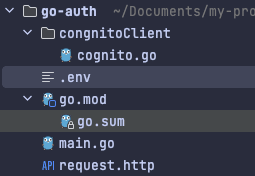
コードを開始する前に、AWS でコグニートを設定し、パネルにアクセスしてコグニートで検索します。プールを作成した後、オプションアプリにユーザー ディレクトリを追加するを選択します。
プロバイダー タイプについては、Cognito ユーザー プールオプションを選択します。電子メール、ユーザー名、電話を使用したログインを許可するかどうかを選択できます。選択できるのは電子メールのみで、希望するものを選択し、最初の段階に割り当てることを選択します。
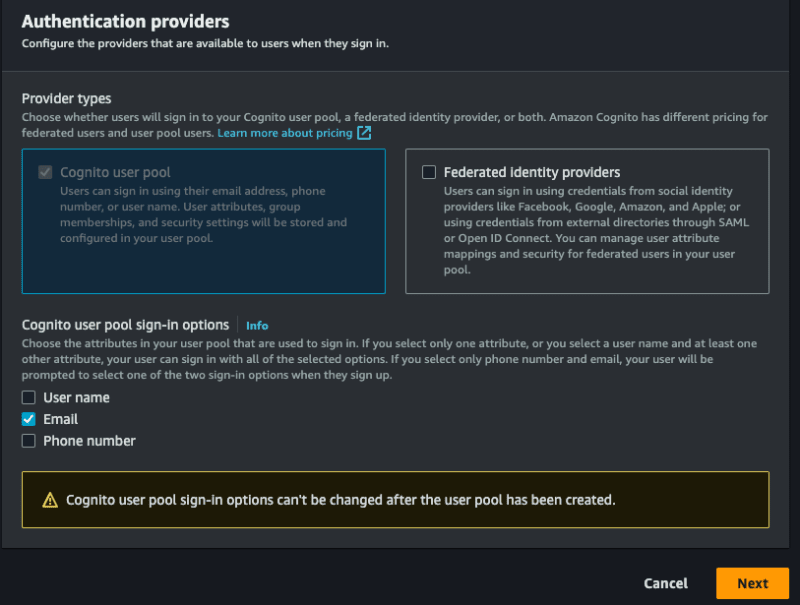 さらにいくつか設定する必要があるので、いきましょう!
さらにいくつか設定する必要があるので、いきましょう!
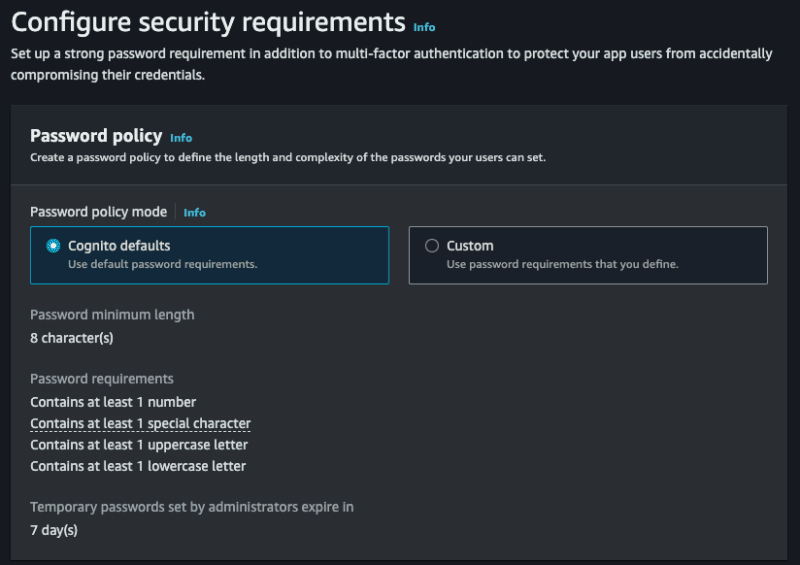
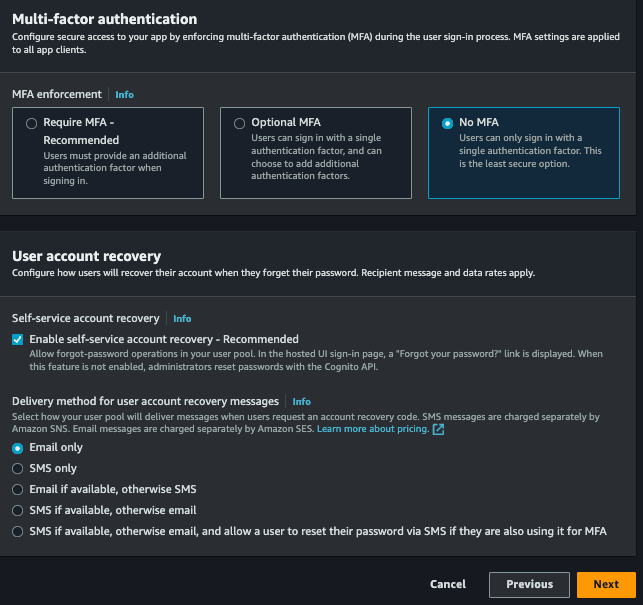
セルフサービス サインアップ
、誰でもサインアップできるようにします。選択したままにしておきます。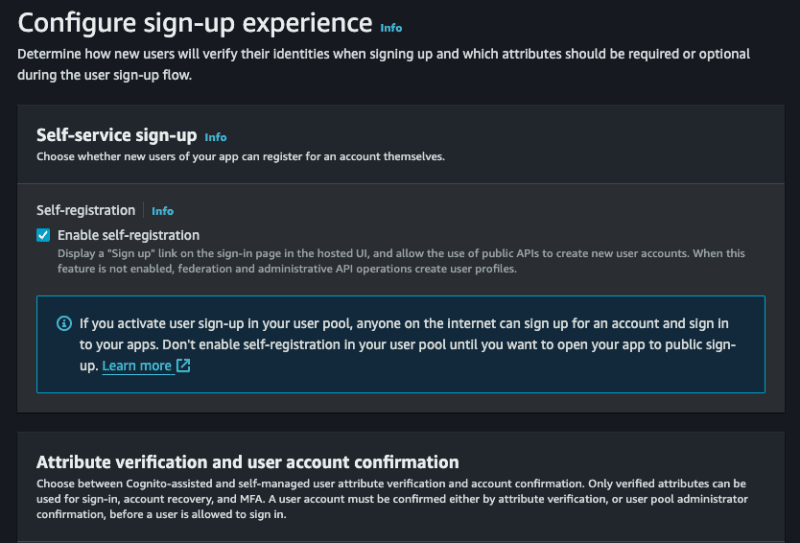
次に、Cognito でメールを送信オプションを選択します。これにより、メールをトリガーするために何も設定する必要はありません。
次のステップで、ユーザープール名に希望の名前を入力し、アプリクライアント名にも希望の名前を入力して続行します。
最後の段階では何も変更する必要はなく、終了してユーザープールを作成するだけです。
すべてにアクセスまたは認識 >ユーザー プール。作成したばかりのプールを選択します。この部分にはアプリケーションのすべてのユーザーがリストされ、ユーザーのトークンの取り消し、非アクティブ化、検証などが可能です。
作成されたプールにアクセスするために、AWS の Go SDK を使用できるようにするために、プールの ID を指定しますアプリ統合>アプリクライアントリストとクライアントIDを確認してください:
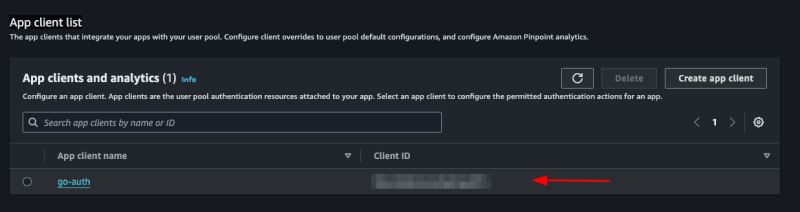
この ID を .env ファイルに保存しましょう:
AWS 認証情報が必要であることに注意してください。通常は /Users/your-user/.aws ディレクトリにあります。まだ設定していない場合は、その方法をここで参照してください。
cognito部分を別ファイルに分離しましょう
cognito.go ファイル内で、cognito を初期化し、インターフェースを作成します:
まず、User という構造体を作成します。この構造体には、cognito で保存する必要があるユーザー フィールドが含まれます。
次に、CognitoInterface というインターフェイスを作成します。使用するメソッドを用意します。まず、User 構造体へのポインターを受け取る SignUp だけを用意します。
次に、コンストラクターとなる NewCognitoClient のインスタンスを含む cognitoClient という別の構造体を作成します。
前述したように、NewCognitoClient はコンストラクターのようなもので、ここで AWS とのセッションを作成し、この接続を返します。この接続はグローバル変数である可能性がありますが、この場合はこれを行いません。ユースケースに最適なアプローチがどれであるかを確認するのはあなた次第です。
それでは、SignUp を実装してみましょう:
Cognito の AttributeType を使用して、AWS SDK のサインアップに送信するパラメーターを組み立てます。カスタムフィールドであるcustom_idは、事前にカスタムで配置する必要があることに注意してください。これがないと受け入れられません。 Google パッケージで uuid を作成したばかりです。このフィールドは、カスタム属性の使用方法を示すためだけにあります。
ClientId フィールドは環境の COGNITO_CLIENT_ID を参照し、main.go の起動時にそれを渡します。
ユーザーを救うために必要なのはこれです。簡単ですね?
プロジェクトを開始することを忘れないでください:
そして必要なパッケージをインストールします:
電子メール経由でユーザーのアカウントを確認する別の関数を作成しましょう。アカウントを確認するには、ユーザーは電子メールで送信されたコードを入力する必要があります。新しい構造体を作成し、インターフェイスに新しい confirmAccount メソッドを追加しましょう:
それでは実装しましょう:
これは非常に簡単です。ユーザー名がユーザーの電子メールであることを思い出しながら、cognito パッケージの confirmSignUpInput を使用してパラメーターを組み立てます。最後に、confirmSignUp を呼び出して、confirmInput を渡します。
エラーのみを返したことを思い出して、エラー メッセージの種類を改善して確認してください。
これは最もよく使用される機能です。SignIn というメソッドと構造体を作成しましょう:
サインインは UserLogin を受け取ります。
実装しましょう:
aws cognito パッケージの InitiateAuth 関数を使用します。ユーザー名 (ユーザーのメールアドレス)、パスワード、および AuthFlow を渡す必要があります。このフィールドは、許可するアクセスのタイプを指します。この場合は USER_PASSWORD_AUTH です。
次のようなエラーが表示された場合:
すべてのプロキシを信頼しましたが、これは安全ではありません。値を設定することをお勧めします
AWS パネルでアクセス認識を設定するには、ALLOW_USER_PASSWORD_AUTH フローを有効にする必要があります。
ユーザープール>プールの選択>アプリの統合>アプリクライアントリスト>クライアントを選択すると、次の画面が開きます:
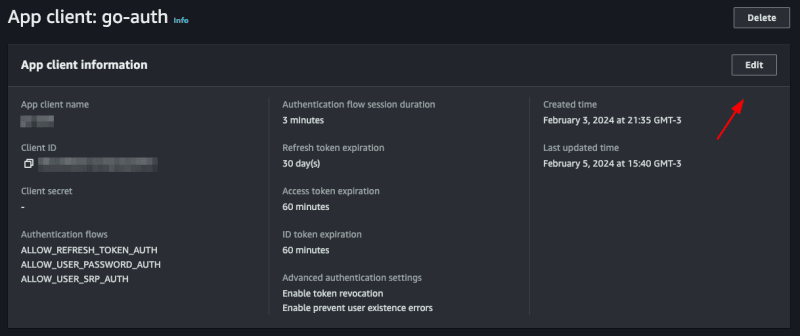
Click oneditand inAuthentication flowsselect the optionALLOW_USER_PASSWORD_AUTHthen save, with this you can now log in with the user's password and email.
Para mostrar como utilizar o token jwt fornecido pelo cognito vamos criar um endpoint que mostra os dados do usuário salvos no cognito apenas com o token.
Let's create another function called GetUserByToken that will receive a token and return a struct of type GetUserOutput that we will get from the cognito package.
type CognitoInterface interface { SignUp(user *User) error ConfirmAccount(user *UserConfirmation) error SignIn(user *UserLogin) (string, error) GetUserByToken(token string) (*cognito.GetUserOutput, error) }
If you click on GetUserOutput you will see what is inside this struct
type GetUserOutput struct { _ struct{} `type:"structure"` MFAOptions []*MFAOptionType `type:"list"` PreferredMfaSetting *string `type:"string"` UserAttributes []*AttributeType `type:"list" required:"true"` UserMFASettingList []*string `type:"list"` Username *string `min:"1" type:"string" required:"true" sensitive:"true"` }
inside the _ struct{} there are custom attributes that we created for our user, in our case the custom_id.
Let's implement:
func (c *cognitoClient) GetUserByToken(token string) (*cognito.GetUserOutput, error) { input := &cognito.GetUserInput{ AccessToken: aws.String(token), } result, err := c.cognitoClient.GetUser(input) if err != nil { return nil, err } return result, nil }
We use GetUser from the cognito package, it only needs an AccessToken which is the token provided by cognito itself.
Finally, we will update the user's password. To do this, we will need the email address and the new password. We already have the UserLogin struct with the fields we need. We will reuse it. If you wish, create a new one just for this function. Let's create the UpdatePassword function:
type CognitoInterface interface { SignUp(user *User) error ConfirmAccount(user *UserConfirmation) error SignIn(user *UserLogin) (string, error) GetUserByToken(token string) (*cognito.GetUserOutput, error) UpdatePassword(user *UserLogin) error }
Let's implement:
func (c *cognitoClient) UpdatePassword(user *UserLogin) error { input := &cognito.AdminSetUserPasswordInput{ UserPoolId: aws.String(os.Getenv("COGNITO_USER_POOL_ID")), Username: aws.String(user.Email), Password: aws.String(user.Password), Permanent: aws.Bool(true), } _, err := c.cognitoClient.AdminSetUserPassword(input) if err != nil { return err } return nil }
We will use the AdminSetUserPassword function from the cognito package, we need to pass the user's email and the new password, in addition we have to pass the UserPoolId, we will put the COGNITO_USER_POOL_ID in the .env file, to search in aws just access your pool and copy the User pool ID
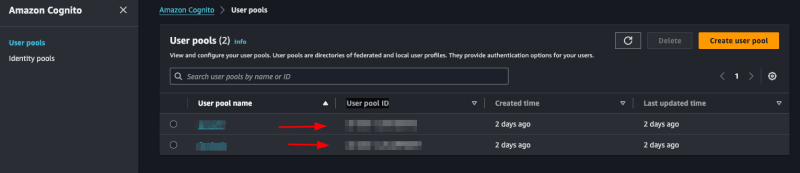
We will also pass Permanent, informing that it is a permanent password, you could pass false, so Cognito would create a temporary password for the user, this will depend on the strategy you will use in your application.
Let's create our main.go, this will be the file where we will start cognito and create our routes.
func main() { err := godotenv.Load() if err != nil { panic(err) } cognitoClient := congnitoClient.NewCognitoClient(os.Getenv("COGNITO_CLIENT_ID")) r := gin.Default() fmt.Println("Server is running on port 8080") err = r.Run(":8080") if err != nil { panic(err) } }
First we will load our envs with the godotenv package, then we start our cognito client, passing the COGNITO_CLIENT_ID, which we got earlier, then we start gin and create a server, that's enough.
Let's create a function inside the main.go file itself, let's call it CreateUser:
func CreateUser(c *gin.Context, cognito congnitoClient.CognitoInterface) error { var user congnitoClient.User if err := c.ShouldBindJSON(&user); err != nil { return errors.New("invalid json") } err := cognito.SignUp(&user) if err != nil { return errors.New("could not create use") } return nil }
Something simple, we just convert what we receive in the body to our struct using gin's ShouldBindJSON, then we call the SignUp that we created in cognito.go.
Now let's create the endpoint inside the main.go function:
r.POST("user", func(context *gin.Context) { err := CreateUser(context, cognitoClient) if err != nil { context.JSON(http.StatusBadRequest, gin.H{"error": err.Error()}) return } context.JSON(http.StatusCreated, gin.H{"message": "user created"}) })
We call the function we just created CreateUser, if there is an error we throw a StatusBadRequest, if it is successful a StatusCreated, let's test.
Let's do a go mod tidy downloading all the packages, then we'll run the application with go run main.go
Now we can create a call in the request.http file and execute:
POST http://localhost:8080/user HTTP/1.1 content-type: application/json { "Name": "John Doe", "email": "wivobi1159@bitofee.com", "password": "Pass@1234" }
If everything is correct we will receive the message:
{ "message": "user created" }
Now entering the Cognito panel on AWS, and accessing the pool then the users, we will have our user there:
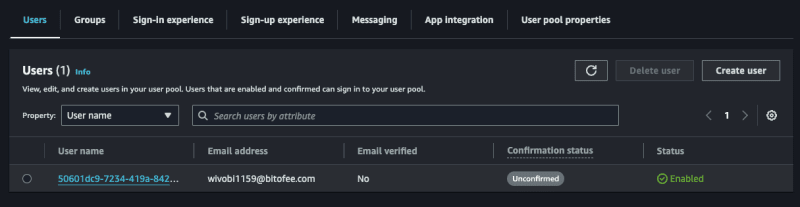
Note that the user we created above is not confirmed, let's confirm it!
Create a function called ConfirmAccount in the main.go file:
func ConfirmAccount(c *gin.Context, cognito congnitoClient.CognitoInterface) error { var user congnitoClient.UserConfirmation if err := c.ShouldBindJSON(&user); err != nil { return errors.New("invalid json") } err := cognito.ConfirmAccount(&user) if err != nil { return errors.New("could not confirm user") } return nil }
Same concept we used before, let's convert the body to the UserConfirmation struct and pass it to ConfirmAccount in cognito.go.
Let's create the endpoint:
r.POST("user/confirmation", func(context *gin.Context) { err := ConfirmAccount(context, cognitoClient) if err != nil { context.JSON(http.StatusBadRequest, gin.H{"error": err.Error()}) return } context.JSON(http.StatusCreated, gin.H{"message": "user confirmed"}) })
It's also simple, we just handle the error and return a message, let's create our call and test it:
POST http://localhost:8080/user/confirmation HTTP/1.1 content-type: application/json { "email": "wivobi1159@bitofee.com", "code": "363284" }
We will receive the message:
{ "message": "user confirmed" }
Now accessing Cognito again on the AWS panel, notice that the user is confirmed, remembering that you need to enter a valid email, you can use a temporary email to play around, but it needs to be valid, as Cognito will send the confirmation code and it needs to be a valid code to confirm successfully.
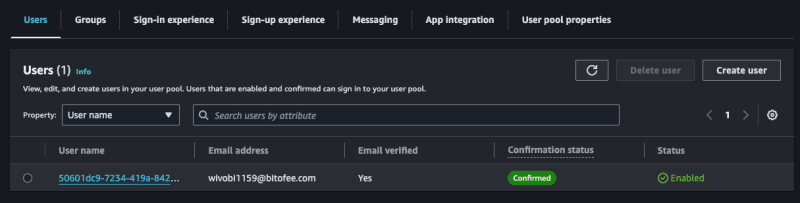
Now let's create our token, to do this in the main.go file create a function called SignIn, this function will return an error and a token.
func SignIn(c *gin.Context, cognito congnitoClient.CognitoInterface) (string, error) { var user congnitoClient.UserLogin if err := c.ShouldBindJSON(&user); err != nil { return "", errors.New("invalid json") } token, err := cognito.SignIn(&user) if err != nil { return "", errors.New("could not sign in") } return token, nil }
Same pattern as the other functions, we convert the body to the UserLogin struct and pass it to SignIn of cognito.go.
Let's create the endpoint:
r.POST("user/login", func(context *gin.Context) { token, err := SignIn(context, cognitoClient) if err != nil { context.JSON(http.StatusBadRequest, gin.H{"error": err.Error()}) return } context.JSON(http.StatusCreated, gin.H{"token": token}) })
Now we return a token to the user, let's create the call and test:
POST http://localhost:8080/user/login HTTP/1.1 content-type: application/json { "email": "wivobi1159@bitofee.com", "password": "Pass@1234" }
When making the call we will receive our jwt token:
{ "token": "token_here" }
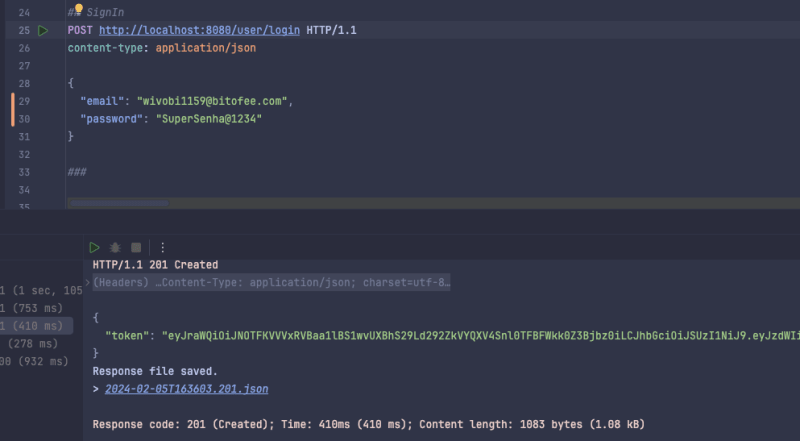
If we get the jwt token we can see what's inside, using the website jwt.io.
Now we will list the user data saved in cognito using only the token, to do this create a function called GetUserByToken in main.go and we will need a struct to represent the response that we will return to the user, we will create it in main as well:
type UserResponse struct { ID string `json:"id"` Name string `json:"name"` Email string `json:"email"` CustomID string `json:"custom_id"` EmailVerified bool `json:"email_verified"` } func main() {}
Now the function:
func GetUserByToken(c *gin.Context, cognito congnitoClient.CognitoInterface) (*UserResponse, error) { token := strings.TrimPrefix(c.GetHeader("Authorization"), "Bearer ") if token == "" { return nil, errors.New("token not found") } cognitoUser, err := cognito.GetUserByToken(token) if err != nil { return nil, errors.New("could not get user") } user := &UserResponse{} for _, attribute := range cognitoUser.UserAttributes { switch *attribute.Name { case "sub": user.ID = *attribute.Value case "name": user.Name = *attribute.Value case "email": user.Email = *attribute.Value case "custom:custom_id": user.CustomID = *attribute.Value case "email_verified": emailVerified, err := strconv.ParseBool(*attribute.Value) if err == nil { user.EmailVerified = emailVerified } } } return user, nil }
This will be the biggest function, we need to map what we receive from Cognito to our UserResponse struct, we do this with a for and a switch, of course we could improve it, but for the sake of example we will keep it like this. Also to map custom attributes we need to put custom before, like custom:custom_id.
We also check if the user passed the token in the header, if not we return an error.
Let's create the endpoint:
r.GET("user", func(context *gin.Context) { user, err := GetUserByToken(context, cognitoClient) if err != nil { if err.Error() == "token not found" { context.JSON(http.StatusUnauthorized, gin.H{"error": "token not found"}) return } context.JSON(http.StatusBadRequest, gin.H{"error": err.Error()}) return } context.JSON(http.StatusOK, gin.H{"user": user}) })
We perform the same validation as the other endpoints, but now we check the error type and if it is of the token not found type we return a StatusUnauthorized.
Let's test:
GET http://localhost:8080/user HTTP/1.1 content-type: application/json Authorization: Bearer token_jwt
Let's receive the user:
{ "user": { "id": "50601dc9-7234-419a-8427-2a4bda92d33f", "name": "John Doe", "email": "wivobi1159@bitofee.com", "custom_id": "cb748d09-40de-457a-af23-ed9483d69f8d", "email_verified": true } }
Finally, let's create the UpdatePassword function that will update the user's password:
func UpdatePassword(c *gin.Context, cognito congnitoClient.CognitoInterface) error { token := strings.TrimPrefix(c.GetHeader("Authorization"), "Bearer ") if token == "" { return errors.New("token not found") } var user congnitoClient.UserLogin if err := c.ShouldBindJSON(&user); err != nil { return errors.New("invalid json") } err := cognito.UpdatePassword(&user) if err != nil { return errors.New("could not update password") } return nil }
We also make it mandatory to inform the token in the header, the rest of the function is what we have already done previously.
Let's create the last endpoint:
r.PATCH("user/password", func(context *gin.Context) { err := UpdatePassword(context, cognitoClient) if err != nil { if err.Error() == "token not found" { context.JSON(http.StatusUnauthorized, gin.H{"error": "token not found"}) return } context.JSON(http.StatusBadRequest, gin.H{"error": err.Error()}) return } context.JSON(http.StatusOK, gin.H{"message": "password updated"}) })
Let's make the call:
PATCH http://localhost:8080/user/password HTTP/1.1 content-type: application/json Authorization: Bearer token_jwt { "email": "wivobi1159@bitofee.com", "password": "NovaSenha2@2222" }
Now when you update your password and try to log in you will receive an error, and if you use the new password, everything will work.
In this post we talk a little about Cognito, one of the many AWS services that many people don't know about but that helps a lot in the evolution of your system.
Cognito's practicality goes beyond what I've discussed. Making a basic login is simple, but Cognito stands out for already providing you with an account verification system "ready", a login option with social networks (which can be quite annoying to implement without Coginito), two-factor authentication, among others, and it also has AWS security to protect user data.
Cognito has more functionality, it's worth seeing all of them in the documentation.
Project repository
See the post on my blog here
Subscribe and receive notification of new posts, participate
以上がGolang と AWS Cognito による認証の詳細内容です。詳細については、PHP 中国語 Web サイトの他の関連記事を参照してください。