完了可能将来の使用法
CompletableFuture を使用して複数の非同期操作の完了を待機する方法?
CompletableFuture には、複数の非同期操作の完了を待機するために使用できる allOf というメソッドが用意されています。 allOf メソッドは、可変数の CompletableFuture オブジェクトを引数として受け取り、すべての入力 CompletableFutureCompletableFuture を返します。 /code> オブジェクトが完了しました。allOf that can be used to wait for multiple asynchronous operations to complete. The allOf method takes a variable number of CompletableFuture objects as arguments and returns a new CompletableFuture that completes when all of the input CompletableFuture objects have completed.
The following code sample shows how to use the allOf method to wait for multiple asynchronous operations to complete:
CompletableFuture<String> future1 = CompletableFuture.supplyAsync(() -> "Hello"); CompletableFuture<String> future2 = CompletableFuture.supplyAsync(() -> "World"); CompletableFuture<Void> allOf = CompletableFuture.allOf(future1, future2); allOf.join(); System.out.println(future1.get()); // Prints "Hello" System.out.println(future2.get()); // Prints "World"
How does CompletableFuture's cancellation mechanism work?
CompletableFuture provides a cancel method that can be used to cancel the asynchronous operation represented by the CompletableFuture. The cancel method takes a boolean argument that indicates whether or not the cancellation should be interrupting.
If the cancel method is called with the interrupting flag set to true, the asynchronous operation will be interrupted if it is still running. If the asynchronous operation has already completed, the cancel method will have no effect.
If the cancel method is called with the interrupting flag set to false, the asynchronous operation will be cancelled if it has not yet completed. If the asynchronous operation has already completed, the cancel method will have no effect.
The following code sample shows how to use the cancel method to cancel an asynchronous operation:
CompletableFuture<String> future = CompletableFuture.supplyAsync(() -> {
try {
Thread.sleep(1000);
} catch (InterruptedException e) {
e.printStackTrace();
}
return "Hello World";
});
future.cancel(true); // Interrupt the asynchronous operation
if (future.isCancelled()) {
System.out.println("The asynchronous operation was cancelled.");
}How to handle exceptions and return values with CompletableFuture?
CompletableFuture provides methods for handling both exceptions and return values. The thenApply and thenAccept methods can be used to handle return values, while the exceptionally and handle methods can be used to handle exceptions.
The thenApply method takes a function as an argument and returns a new CompletableFuture that will be completed with the result of applying the function to the result of the original CompletableFuture. The following code sample shows how to use the thenApply method to handle a return value:
CompletableFuture<String> future = CompletableFuture.supplyAsync(() -> "Hello World"); CompletableFuture<Integer> future2 = future.thenApply(s -> s.length()); future2.join(); System.out.println(future2.get()); // Prints 11
The thenAccept method takes a consumer as an argument and returns a new CompletableFuture that will be completed when the consumer has been applied to the result of the original CompletableFuture. The following code sample shows how to use the thenAccept method to handle a return value:
CompletableFuture<String> future = CompletableFuture.supplyAsync(() -> "Hello World"); CompletableFuture<Void> future2 = future.thenAccept(s -> System.out.println(s)); future2.join(); // Prints "Hello World"
The exceptionally method takes a function as an argument and returns a new CompletableFuture that will be completed with the result of applying the function to the exception that caused the original CompletableFuture to complete exceptionally. The following code sample shows how to use the exceptionally method to handle an exception:
CompletableFuture<String> future = CompletableFuture.supplyAsync(() -> {
throw new RuntimeException("Error!");
});
CompletableFuture<String> future2 = future.exceptionally(e -> "Error occurred: " + e.getMessage());
future2.join();
System.out.println(future2.get()); // Prints "Error occurred: java.lang.RuntimeException: Error!"The handle method takes a bi-function as an argument and returns a new CompletableFuture that will be completed with the result of applying the bi-function to the result of the original CompletableFuture and the exception that caused the original CompletableFuture to complete exceptionally (if any). The following code sample shows how to use the handle
allOf メソッドを使用して複数の非同期操作が完了するのを待つ方法を示しています:🎜CompletableFuture<String> future = CompletableFuture.supplyAsync(() -> {
if (Math.random() > 0.5) {
return "Success";
} else {
throw new RuntimeException("Error!");
}
});
CompletableFuture<String> future2 = future.handle((result, exception) -> {
if (exception != null) {
return "Error occurred: " + exception.getMessage();
} else {
return result;
}
});
future2.join();
System.out.println(future2.get()); // Prints "Success" or "Error occurred: java.lang.RuntimeException: Error!"🎜 CompletableFuture のキャンセル メカニズムはどのように機能しますか?🎜🎜CompletableFuture は提供しますcancel メソッド。CompletableFuture で表される非同期操作をキャンセルするために使用できます。 cancel メソッドは、キャンセルを中断するかどうかを示すブール値の引数を受け取ります。🎜🎜cancel メソッドが中断フラグを true に設定して呼び出された場合 を実行すると、非同期操作がまだ実行中の場合は中断されます。非同期操作がすでに完了している場合、cancel メソッドは効果がありません。🎜🎜中断フラグを false に設定して <code>cancel メソッドが呼び出された場合code> の場合、非同期操作がまだ完了していない場合はキャンセルされます。非同期操作がすでに完了している場合、cancel メソッドは効果がありません。🎜🎜次のコード サンプルは、cancel メソッドを使用して非同期操作をキャンセルする方法を示しています。🎜 rrreee🎜CompletableFuture で例外と戻り値を処理する方法🎜🎜CompletableFuture は、例外と戻り値の両方を処理するメソッドを提供します。 thenApply メソッドと thenAccept メソッドは戻り値の処理に使用できますが、Exceptionally メソッドと handle メソッドは戻り値の処理に使用できます。 🎜🎜 thenApply メソッドは関数を引数として受け取り、関数を関数の結果に適用した結果で完了する新しい CompletableFuture を返します。オリジナルの CompletableFuture。次のコード サンプルは、thenApply メソッドを使用して戻り値を処理する方法を示しています。🎜rrreee🎜 thenAccept メソッドは引数としてコンシューマを受け取り、新しい を返します。 CompletableFuture は、コンシューマが元の CompletableFuture の結果に適用されたときに完了します。次のコード サンプルは、thenAccept メソッドを使用して戻り値を処理する方法を示しています。🎜rrreee🎜 例外的に メソッドは引数として関数を受け取り、新しい を返します。 CompletableFuture は、元の CompletableFuture が例外的に完了する原因となった例外に関数を適用した結果で完了します。次のコード サンプルは、例外的に メソッドを使用して例外を処理する方法を示しています。🎜rrreee🎜 handle メソッドは引数として二重関数を受け取り、新しい を返します。 >CompletableFuture。これは、元の CompletableFuture の結果に二重関数を適用した結果と、元の CompletableFuture を完了させる原因となった例外で完了します。例外的に(もしあれば)。次のコード サンプルは、handle メソッドを使用して戻り値または例外を処理する方法を示しています。以上が完了可能将来の使用法の詳細内容です。詳細については、PHP 中国語 Web サイトの他の関連記事を参照してください。

ホットAIツール

Undress AI Tool
脱衣画像を無料で

Undresser.AI Undress
リアルなヌード写真を作成する AI 搭載アプリ

AI Clothes Remover
写真から衣服を削除するオンライン AI ツール。

Clothoff.io
AI衣類リムーバー

Video Face Swap
完全無料の AI 顔交換ツールを使用して、あらゆるビデオの顔を簡単に交換できます。

人気の記事

ホットツール

メモ帳++7.3.1
使いやすく無料のコードエディター

SublimeText3 中国語版
中国語版、とても使いやすい

ゼンドスタジオ 13.0.1
強力な PHP 統合開発環境

ドリームウィーバー CS6
ビジュアル Web 開発ツール

SublimeText3 Mac版
神レベルのコード編集ソフト(SublimeText3)
 JDBCを使用してJavaのトランザクションを処理する方法は?
Aug 02, 2025 pm 12:29 PM
JDBCを使用してJavaのトランザクションを処理する方法は?
Aug 02, 2025 pm 12:29 PM
JDBCトランザクションを正しく処理するには、最初に自動コミットモードをオフにし、次に複数の操作を実行し、結果に応じて最終的にコミットまたはロールバックする必要があります。 1。CONN.SETAUTOCOMMIT(FALSE)を呼び出して、トランザクションを開始します。 2。挿入や更新など、複数のSQL操作を実行します。 3。すべての操作が成功した場合はconn.commit()を呼び出し、データの一貫性を確保するために例外が発生した場合はconn.rollback()を呼び出します。同時に、リソースを使用してリソースを管理し、例外を適切に処理し、接続を密接に接続するために、接続の漏れを避けるために使用する必要があります。さらに、接続プールを使用してセーブポイントを設定して部分的なロールバックを達成し、パフォーマンスを改善するためにトランザクションを可能な限り短く保つことをお勧めします。
 Javaでカレンダーを操作する方法は?
Aug 02, 2025 am 02:38 AM
Javaでカレンダーを操作する方法は?
Aug 02, 2025 am 02:38 AM
Java.Timeパッケージのクラスを使用して、古い日付とカレンダーのクラスを置き換えます。 2。LocalDate、LocalDateTime、LocalTimeを通じて現在の日付と時刻を取得します。 3。of()メソッドを使用して特定の日付と時刻を作成します。 4.プラス/マイナスメソッドを使用して、時間を不正に増加させて短縮します。 5. ZonedDateTimeとZoneIDを使用して、タイムゾーンを処理します。 6。DateTimeFormatterを介したフォーマットおよび解析の文字列。 7.インスタントを使用して、必要に応じて古い日付型と互換性があります。現代のJavaでの日付処理は、java.timeapiを使用することを優先する必要があります。
 Jakarta EEとJavaにRESTFUL APIを構築します
Jul 30, 2025 am 03:05 AM
Jakarta EEとJavaにRESTFUL APIを構築します
Jul 30, 2025 am 03:05 AM
setupamaven/gradleprojectwithjax-rsdependencieslikejersey; 2.createarestresourceingnotationssuchas@pathand@get; 3.configuretheapplicationviaapplicationubclassorweb.xml;
 SpringとGuiceを使用したJavaでの依存関係のマスタリング
Aug 01, 2025 am 05:53 AM
SpringとGuiceを使用したJavaでの依存関係のマスタリング
Aug 01, 2025 am 05:53 AM
依存関係の指示(di)isadesignpatternwhere objectsreceivedenciesiesedternally、setter、orfieldinoffiction.2.springframeworkusessaNnotationslike@component、@service、@autowiredwithjava Basedconfi
 Javaフレームワークの比較:Spring Boot vs Quarkus vs Micronaut
Aug 04, 2025 pm 12:48 PM
Javaフレームワークの比較:Spring Boot vs Quarkus vs Micronaut
Aug 04, 2025 pm 12:48 PM
Pre-formanceTartuptimeMemoryusage、quarkusandmicronautleadduetocopile-timeprocessingingandgraalvsupport、withquarkusoftentylightbetterine serverlessシナリオ。
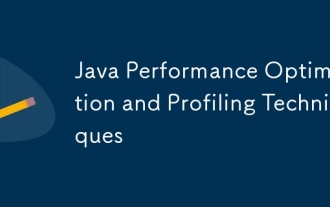 Javaパフォーマンスの最適化とプロファイリング手法
Jul 31, 2025 am 03:58 AM
Javaパフォーマンスの最適化とプロファイリング手法
Jul 31, 2025 am 03:58 AM
パフォーマンス分析ツールを使用してボトルネックを見つけ、開発とテスト段階でVisualVMまたはJProfilerを使用し、生産環境で非同期財産を優先します。 2。オブジェクトの作成を削減し、オブジェクトを再利用し、StringBuilderを使用して文字列のスプライシングを置き換え、適切なGC戦略を選択します。 3.コレクションの使用を最適化し、シーンに応じて初期容量を選択し、プリセットします。 4.同時性を最適化し、同時コレクションを使用し、ロックの粒度を低減し、スレッドプールを合理的に設定します。 5. JVMパラメーターを調整し、合理的なヒープサイズと低遅延のゴミコレクターを設定し、GCログを有効にします。 6.コードレベルでの反射を避け、ラッパークラスを基本タイプに置き換え、初期化を遅延させ、最終と静的を使用します。 7。JMHと組み合わせた連続性能テストと監視
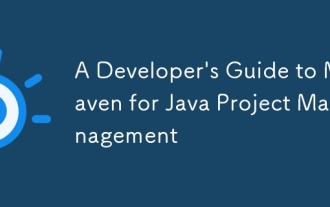 Javaプロジェクト管理のためのMavenの開発者ガイド
Jul 30, 2025 am 02:41 AM
Javaプロジェクト管理のためのMavenの開発者ガイド
Jul 30, 2025 am 02:41 AM
Mavenは、Javaプロジェクト管理と建設の標準ツールです。答えは、POM.xmlを使用してプロジェクト構造、依存関係管理、建設ライフサイクルの自動化、プラグイン拡張機能を標準化するという事実にあります。 1. pom.xmlを使用して、GroupID、artifactid、バージョン、依存関係を定義します。 2。MVNCLEAN、コンパイル、テスト、パッケージ、インストール、展開などのマスターコアコマンド。 3.依存関係管理と除外を使用して、依存関係バージョンと競合を管理します。 4.マルチモジュールプロジェクト構造を通じて大規模なアプリケーションを整理し、親POMによって均一に管理されます。 5。
 Java仮想マシン(JVM)内部の理解
Aug 01, 2025 am 06:31 AM
Java仮想マシン(JVM)内部の理解
Aug 01, 2025 am 06:31 AM
thejvmenablesjavaの「writeonce、runany where "capabilitybyexcuting byteCodeThethermainComponents:1。theClassLoaderSubSystemloads、links、andinitializes.classfilesusingbootStrap、拡張、およびアプリケーションクラスローロー、







