
この記事では、要素を垂直方向に中央揃えするためのさまざまな CSS メソッドの概要を説明します。対処する主な問題は、さまざまなコンテンツの高さで垂直方向の配置を実現することです。このディスカッションでは、Flexbox、Grid、Position Absolute、および Table Displ について説明します
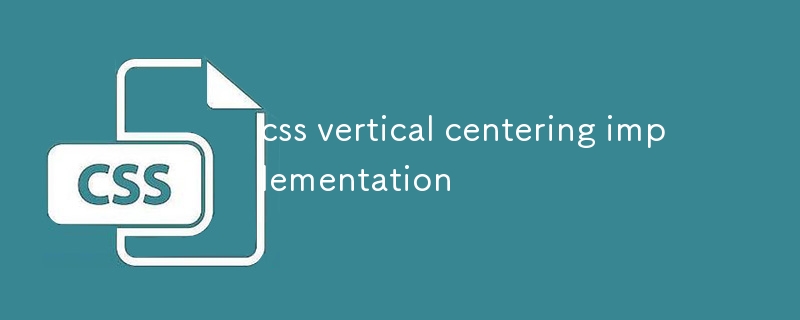
align-itemsを提供します> プロパティを center に設定すると、フレックス コンテナ内の子要素を垂直方向の中央に配置できます。この方法は単純なレイアウトに適しており、最新のブラウザで広くサポートされています。align-items property, which can be set to center to vertically center child elements within a flex container. This method works well for simple layouts and is widely supported by modern browsers.justify-content and align-content properties to vertically center content within a grid container. These properties allow for more precise control over alignment and distribution.top and bottom properties to 50% will center it vertically. However, this method requires specifying the element's height explicitly, making it less flexible for varying content heights.display property to table and its vertical-align property to middle will vertically center its content. This method is particularly useful for tabular data and ensures correct alignment even when content heights differ.To align elements vertically with differing heights, use methods that are not constrained by content height.
align-items: center and apply margin: auto to the child elements. This automatically distributes the available vertical space evenly, allowing elements to vertically center regardless of their height.For cross-browser compatibility, the preferred solutions are:
align-items: center (widely supported)justify-content: center and align-content: center (not supported by older versions of IE)vertical-align: middle
justify-content プロパティと align-content プロパティが用意されています。グリッドコンテナー内のコンテンツを垂直方向の中央に配置します。これらのプロパティにより、配置と分布をより正確に制御できます。🎜🎜🎜Position Absolute:🎜 要素を絶対的に配置し、その top プロパティと bottom プロパティを 50% に設定します。 は垂直方向の中央に配置します。ただし、この方法では要素の高さを明示的に指定する必要があるため、さまざまなコンテンツの高さに対する柔軟性が低くなります。🎜🎜🎜テーブル表示:🎜 要素の display プロパティを table に設定し、そのvertical-align プロパティを middle に設定すると、コンテンツが垂直方向に中央揃えになります。このメソッドは表形式のデータに特に便利で、コンテンツの高さが異なる場合でも正しい配置を保証します。🎜🎜🎜 CSS でコンテンツの高さが異なる場合でも完全な垂直方向の配置を実現するにはどうすればよいですか?🎜🎜 高さが異なる要素を垂直方向に配置するには、そうでないメソッドを使用します。コンテンツの高さによって制限されます。🎜🎜🎜🎜自動マージン付きフレックスボックス:🎜 align-items: center でフレックスボックスを使用し、子要素に margin: auto を適用します。これにより、利用可能な垂直方向のスペースが自動的に均等に配分され、高さに関係なく要素を垂直方向の中央に配置できるようになります。🎜🎜🎜 CSS で要素を垂直方向に中央揃えするための最適なクロスブラウザー ソリューションは何ですか?🎜🎜 ブラウザー間の互換性を確保するために、推奨されるソリューションは次のとおりです。 🎜🎜🎜 align-items: center を使用したフレックスボックス (広くサポートされています)🎜🎜 justify-content: center および align-content: center を使用したグリッド(古いバージョンの IE ではサポートされていません)🎜🎜 vertical-align: middle を使用した表表示 (一貫したブラウザ間動作ですが、すべてのレイアウトに適しているわけではない可能性があります)🎜🎜以上がCSSの垂直中央揃えの実装の詳細内容です。詳細については、PHP 中国語 Web サイトの他の関連記事を参照してください。