
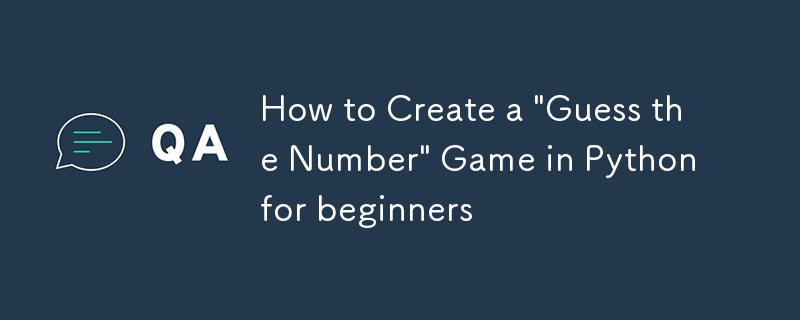
このゲームでは、コンピューターがランダムに数字を選択し、それが何であるかを推測する必要があります。各推測の後、コンピュータは、推測が高すぎるか、低すぎるか、またはちょうどよいかを教えてくれます。正しい数字を推測するとゲームは終了し、何回試行したかが表示されます。
早速見ていきましょう!
ステップ 1: ランダムなモジュールをインポートします
まず、ランダムモジュールをインポートする必要があります。このモジュールは、ユーザーが推測できる乱数を生成するのに役立ちます。
import random
ステップ 2: 乱数を生成する
ここで、1 ~ 100 の範囲の乱数を生成する必要があります。この数字は、推測する必要がある秘密の数字になります。
# Generate a random number between 1 and 100 secret_number = random.randint(1, 100)
ステップ 3: ゲームを開始してルールを説明する
次に、プレイヤーにウェルカムメッセージを表示し、ルールを説明しましょう。
# Start the game
print("Welcome to 'Guess the Number' game!")
print("I'm thinking of a number between 1 and 100.")
ステップ 4: 推測用のループを作成する
プレイヤーが正解するまで数字を推測するよう求め続けるループを作成します。また、プレイヤーが何回推測したかも記録します。
# Variable to store the user's guess guess = None # Variable to count the number of attempts attempts = 0
ステップ 5: プレイヤーに推測を求める
このステップでは、プレイヤーに推測を入力してもらいます。彼らが推測した後、その推測が高すぎるか、低すぎるか、または正しいかを確認します。
# Loop until the user guesses the correct number
while guess != secret_number:
# Ask the user to enter a number
guess = int(input("Enter your guess: "))
# Increment the attempts counter
attempts += 1
# Check if the guess is too low, too high, or correct
if guess < secret_number:
print("Too low! Try guessing a higher number.")
elif guess > secret_number:
print("Too high! Try guessing a lower number.")
else:
print("Congratulations! You guessed the correct number!")
ステップ 6: 試行回数を表示する
最後に、プレイヤーが数字を推測した後、正解を見つけるまでに何回試行したかが通知されます。
# Tell the user how many attempts it took
print(f"It took you {attempts} attempts to guess the correct number.")
print("Thank you for playing!")
完全なコード
ゲームの完全なコードは次のとおりです:
import random
# Generate a random number between 1 and 100
secret_number = random.randint(1, 100)
# Start the game
print("Welcome to 'Guess the Number' game!")
print("I'm thinking of a number between 1 and 100.")
# Variable to store the user's guess
guess = None
# Variable to count the number of attempts
attempts = 0
# Loop until the user guesses the correct number
while guess != secret_number:
# Ask the user to enter a number
guess = int(input("Enter your guess: "))
# Increment the attempts counter
attempts += 1
# Check if the guess is too low, too high, or correct
if guess < secret_number:
print("Too low! Try guessing a higher number.")
elif guess > secret_number:
print("Too high! Try guessing a lower number.")
else:
print("Congratulations! You guessed the correct number!")
# Tell the user how many attempts it took
print(f"It took you {attempts} attempts to guess the correct number.")
print("Thank you for playing!")
それで終わりです! Python で簡単な「数字を推測する」ゲームを作成しました。このプロジェクトは初心者に最適で、Python のループ、条件、ユーザー入力の基本を理解するのに役立ちます。練習を続ければ、すぐにさらに複雑なプロジェクトを作成できるようになります!
コーディングを楽しんでください!!
Python のマスターになりたい方はここをクリックしてください。
以上が初心者向けに Python で「数字を推測する」ゲームを作成する方法の詳細内容です。詳細については、PHP 中国語 Web サイトの他の関連記事を参照してください。