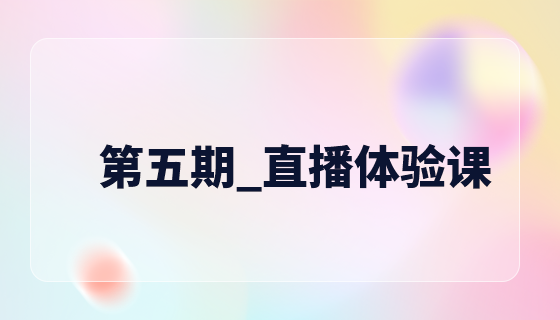CSS画像テキストの透明度
まず、背景が半透明でコンテンツが不透明である例を示します。
<!DOCTYPE html>
<html>
<head>
<meta charset="utf-8">
<title>php.cn</title>
<style type="text/css">
body{
background: #40ed90;
}
#container {
color: #154BA0;
background: #ff0000;
filter: Alpha(Opacity=10, Style=0);
opacity: 0.10;
position: absolute;
height: 200px;
width:500px;
z-index:20;
}
#text {
position: absolute;
height: 200px;
width:500px;
text-align:center;
z-index:30;
}
</style>
</head>
<body>
<div id="container"></div>
<div id="text">背景半透明但文字不透明</div>
</body>
</html>Notes: 上記は DIV+CSS を使用して実装されています
以下では透明な背景を表示する コンテンツも透明な例:
<!DOCTYPE html>
<html>
<head>
<meta charset="utf-8">
<title>php.cn</title>
<style type="text/css">
*{
padding: 0;
margin: 0;
}
body{
padding: 50px;
}
.demo{
padding: 25px;
background-color:#000000;
opacity: 0.2;
}
.demo p{
color: #FFFFFF;
}
</style>
</head>
<body>
<div class="demo">
<p>背景透明,文字也透明</p>
</div>
</body>
</html>