Web サイトのバックエンドへのモジュールの紹介 - ユーザーの追加
前のセクションでは、バックエンド ユーザーのすべての情報をトラバースする方法を説明しました。このセクションでは、バックエンドにユーザーを追加する方法を詳しく説明します。
まず、図に示すように、usermessage.php にボタンを追加します。
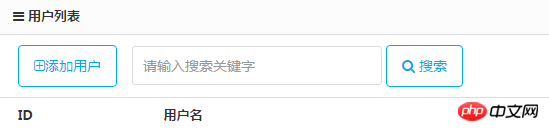
クリックして adduse.html に移動します。図
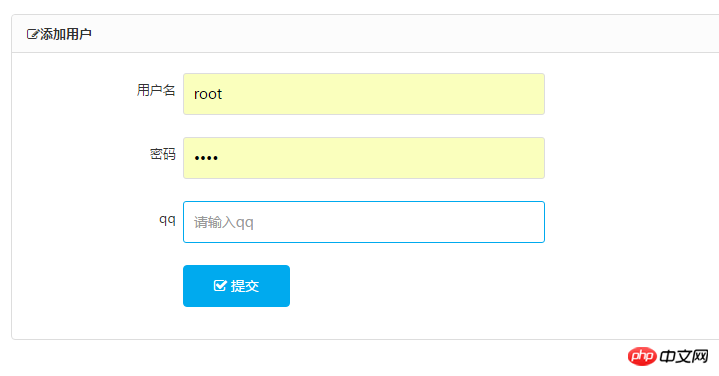
adduse.html コードは次のとおりです:
<!DOCTYPE html> <html> <head> <meta http-equiv="Content-Type" content="text/html; charset=utf-8" /> <meta http-equiv="X-UA-Compatible" content="IE=edge"> <meta name="viewport" content="width=device-width, initial-scale=1.0, maximum-scale=1.0, user-scalable=no" /> <meta name="renderer" content="webkit"> <title></title> <link rel="stylesheet" href="style/css/pintuer.css"> <link rel="stylesheet" href="style/css/admin.css"> <script src="style/js/jquery.js"></script> <script src="style/js/pintuer.js"></script> </head> <body> <div class="panel admin-panel"> <div><strong><span></span>添加用户</strong></div> <div> <form method="post" action="adduser.php" enctype="multipart/form-data"> <div> <div> <label>用户名</label> </div> <div> <input type="text" class="input w50" id="username" name="username" size="50" placeholder="请输入用户名" /> <div></div> </div> </div> <div> <div> <label for="sitename">密码</label> </div> <div> <input type="password" class="input w50" id="password" name="password" size="50" placeholder="请输入密码" data-validate="required:请输入原始密码" /> </div> </div> <div> <div> <label>qq</label> </div> <div> <input type="text" class="input w50" id="qq" name="qq" size="50" placeholder="请输入qq" /> <div></div> </div> </div> <div> <div> <label></label> </div> <div> <button class="button bg-main icon-check-square-o" type="submit"> 提交</button> </div> </div> </form> </div> </div> </body></html>
ページが作成された後、ユーザーの追加を開始します。 adduser.php
コードは次のとおりです:
<?php
session_start ();
require_once("../config/config.php");
$username = $_POST ["username"];
$password = $_POST ["password"];
$qq = $_POST ["qq"];
mysql_query("insert into user (username,password,qq) values ('$username','$password','$qq')");
@mysql_select_db("read", $con);
?>
<script type="text/javascript">
alert("添加成功");
window.location.href="usermessage.php";
</script>このように、バックグラウンドで追加された機能は十分です。






![フロントエンドプロジェクト-Shangyou [HTML/CSS/JS技術総合演習]](https://img.php.cn/upload/course/000/000/068/63bfcb2974f91471.jpg)







![Apipost 実用化 [API、インターフェース、自動テスト、モック]](https://img.php.cn/upload/course/000/000/068/63b3c967a20f4861.jpg)
