PHP 初心者向けのフォーム検証
PHP フォームの検証
PHP フォームを扱うときはセキュリティを考慮する必要があります。
この章では、ハッカーやスパムを防ぐために、フォーム上でデータのセキュリティ検証を実行する必要があることを示します
次に、フォーム検証の次の例を見てみましょう:
<!DOCTYPE HTML>
<html>
<head>
<meta charset="utf-8">
<title>php中文网</title>
<style>
.error {color: #FF0000;}
</style>
</head>
<body>
<?php
// 定义变量并默认设置为空值
$nameErr = $emailErr = $genderErr = $websiteErr = "";
$name = $email = $gender = $comment = $website = "";
if ($_SERVER["REQUEST_METHOD"] == "POST")
{
if (empty($_POST["name"]))
{
$nameErr = "名字是必需的";
}
else
{
$name = test_input($_POST["name"]);
// 检测名字是否只包含字母跟空格
if (!preg_match("/^[a-zA-Z ]*$/",$name))
{
$nameErr = "只允许字母和空格";
}
}
if (empty($_POST["email"]))
{
$emailErr = "邮箱是必需的";
}
else
{
$email = test_input($_POST["email"]);
// 检测邮箱是否合法
if (!preg_match("/([\w\-]+\@[\w\-]+\.[\w\-]+)/",$email))
{
$emailErr = "非法邮箱格式";
}
}
if (empty($_POST["website"]))
{
$website = "";
}
else
{
$website = test_input($_POST["website"]);
// 检测 URL 地址是否合法
if (!preg_match("/\b(?:(?:https?|ftp):\/\/|www\.)[-a-z0-9+&@#\/%?=~_|!:,.;]*[-a-z0-9+&@#\/%=~_|]/i",$website))
{
$websiteErr = "非法的 URL 的地址";
}
}
if (empty($_POST["comment"]))
{
$comment = "";
}
else
{
$comment = test_input($_POST["comment"]);
}
if (empty($_POST["gender"]))
{
$genderErr = "性别是必需的";
}
else
{
$gender = test_input($_POST["gender"]);
}
}
function test_input($data)
{
$data = trim($data);
$data = stripslashes($data);
$data = htmlspecialchars($data);
return $data;
}
?>
<h2>PHP 表单验证实例</h2>
<p><span class="error">* 必需字段。</span></p>
<form method="post" action="">
名字: <input type="text" name="name" value="<?php echo $name;?>">
<span class="error">* <?php echo $nameErr;?></span>
<br><br>
E-mail: <input type="text" name="email" value="<?php echo $email;?>">
<span class="error">* <?php echo $emailErr;?></span>
<br><br>
网址: <input type="text" name="website" value="<?php echo $website;?>">
<span class="error"><?php echo $websiteErr;?></span>
<br><br>
备注: <textarea name="comment" rows="5" cols="40"><?php echo $comment;?></textarea>
<br><br>
性别:
<input type="radio" name="gender" <?php if (isset($gender) && $gender=="female") echo "checked";?> value="female">女
<input type="radio" name="gender" <?php if (isset($gender) && $gender=="male") echo "checked";?> value="male">男
<span class="error">* <?php echo $genderErr;?></span>
<br><br>
<input type="submit" name="submit" value="Submit">
</form>
<?php
echo "<h2>您输入的内容是:</h2>";
echo $name;
echo "<br>";
echo $email;
echo "<br>";
echo $website;
echo "<br>";
echo $comment;
echo "<br>";
echo $gender;
?>
</body>
</html>上記の場合: フォーム検証にはルールがあります
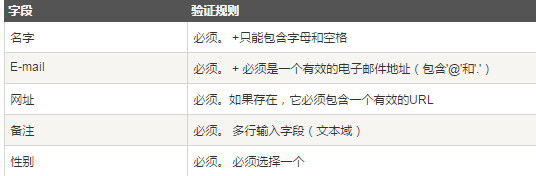
テキストフィールド
「名前」、「電子メール」、「ウェブサイト」フィールドはテキスト入力要素であり、「備考」フィールドはテキストエリアです。 HTML コードは次のとおりです:
"name": <input type="text" name="name">
E-mail: <input type="text" name = "メール">
ウェブサイト: <input type="text" name="ウェブサイト">
備考: <textarea name="comment" rows="5" Cols ="40"></textarea>
ラジオボタン
「性別」フィールドはラジオボタンであり、HTML コードは次のとおりです:
Gender:<input type="radio" name="gender" value=" Female "> ; 女性 & lt; 入力タイプ = "ラジオ" 名前 = "性別" 値 = "男性" & gt; 男性
は pHP を使用してフォームを検証します
ユーザーがフォームを送信すると、次の 2 つのことを行います:
PHP の Trim() 関数を使用して、ユーザー入力データ内の不要な文字 (スペース、タブ、改行など) を削除します。
PHPのstripslashes()関数を使用して、ユーザー入力データのバックスラッシュ()を削除します
<!DOCTYPE HTML>
<html>
<head>
<meta charset="utf-8">
<title>php中文网</title>
</head>
<body>
<?php
// 定义变量并默认设置为空值
$name = $email = $gender = $comment = $website = "";
if ($_SERVER["REQUEST_METHOD"] == "POST")
{
$name = test_input($_POST["name"]);
$email = test_input($_POST["email"]);
$website = test_input($_POST["website"]);
$comment = test_input($_POST["comment"]);
$gender = test_input($_POST["gender"]);
}
function test_input($data)
{
$data = trim($data);
$data = stripslashes($data);
$data = htmlspecialchars($data);
return $data;
}
?>
<h2>PHP 表单验证实例</h2>
<form method="post" action="">
名字: <input type="text" name="name">
<br><br>
E-mail: <input type="text" name="email">
<br><br>
网址: <input type="text" name="website">
<br><br>
备注: <textarea name="comment" rows="5" cols="40"></textarea>
<br><br>
性别:
<input type="radio" name="gender" value="female">女
<input type="radio" name="gender" value="male">男
<br><br>
<input type="submit" name="submit" value="Submit">
</form>
<?php
echo "<h2>您输入的内容是:</h2>";
echo $name;
echo "<br>";
echo $email;
echo "<br>";
echo $website;
echo "<br>";
echo $comment;
echo "<br>";
echo $gender;
?>
</body>上記のスクリプトを実行するとき、$_SERVER["REQUEST_METHOD"]を使用してフォームがが提出されました。 REQUEST_METHOD が POST の場合、フォームが送信され、データが検証されます。フォームが送信されない場合、検証はスキップされ、空白で表示されます。
上記例における入力項目の使用は任意であり、ユーザーが何も入力しなくても正常に表示されます。






![フロントエンドプロジェクト-Shangyou [HTML/CSS/JS技術総合演習]](https://img.php.cn/upload/course/000/000/068/63bfcb2974f91471.jpg)







![Apipost 実用化 [API、インターフェース、自動テスト、モック]](https://img.php.cn/upload/course/000/000/068/63b3c967a20f4861.jpg)
