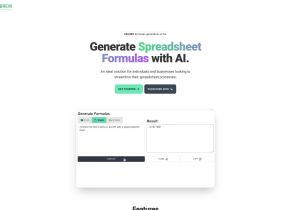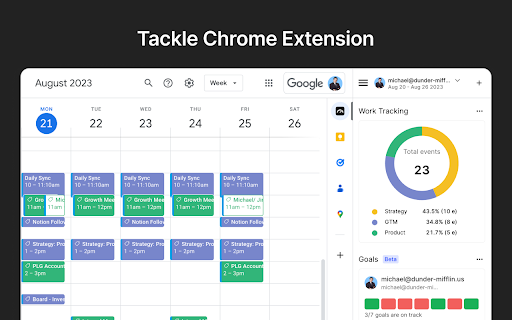
製品情報
What is Tackle ai chrome extension?
Tackle helps you automatically track time, gain productivity insights, and generate customized reports from Google Calendar and other tools.
How to use Tackle ai chrome extension?
1. Install the add-on on Google Calendar. 2. Sign up via Tackle’s Google Calendar sidebar. 3. Create tags and properties. 4. Add tags to events. 5. Analyze>
Tackle ai chrome extension's Core Features
Automated time tracking
Customized reports
Intuitive workflows
Team time tracking
Dynamic dashboards
Export timesheets
Tackle ai chrome extension's Use Cases
Agencies managing resources
Coaching and consultancy time tracking
Revenue ops for sales efficiency
Customer-facing teams activities tracking
Automated calendar audits for executives
Tracking projects for product and engineering teams
関連リソース

ホットツール Tags

人気の記事
ChatGptを使用してカスタム予算を作成しましたが、機能しました(ポイントまで)
1週間前
By DDD
私が無料 AI ツールの使用をやめた理由 (そして代わりに何をしているか)
1 か月前
By DDD