
方法有:1、HTTP请求,可以通过PHP的curl库或者file_get_contents()函数发送HTTP请求来与聊天室接口进行通信;2、WebSocket协议,可以使用PHP的WebSocket库或者第三方库来与聊天室接口进行对接;3、使用这些SDK或者包装类库来对接聊天室接口;4、异步任务或者消息队列,适合聊天室接口需要进行大量的数据处理或者异步操作时对接等等。
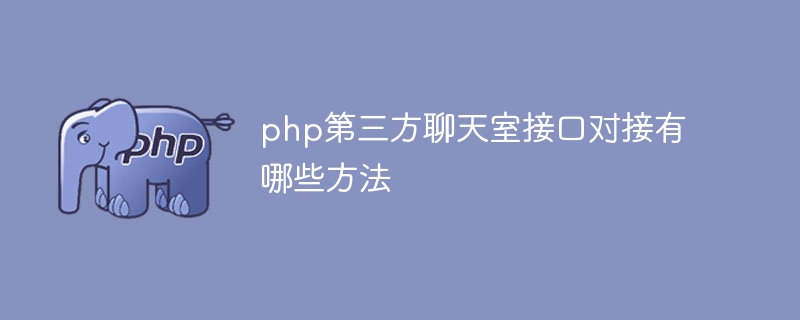
本教程操作系统:Windows10系统、PHP8.1.3版本、Dell G3电脑。
在PHP中,对接第三方聊天室接口可以通过以下几种方式进行:
1. 使用HTTP请求:大多数第三方聊天室接口都提供了HTTP接口,可以通过PHP的curl库或者file_get_contents()函数发送HTTP请求来与聊天室接口进行通信。首先,需要获取到接口的URL地址和请求的参数,然后使用curl库或者file_get_contents()函数发送POST或者GET请求,并根据接口的返回结果进行相应的处理。
示例代码:
// 使用curl库发送HTTP请求 $ch = curl_init(); curl_setopt($ch, CURLOPT_URL, 'http://api.example.com/chatroom'); curl_setopt($ch, CURLOPT_POST, true); curl_setopt($ch, CURLOPT_POSTFIELDS, 'message=Hello'); curl_setopt($ch, CURLOPT_RETURNTRANSFER, true); $response = curl_exec($ch); curl_close($ch); // 使用file_get_contents()函数发送HTTP请求 $apiUrl = 'http://api.example.com/chatroom?message=Hello'; $response = file_get_contents($apiUrl);
2. 使用WebSocket协议:如果第三方聊天室接口使用WebSocket协议进行通信,可以使用PHP的WebSocket库或者第三方库(如Ratchet)来与聊天室接口进行对接。首先,需要建立WebSocket连接,并发送相应的请求消息,然后根据接口的返回结果进行相应的处理。
示例代码:
use Ratchet\Client\WebSocket;
use Ratchet\RFC6455\Messaging\MessageInterface;
$apiUrl = 'ws://api.example.com/chatroom';
$message = 'Hello';
WebSocket\Client::connect($apiUrl)->then(function (WebSocket\ConnectionInterface $conn) use ($message) {
$conn->send($message);
$conn->close();
}, function (\Exception $e) {
echo "Could not connect: {$e->getMessage()}\n";
});3. 使用SDK或者包装类库:有些第三方聊天室提供了PHP SDK或者包装类库,可以直接使用这些SDK或者包装类库来对接聊天室接口。首先,需要安装相应的SDK或者包装类库,并按照文档提供的方式进行配置和使用。
示例代码:
// 使用第三方SDK
require_once 'vendor/autoload.php';
$api = new ThirdParty\Chatroom\API('API_KEY', 'API_SECRET');
$response = $api->sendMessage('Hello');
// 使用第三方包装类库
require_once 'vendor/autoload.php';
$api = new ThirdParty\Chatroom\APIWrapper('API_KEY', 'API_SECRET');
$response = $api->sendMessage('Hello');4. 使用异步任务或者消息队列:有些第三方聊天室接口需要进行大量的数据处理或者异步操作,可以使用PHP的异步任务或者消息队列来对接聊天室接口。首先,需要将任务或者消息发送到队列中,然后通过消费者进程来处理任务或者消息,并根据接口的返回结果进行相应的处理。
示例代码:
// 使用消息队列
$queue = new ThirdParty\Chatroom\Queue('QUEUE_NAME');
$queue->push('sendMessage', ['message' => 'Hello']);
// 使用异步任务
$task = new ThirdParty\Chatroom\Task('sendMessage', ['message' => 'Hello']);
$task->runInBackground();以上是一些常见的对接第三方聊天室接口的方法。根据具体的需求和第三方聊天室接口的特点,可以选择适合的方法来实现对接。在对接过程中,需要注意接口的安全性、稳定性和性能,以及对接方式的兼容性和可扩展性。同时,建议参考第三方聊天室接口的文档和示例代码,以便更好地理解和使用接口。
以上是php第三方聊天室接口对接有哪些方法的详细内容。更多信息请关注PHP中文网其他相关文章!
 Comment ouvrir le fichier php
Comment ouvrir le fichier php
 Comment supprimer les premiers éléments d'un tableau en php
Comment supprimer les premiers éléments d'un tableau en php
 Que faire si la désérialisation php échoue
Que faire si la désérialisation php échoue
 Comment connecter PHP à la base de données mssql
Comment connecter PHP à la base de données mssql
 Comment connecter PHP à la base de données mssql
Comment connecter PHP à la base de données mssql
 Comment télécharger du HTML
Comment télécharger du HTML
 Comment résoudre les caractères tronqués en PHP
Comment résoudre les caractères tronqués en PHP
 Comment ouvrir des fichiers php sur un téléphone mobile
Comment ouvrir des fichiers php sur un téléphone mobile