
要创建黑色图像,我们可以使用np.zeros()方法。它创建一个给定大小的 numpy n 维数组,所有元素均为0。由于所有元素均为零,因此当我们使用cv2.imshow()或plt.imshow()函数显示它时,它会显示黑色图像。
要创建白色图像,我们可以使用 np.ones() 方法。它创建一个给定大小的 numpy n 维数组,所有元素均为1。我们将此数组乘以255以创建白色图像。现在所有元素都是255,因此当我们使用cv2.imshow()或plt.imshow()函数显示它时,它会给出白色图像.
注意- 使用 np.zeros() 或 np.ones() 创建 numpy.ndarray 时,我们传递 dtype = np.uint8 作为参数。
您可以按照下面给出的步骤创建黑白图像 -
导入所需的库。在以下所有 Python 示例中,所需的 Python 库为OpenCV、NumPy和Matplotlib。确保您已经安装了它们。
import cv2 import matplotlib.pyplot as plt import numpy as np
使用np.zeros()创建一个numpy.ndarray来创建黑色图像。将>size和dtype作为参数传递给这些方法。这里的数据类型是np.uint8。
img = np.zeros((350, 500, 3), dtype = np.uint8)
使用np.ones()创建一个numpy.ndarray来创建白色图像。将size和dtype作为参数传递给这些方法。这里的数据类型是np.uint8。现在我们将数组乘以255。
img = np.ones((350, 500, 3), dtype = np.uint8) img = 255*img
显示黑白图像。
cv2.imshow('black image', img)
让我们看一下不同的示例,以便清楚地理解。
在此示例中,我们创建一个700x350黑色图像。这里图像宽度是700,高度是350。
# import required libraries import cv2 import numpy as np # create a black image img = np.zeros((350, 700, 3), dtype = np.uint8) # display the image using opencv cv2.imshow('black image', img) cv2.waitKey(0)
当你运行上面的Python程序时,它将产生以下输出窗口。
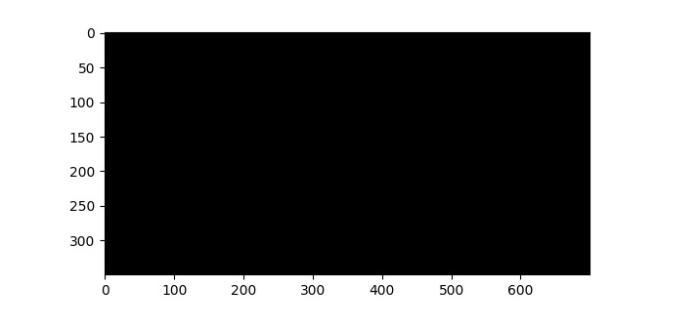
在此示例中,我们创建一个700x350白色图像。请注意,此处图像宽度为700,高度为350。
# import required libraries import cv2 import numpy as np # create a white image img = np.ones((350, 700, 3), dtype = np.uint8) img = 255* img # display the image using opencv cv2.imshow('white image', img) cv2.waitKey(0)
当你运行上面的Python程序时,它将产生以下输出窗口。
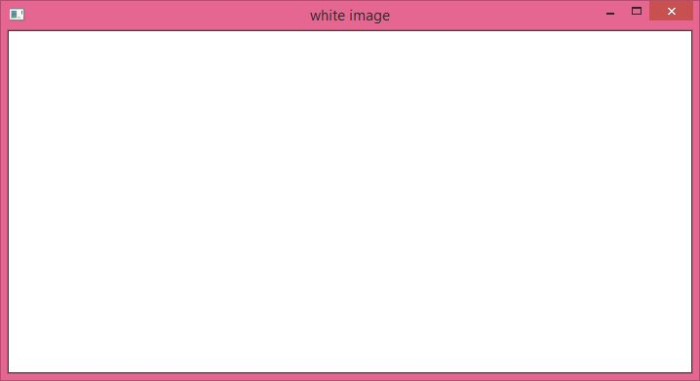
Ce qui précède est le contenu détaillé de. pour plus d'informations, suivez d'autres articles connexes sur le site Web de PHP en chinois!
 ps quitter la touche de raccourci plein écran
ps quitter la touche de raccourci plein écran Comment modifier le nom d'un fichier sous Linux
Comment modifier le nom d'un fichier sous Linux Tutoriel de configuration des variables d'environnement Java
Tutoriel de configuration des variables d'environnement Java Cryptage des fichiers compressés
Cryptage des fichiers compressés Comment utiliser DataReader
Comment utiliser DataReader L'ordinateur portable n'a soudainement plus d'option WLAN
L'ordinateur portable n'a soudainement plus d'option WLAN évaluation python
évaluation python Comment afficher deux divs côte à côte
Comment afficher deux divs côte à côte