
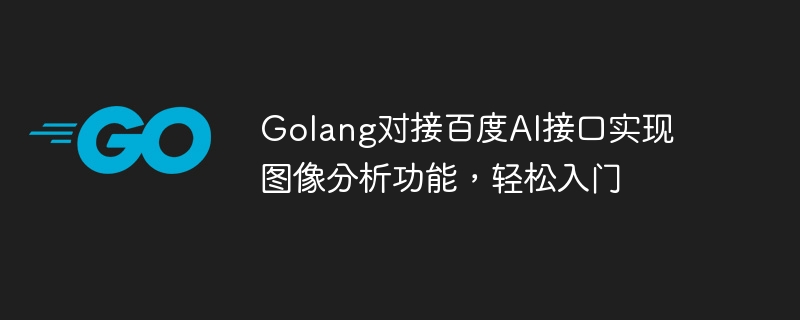
Golang对接百度AI接口实现图像分析功能,轻松入门
摘要:
本文将介绍如何使用Golang对接百度AI接口实现图像分析功能。我们将使用百度AI开放平台提供的图像识别接口,通过使用Golang语言编写代码,实现对图像的标签识别和文字识别功能。
安装相关依赖
在开始编写代码之前,我们需要下载并安装以下Golang的第三方库:
go get -u github.com/ocrclub/baidu-ai-go-sdk go get -u github.com/imroc/req
编写代码
首先,我们需要引入相应的库:
import ( "fmt" "github.com/ocrclub/baidu-ai-go-sdk/aip" )
然后,我们创建一个函数来处理图像标签识别:
func GetImageLabels(imagePath string, apiKey string, secretKey string) {
// 创建一个AipImageClassify实例
client := aip.NewImageClassify(apiKey, secretKey)
// 读取图像文件
image, err := ioutil.ReadFile(imagePath)
if err != nil {
fmt.Println("读取图像文件失败:", err)
return
}
// 调用图像标签识别接口
result, err := client.AdvancedGeneral(image, nil)
if err != nil {
fmt.Println("图像标签识别失败:", err)
return
}
// 解析返回结果
for _, item := range result.Results {
fmt.Printf("标签:%s,置信度:%f
", item.Keyword, item.Score)
}
}接下来,我们创建一个函数来处理图像文字识别:
func GetImageText(imagePath string, apiKey string, secretKey string) {
// 创建一个AipOcr实例
client := aip.NewOcr(apiKey, secretKey)
// 读取图像文件
image, err := ioutil.ReadFile(imagePath)
if err != nil {
fmt.Println("读取图像文件失败:", err)
return
}
// 调用通用文字识别接口
result, err := client.GeneralBasic(image, nil)
if err != nil {
fmt.Println("图像文字识别失败:", err)
return
}
// 解析返回结果
for _, text := range result.WordsResult {
fmt.Println(text.Words)
}
}最后,我们在main函数中调用上述函数并传入相应的参数:
func main() {
// 图像文件路径
imagePath := "path/to/image.jpg"
// 百度AI接口的API Key和Secret Key
apiKey := "your_api_key"
secretKey := "your_secret_key"
// 调用图像标签识别函数
GetImageLabels(imagePath, apiKey, secretKey)
// 调用图像文字识别函数
GetImageText(imagePath, apiKey, secretKey)
}结论:
通过本文的介绍,我们学习了如何使用Golang对接百度AI接口实现图像分析的功能。我们完成了图像标签识别和图像文字识别的代码编写,并进行了测试。希望本文对你理解Golang与百度AI接口的对接有所帮助。
以上是Golang对接百度AI接口实现图像分析功能,轻松入门的详细内容。更多信息请关注PHP中文网其他相关文章!