
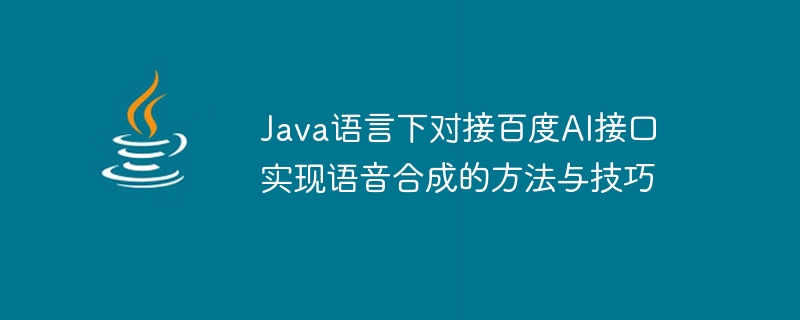
Méthodes et techniques de connexion de l'interface Baidu AI pour réaliser une synthèse vocale en langage Java
Introduction
La plate-forme ouverte Baidu AI fournit une interface de synthèse vocale qui peut convertir du texte en parole, prend en charge plusieurs langueset styles sonores, et a une bonne qualité de synthèse vocale. Cet article expliquera comment utiliser l'interface Baidu AI pour implémenter des méthodes et techniques de synthèse vocale en langage Java.
import com.baidu.aip.speech.AipSpeech; import org.json.JSONObject;
String appId = "你的AppId"; String apiKey = "你的API Key"; String secretKey = "你的Secret Key"; AipSpeech client = new AipSpeech(appId, apiKey, secretKey);
HashMap<String, Object> options = new HashMap<String, Object>();
options.put("spd", "5"); // 语速,取值0-9,默认为5中语速
options.put("pit", "5"); // 音调,取值0-9,默认为5中语调
options.put("vol", "5"); // 音量,取值0-15,默认为5中音量
options.put("per", "0"); // 发音人选择,0为女声,1为男声,默认为0女声String text = "Hello, World!"; // 需要合成的文本
// 调用接口进行语音合成
byte[] voiceData = client.synthesis(text, "zh", 1, options);
// 判断是否合成成功
if (voiceData != null) {
try {
// 保存语音到本地
FileOutputStream fos = new FileOutputStream("output.mp3");
fos.write(voiceData);
fos.close();
System.out.println("语音合成成功,已保存到本地文件output.mp3");
} catch (IOException e) {
e.printStackTrace();
}
} else {
System.out.println("语音合成失败,错误码:" + client.getLastErrorNo());
}import com.baidu.aip.speech.AipSpeech;
import org.json.JSONObject;
import java.io.FileOutputStream;
import java.io.IOException;
import java.util.HashMap;
public class TextToSpeech {
public static final String APP_ID = "你的AppId";
public static final String API_KEY = "你的API Key";
public static final String SECRET_KEY = "你的Secret Key";
public static void main(String[] args) {
AipSpeech client = new AipSpeech(APP_ID, API_KEY, SECRET_KEY);
// 设置可选参数
HashMap<String, Object> options = new HashMap<String, Object>();
options.put("spd", "5");
options.put("pit", "5");
options.put("vol", "5");
options.put("per", "0");
String text = "Hello, World!"; // 需要合成的文本
// 调用接口进行语音合成
byte[] voiceData = client.synthesis(text, "zh", 1, options);
// 判断是否合成成功
if (voiceData != null) {
try {
// 保存语音到本地
FileOutputStream fos = new FileOutputStream("output.mp3");
fos.write(voiceData);
fos.close();
System.out.println("语音合成成功,已保存到本地文件output.mp3");
} catch (IOException e) {
e.printStackTrace();
}
} else {
System.out.println("语音合成失败,错误码:" + client.getLastErrorNo());
}
}
}Ce qui précède est le contenu détaillé de. pour plus d'informations, suivez d'autres articles connexes sur le site Web de PHP en chinois!
 Comment supprimer les premiers éléments d'un tableau en php
Comment supprimer les premiers éléments d'un tableau en php
 Quelle est la différence entre le blocage et la suppression sur WeChat ?
Quelle est la différence entre le blocage et la suppression sur WeChat ?
 Comment résoudre l'erreur 504 dans CDN
Comment résoudre l'erreur 504 dans CDN
 Comment résoudre l'erreur de stackoverflow
Comment résoudre l'erreur de stackoverflow
 l'explorateur Windows a cessé de fonctionner
l'explorateur Windows a cessé de fonctionner
 technologie informatique en nuage
technologie informatique en nuage
 Introduction à la méthode d'imbrication des répéteurs
Introduction à la méthode d'imbrication des répéteurs
 Quelles sont les commandes dos ?
Quelles sont les commandes dos ?