
在mysql中,可以利用delete语句配合“NULL”删除空的数据,该语句用于删除表中的数据记录,“NULL”用于表示数据为空,语法为“delete from 表名 where 字段名=' ' OR 字段名 IS NULL;”。
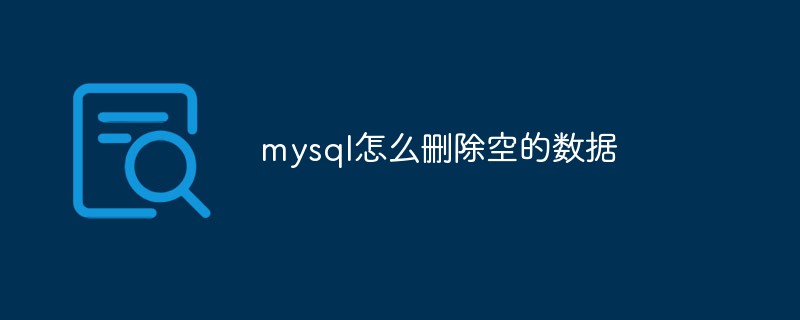
本教程操作环境:windows10系统、mysql8.0.22版本、Dell G3电脑。
使用delete命令删除MySQL中的空白行。
语法如下
delete from yourTableName where yourColumnName=' ' OR yourColumnName IS NULL;
上面的语法将删除空白行和NULL行。
为了理解这个概念,让我们创建一个表。创建表的查询如下
mysql> create table deleteRowDemo -> ( -> Id int NOT NULL AUTO_INCREMENT PRIMARY KEY, -> StudentName varchar(20) -> );
使用insert命令在表中插入一些记录。
查询如下
mysql> insert into deleteRowDemo(StudentName) values('John'); mysql> insert into deleteRowDemo(StudentName) values(''); mysql> insert into deleteRowDemo(StudentName) values(''); mysql> insert into deleteRowDemo(StudentName) values(NULL); mysql> insert into deleteRowDemo(StudentName) values('Carol'); mysql> insert into deleteRowDemo(StudentName) values('Bob'); mysql> insert into deleteRowDemo(StudentName) values(''); mysql> insert into deleteRowDemo(StudentName) values('David');
使用select语句显示表中的所有记录。
查询如下
mysql> select *from deleteRowDemo;
以下是输出
+----+-------------+ | Id | StudentName | +----+-------------+ | 1 | John | | 2 | | | 3 | | | 4 | NULL | | 5 | Carol | | 6 | Bob | | 7 | | | 8 | David | +----+-------------+ 8 rows in set (0.00 sec)
这是删除空白行以及NULL的查询
mysql> delete from deleteRowDemo where StudentName='' OR StudentName IS NULL;
现在,让我们再次检查表记录。
查询如下
mysql> select *from deleteRowDemo;
以下是输出
+----+-------------+ | Id | StudentName | +----+-------------+ | 1 | John | | 5 | Carol | | 6 | Bob | | 8 | David | +----+-------------+ 4 rows in set (0.00 sec)
推荐学习:mysql视频教程
Ce qui précède est le contenu détaillé de. pour plus d'informations, suivez d'autres articles connexes sur le site Web de PHP en chinois!
 mysql modifier le nom de la table de données
mysql modifier le nom de la table de données MySQL crée une procédure stockée
MySQL crée une procédure stockée La différence entre MongoDB et MySQL
La différence entre MongoDB et MySQL Comment vérifier si le mot de passe MySQL est oublié
Comment vérifier si le mot de passe MySQL est oublié mysql créer une base de données
mysql créer une base de données niveau d'isolement des transactions par défaut de MySQL
niveau d'isolement des transactions par défaut de MySQL La différence entre sqlserver et mysql
La différence entre sqlserver et mysql mysqlmot de passe oublié
mysqlmot de passe oublié