
方法:1、利用“RENAME USER”语句修改用户名,语法为“RENAME USER 旧用户名 TO 新用户名”;2、利用“SET PASSWORD”语句修改用户密码,语法为“SET PASSWORD=PASSWORD(新用户密码)”。

本教程操作环境:windows10系统、mysql8.0.22版本、Dell G3电脑。
mysql怎样修改用户
修改用户账号
可以使用 RENAME USER 语句修改一个或多个已经存在的 MySQL 用户账号。
语法格式:
RENAME USER <旧用户> TO <新用户>
语法说明如下:
<旧用户> :系统中已经存在的 MySQL 用户账号。
<新用户> :新的 MySQL 用户账号。
使用 RENAME USER 语句时应该注意以下几点:
RENAME USER 语句用于对原有的 MySQL 账户进行重命名。
要使用 RENAME USER 语句,必须拥有 MySQL 中的 MySQL 数据库的 UPDATE 权限或全局 CREATE USER 权限。
使用 RENAME USER 语句将用户名 james 修改为 jack,主机是 localhost。输入的 SQL 语句和执行过程如下所示。
mysql> RENAME USER james@'localhost' -> TO jack@'localhost'; Query OK, 0 rows affected (0.03 sec)
在 Windows 命令行工具中,使用 jack 和密码 tiger 登录数据库服务器,如下所示。
C:\Users\USER>mysql -h localhost -u jack -p Enter password: ***** Welcome to the MySQL monitor. Commands end with ; or \g. Your MySQL connection id is 7 Server version: 5.7.20-log MySQL Community Server (GPL) Copyright (c) 2000, 2017, Oracle and/or its affiliates. All rights reserved. Oracle is a registered trademark of Oracle Corporation and/or its affiliates. Other names may be trademarks of their respective owners. Type 'help;' or '\h' for help. Type '\c' to clear the current input statement.
可以使用 SET PASSWORD 语句修改一个用户的登录密码。
【test_user_new2】是新密码
set password=password('test_user_new2');
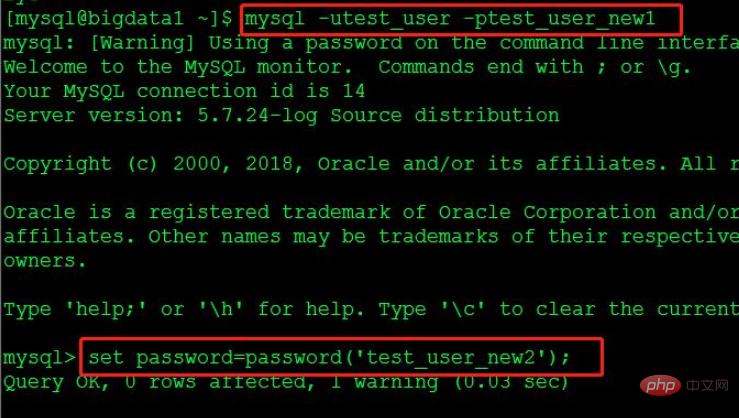
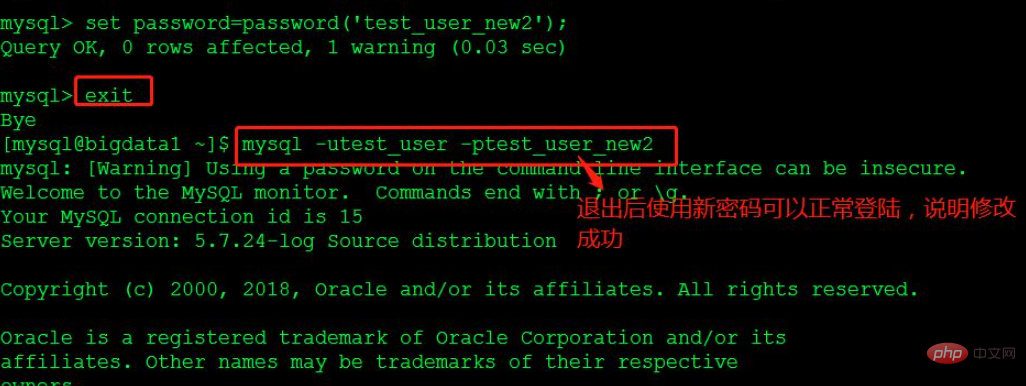
推荐学习:mysql视频教程
Ce qui précède est le contenu détaillé de. pour plus d'informations, suivez d'autres articles connexes sur le site Web de PHP en chinois!
 mysql modifier le nom de la table de données
mysql modifier le nom de la table de données MySQL crée une procédure stockée
MySQL crée une procédure stockée La différence entre MongoDB et MySQL
La différence entre MongoDB et MySQL Comment vérifier si le mot de passe MySQL est oublié
Comment vérifier si le mot de passe MySQL est oublié mysql créer une base de données
mysql créer une base de données niveau d'isolement des transactions par défaut de MySQL
niveau d'isolement des transactions par défaut de MySQL La différence entre sqlserver et mysql
La différence entre sqlserver et mysql mysqlmot de passe oublié
mysqlmot de passe oublié