Classification des attributs CSS : attributs d'animation, attributs de conversion, attributs de transition, attributs de boîte, attributs de chapiteau, attributs de taille, attributs de marge, attributs de remplissage, attributs de bordure, attributs de positionnement, attributs multi-colonnes, propriétés de boîte évolutives, propriétés de liste, propriétés de grille, propriétés de tableau, propriétés de texte, propriétés de police, propriétés de couleur, propriétés d'arrière-plan, etc.

L'environnement d'exploitation de ce tutoriel : système Windows 7, version CSS3, ordinateur Dell G3.
Classification des attributs CSS
| 动画属性分类 |
CSS3 动画属性(Animation) |
2D/3D 转换属性(Transform) |
过渡属性(Transition) |
Box 属性 |
Marquee 属性 |
| 尺寸/位置-- |
CSS 尺寸属性(Dimension) |
CSS 外边距属性(Margin) |
CSS 内边距属性(Padding) |
CSS 边框属性(Border 和 Outline) |
CSS 定位属性(Positioning) |
| --列表/表格 |
多列属性(Multi-column) |
可伸缩框属性(Flexible Box) |
CSS 列表属性(List) |
Grid 属性 |
CSS 表格属性(Table) |
| 文本字体颜色 |
CSS 文本属性(Text) |
CSS 字体属性(Font) |
Color 属性 |
CSS 背景属性(Background) |
|
| |
|
|
|
|
|
| 少用属性 |
Hyperlink 属性 |
内容生成(Generated Content) |
Content for Paged Media 属性 |
用户界面属性(User-interface) |
Paged Media 属性 |
| |
CSS 打印属性(Print) |
|
|
|
|
Attribut d'animation CSS3 (Animation)
| 属性 |
描述 |
CSS |
| @keyframes |
规定动画。 |
3 |
| animation |
所有动画属性的简写属性,除了 animation-play-state 属性。 |
3 |
| animation-name |
规定 @keyframes 动画的名称。 |
3 |
| animation-duration |
规定动画完成一个周期所花费的秒或毫秒。 |
3 |
| animation-timing-function |
规定动画的速度曲线。 |
3 |
| animation-delay |
规定动画何时开始。 |
3 |
| animation-iteration-count |
规定动画被播放的次数。 |
3 |
| animation-direction |
规定动画是否在下一周期逆向地播放。 |
3 |
| animation-play-state |
规定动画是否正在运行或暂停。 |
3 |
| animation-fill-mode |
规定对象动画时间之外的状态。 |
3 |
Propriétés d'arrière-plan CSS (Arrière-plan)
| 属性 |
描述 |
CSS |
| background |
在一个声明中设置所有的背景属性。 |
1 |
| background-attachment |
设置背景图像是否固定或者随着页面的其余部分滚动。 |
1 |
| background-color |
设置元素的背景颜色。 |
1 |
| background-image |
设置元素的背景图像。 |
1 |
| background-position |
设置背景图像的开始位置。 |
1 |
| background-repeat |
设置是否及如何重复背景图像。 |
1 |
| background-clip |
规定背景的绘制区域。 |
3 |
| background-origin |
规定背景图片的定位区域。 |
3 |
| background-size |
规定背景图片的尺寸。 |
3 |
Propriétés de bordure CSS (Bordure et Contour)
| 属性 |
描述 |
CSS |
| border |
在一个声明中设置所有的边框属性。 |
1 |
| border-bottom |
在一个声明中设置所有的下边框属性。 |
1 |
| border-bottom-color |
设置下边框的颜色。 |
2 |
| border-bottom-style |
设置下边框的样式。 |
2 |
| border-bottom-width |
设置下边框的宽度。 |
1 |
| border-color |
设置四条边框的颜色。 |
1 |
| border-left |
在一个声明中设置所有的左边框属性。 |
1 |
| border-left-color |
设置左边框的颜色。 |
2 |
| border-left-style |
设置左边框的样式。 |
2 |
| border-left-width |
设置左边框的宽度。 |
1 |
| border-right |
在一个声明中设置所有的右边框属性。 |
1 |
| border-right-color |
设置右边框的颜色。 |
2 |
| border-right-style |
设置右边框的样式。 |
2 |
| border-right-width |
设置右边框的宽度。 |
1 |
| border-style |
设置四条边框的样式。 |
1 |
| border-top |
在一个声明中设置所有的上边框属性。 |
1 |
| border-top-color |
设置上边框的颜色。 |
2 |
| border-top-style |
设置上边框的样式。 |
2 |
| border-top-width |
设置上边框的宽度。 |
1 |
| border-width |
设置四条边框的宽度。 |
1 |
| outline |
在一个声明中设置所有的轮廓属性。 |
2 |
| outline-color |
设置轮廓的颜色。 |
2 |
| outline-style |
设置轮廓的样式。 |
2 |
| outline-width |
设置轮廓的宽度。 |
2 |
| border-bottom-left-radius |
定义边框左下角的形状。 |
3 |
| border-bottom-right-radius |
定义边框右下角的形状。 |
3 |
| border-image |
简写属性,设置所有 border-image-* 属性。 |
3 |
| border-image-outset |
规定边框图像区域超出边框的量。 |
3 |
| border-image-repeat |
图像边框是否应平铺(repeated)、铺满(rounded)或拉伸(stretched)。 |
3 |
| border-image-slice |
规定图像边框的向内偏移。 |
3 |
| border-image-source |
规定用作边框的图片。 |
3 |
| border-image-width |
规定图片边框的宽度。 |
3 |
| border-radius |
简写属性,设置所有四个 border-*-radius 属性。 |
3 |
| border-top-left-radius |
定义边框左上角的形状。 |
3 |
| border-top-right-radius |
定义边框右下角的形状。 |
3 |
| box-decoration-break |
|
3 |
| box-shadow |
向方框添加一个或多个阴影。 |
3 |
Attribut de boîte
| 属性 |
描述 |
CSS |
| overflow-x |
如果内容溢出了元素内容区域,是否对内容的左/右边缘进行裁剪。 |
3 |
| overflow-y |
如果内容溢出了元素内容区域,是否对内容的上/下边缘进行裁剪。 |
3 |
| overflow-style |
规定溢出元素的首选滚动方法。 |
3 |
| rotation |
围绕由 rotation-point 属性定义的点对元素进行旋转。 |
3 |
| rotation-point |
定义距离上左边框边缘的偏移点。 |
3 |
Attribut de couleur
| 属性 |
描述 |
CSS |
| color-profile |
允许使用源的颜色配置文件的默认以外的规范。 |
3 |
| opacity |
规定元素的不透明级别。 |
3 |
| rendering-intent |
允许使用颜色配置文件渲染意图的默认以外的规范。 |
3 |
Attribut de contenu pour les médias paginés
| 属性 |
描述 |
CSS |
| bookmark-label |
规定书签的标记。 |
3 |
| bookmark-level |
规定书签的级别。 |
3 |
| bookmark-target |
规定书签链接的目标。 |
3 |
| float-offset |
将元素放在 float 属性通常放置的位置的相反方向。 |
3 |
| hyphenate-after |
规定连字单词中连字符之后的最小字符数。 |
3 |
| hyphenate-before |
规定连字单词中连字符之前的最小字符数。 |
3 |
| hyphenate-character |
规定当发生断字时显示的字符串。 |
3 |
| hyphenate-lines |
指示元素中连续断字连线的最大数。 |
3 |
| hyphenate-resource |
规定帮助浏览器确定断字点的外部资源(逗号分隔的列表)。 |
3 |
| hyphens |
设置如何对单词进行拆分,以改善段落的布局。 |
3 |
| image-resolution |
规定图像的正确分辨率。 |
3 |
| marks |
向文档添加裁切标记或十字标记。 |
3 |
| string-set |
|
3 |
Attribut de taille CSS (Dimension)
| 属性 |
描述 |
CSS |
| height |
设置元素高度。 |
1 |
| max-height |
设置元素的最大高度。 |
2 |
| max-width |
设置元素的最大宽度。 |
2 |
| min-height |
设置元素的最小高度。 |
2 |
| min-width |
设置元素的最小宽度。 |
2 |
| width |
设置元素的宽度。 |
1 |
Attribut de boîte flexible (Boîte flexible)
| 属性 |
描述 |
CSS |
| box-align |
规定如何对齐框的子元素。 |
3 |
| box-direction |
规定框的子元素的显示方向。 |
3 |
| box-flex |
规定框的子元素是否可伸缩。 |
3 |
| box-flex-group |
将可伸缩元素分配到柔性分组。 |
3 |
| box-lines |
规定当超出父元素框的空间时,是否换行显示。 |
3 |
| box-ordinal-group |
规定框的子元素的显示次序。 |
3 |
| box-orient |
规定框的子元素是否应水平或垂直排列。 |
3 |
| box-pack |
规定水平框中的水平位置或者垂直框中的垂直位置。 |
3 |
Attribut de police CSS (Police)
| 属性 |
描述 |
CSS |
| font |
在一个声明中设置所有字体属性。 |
1 |
| font-family |
规定文本的字体系列。 |
1 |
| font-size |
规定文本的字体尺寸。 |
1 |
| font-size-adjust |
为元素规定 aspect 值。 |
2 |
| font-stretch |
收缩或拉伸当前的字体系列。 |
2 |
| font-style |
规定文本的字体样式。 |
1 |
| font-variant |
规定是否以小型大写字母的字体显示文本。 |
1 |
| font-weight |
规定字体的粗细。 |
1 |
Contenu généré)
| 属性 |
描述 |
CSS |
| content |
与 :before 以及 :after 伪元素配合使用,来插入生成内容。 |
2 |
| counter-increment |
递增或递减一个或多个计数器。 |
2 |
| counter-reset |
创建或重置一个或多个计数器。 |
2 |
| quotes |
设置嵌套引用的引号类型。 |
2 |
| crop |
允许被替换元素仅仅是对象的矩形区域,而不是整个对象。 |
3 |
| move-to |
从流中删除元素,然后在文档中后面的点上重新插入。 |
3 |
| page-policy |
确定元素基于页面的 occurrence 应用于计数器还是字符串值。 |
3 |
Attribut de grille
| 属性 |
描述 |
CSS |
| grid-columns |
规定网格中每个列的宽度。 |
3 |
| grid-rows |
规定网格中每个列的高度。 |
3 |
Attribut hyperlien (lien hypertexte)
| 属性 |
描述 |
CSS |
| target |
简写属性,设置target-name、target-new以及target-position属性。 |
3 |
| target-name |
规定在何处打开链接(链接的目标)。 |
3 |
| target-new |
规定目标链接在新窗口还是在已有窗口的新标签页中打开。 |
3 |
| target-position |
规定在何处放置新的目标链接。 |
3 |
Attribut de liste CSS (Liste)
| 属性 |
描述 |
CSS |
| list-style |
在一个声明中设置所有的列表属性。 |
1 |
| list-style-image |
将图象设置为列表项标记。 |
1 |
| list-style-position |
设置列表项标记的放置位置。 |
1 |
| list-style-type |
设置列表项标记的类型。 |
1 |
| marker-offset |
|
2 |
Propriété de marge CSS (Marge)
| 属性 |
描述 |
CSS |
| margin |
在一个声明中设置所有外边距属性。 |
1 |
| margin-bottom |
设置元素的下外边距。 |
1 |
| margin-left |
设置元素的左外边距。 |
1 |
| margin-right |
设置元素的右外边距。 |
1 |
| margin-top |
设置元素的上外边距。 |
1 |
Propriété de chapiteau
| 属性 |
描述 |
CSS |
| marquee-direction |
设置移动内容的方向。 |
3 |
| marquee-play-count |
设置内容移动多少次。 |
3 |
| marquee-speed |
设置内容滚动得多快。 |
3 |
| marquee-style |
设置移动内容的样式。 |
3 |
Multi-colonnes
| 属性 |
描述 |
CSS |
| column-count |
规定元素应该被分隔的列数。 |
3 |
| column-fill |
规定如何填充列。 |
3 |
| column-gap |
规定列之间的间隔。 |
3 |
| column-rule |
设置所有 column-rule-* 属性的简写属性。 |
3 |
| column-rule-color |
规定列之间规则的颜色。 |
3 |
| column-rule-style |
规定列之间规则的样式。 |
3 |
| column-rule-width |
规定列之间规则的宽度。 |
3 |
| column-span |
规定元素应该横跨的列数。 |
3 |
| column-width |
规定列的宽度。 |
3 |
| columns |
规定设置 column-width 和 column-count 的简写属性。 |
3 |
Attribut de remplissage CSS (Padding)
| 属性 |
描述 |
CSS |
| padding |
在一个声明中设置所有内边距属性。 |
1 |
| padding-bottom |
设置元素的下内边距。 |
1 |
| padding-left |
设置元素的左内边距。 |
1 |
| padding-right |
设置元素的右内边距。 |
1 |
| padding-top |
设置元素的上内边距。 |
1 |
Média paginé (média paginé ) propriétés
| 属性 |
描述 |
CSS |
| fit |
示意如何对width和height属性均不是auto的被替换元素进行缩放。 |
3 |
| fit-position |
定义盒内对象的对齐方式。 |
3 |
| image-orientation |
规定用户代理应用于图像的顺时针方向旋转。 |
3 |
| page |
规定元素应该被显示的页面特定类型。 |
3 |
| size |
规定页面内容包含框的尺寸和方向。 |
3 |
Propriétés de positionnement CSS (Positionnement)
| 属性 |
描述 |
CSS |
| bottom |
设置定位元素下外边距边界与其包含块下边界之间的偏移。 |
2 |
| clear |
规定元素的哪一侧不允许其他浮动元素。 |
1 |
| clip |
剪裁绝对定位元素。 |
2 |
| cursor |
规定要显示的光标的类型(形状)。 |
2 |
| display |
规定元素应该生成的框的类型。 |
1 |
| float |
规定框是否应该浮动。 |
1 |
| left |
设置定位元素左外边距边界与其包含块左边界之间的偏移。 |
2 |
| overflow |
规定当内容溢出元素框时发生的事情。 |
2 |
| position |
规定元素的定位类型。 |
2 |
| right |
设置定位元素右外边距边界与其包含块右边界之间的偏移。 |
2 |
| top |
设置定位元素的上外边距边界与其包含块上边界之间的偏移。 |
2 |
| vertical-align |
设置元素的垂直对齐方式。 |
1 |
| visibility |
规定元素是否可见。 |
2 |
| z-index |
设置元素的堆叠顺序。 |
2 |
Propriétés d'impression CSS (Impression)
| 属性 |
描述 |
CSS |
| orphans |
设置当元素内部发生分页时必须在页面底部保留的最少行数。 |
2 |
| page-break-after |
设置元素后的分页行为。 |
2 |
| page-break-before |
设置元素前的分页行为。 |
2 |
| page-break-inside |
设置元素内部的分页行为。 |
2 |
| widows |
设置当元素内部发生分页时必须在页面顶部保留的最少行数。 |
2 |
Propriété de table CSS (Table)
| 属性 |
描述 |
CSS |
| border-collapse |
规定是否合并表格边框。 |
2 |
| border-spacing |
规定相邻单元格边框之间的距离。 |
2 |
| caption-side |
规定表格标题的位置。 |
2 |
| empty-cells |
规定是否显示表格中的空单元格上的边框和背景。 |
2 |
| table-layout |
设置用于表格的布局算法。 |
2 |
Propriété de texte CSS (Texte)
| 属性 |
描述 |
CSS |
| color |
设置文本的颜色。 |
1 |
| direction |
规定文本的方向 / 书写方向。 |
2 |
| letter-spacing |
设置字符间距。 |
1 |
| line-height |
设置行高。 |
1 |
| text-align |
规定文本的水平对齐方式。 |
1 |
| text-decoration |
规定添加到文本的装饰效果。 |
1 |
| text-indent |
规定文本块首行的缩进。 |
1 |
| text-shadow |
规定添加到文本的阴影效果。 |
2 |
| text-transform |
控制文本的大小写。 |
1 |
| unicode-bidi |
设置文本方向。 |
2 |
| white-space |
规定如何处理元素中的空白。 |
1 |
| word-spacing |
设置单词间距。 |
1 |
| hanging-punctuation |
规定标点字符是否位于线框之外。 |
3 |
| punctuation-trim |
规定是否对标点字符进行修剪。 |
3 |
| text-align-last |
设置如何对齐最后一行或紧挨着强制换行符之前的行。 |
3 |
| text-emphasis |
向元素的文本应用重点标记以及重点标记的前景色。 |
3 |
| text-justify |
规定当 text-align 设置为 "justify" 时所使用的对齐方法。 |
3 |
| text-outline |
规定文本的轮廓。 |
3 |
| text-overflow |
规定当文本溢出包含元素时发生的事情。 |
3 |
| text-shadow |
向文本添加阴影。 |
3 |
| text-wrap |
规定文本的换行规则。 |
3 |
| word-break |
规定非中日韩文本的换行规则。 |
3 |
| word-wrap |
允许对长的不可分割的单词进行分割并换行到下一行。 |
3 |
| 属性 |
描述 |
CSS |
| transform |
向元素应用 2D 或 3D 转换。 |
3 |
| transform-origin |
允许你改变被转换元素的位置。 |
3 |
| transform-style |
规定被嵌套元素如何在 3D 空间中显示。 |
3 |
| perspective |
规定 3D 元素的透视效果。 |
3 |
| perspective-origin |
规定 3D 元素的底部位置。 |
3 |
| backface-visibility |
定义元素在不面对屏幕时是否可见。 |
3 |
Attribut de transition (Transition)
| 属性 |
描述 |
CSS |
| transition |
简写属性,用于在一个属性中设置四个过渡属性。 |
3 |
| transition-property |
规定应用过渡的 CSS 属性的名称。 |
3 |
| transition-duration |
定义过渡效果花费的时间。 |
3 |
| transition-timing-function |
规定过渡效果的时间曲线。 |
3 |
| transition-delay |
规定过渡效果何时开始。 |
3 |
Propriétés de l'interface utilisateur (Interface utilisateur)
| 属性 |
描述 |
CSS |
| appearance |
允许您将元素设置为标准用户界面元素的外观 |
3 |
| box-sizing |
允许您以确切的方式定义适应某个区域的具体内容。 |
3 |
| icon |
为创作者提供使用图标化等价物来设置元素样式的能力。 |
3 |
| nav-down |
规定在使用 arrow-down 导航键时向何处导航。 |
3 |
| nav-index |
设置元素的 tab 键控制次序。 |
3 |
| nav-left |
规定在使用 arrow-left 导航键时向何处导航。 |
3 |
| nav-right |
规定在使用 arrow-right 导航键时向何处导航。 |
3 |
| nav-up |
规定在使用 arrow-up 导航键时向何处导航。 |
3 |
| outline-offset |
对轮廓进行偏移,并在超出边框边缘的位置绘制轮廓。 |
3 |
| resize |
规定是否可由用户对元素的尺寸进行调整。 |
3 |
(Partage de vidéos d'apprentissage : Tutoriel vidéo CSS)
Ce qui précède est le contenu détaillé de. pour plus d'informations, suivez d'autres articles connexes sur le site Web de PHP en chinois!
 interface Web
interface Web
 Questions et réponses frontales
Questions et réponses frontales
 Dans quelles catégories les attributs CSS sont-ils classés ?
Dans quelles catégories les attributs CSS sont-ils classés ?













 Comment coiffer une TextArea avec CSS
Sep 16, 2025 am 07:00 AM
Comment coiffer une TextArea avec CSS
Sep 16, 2025 am 07:00 AM
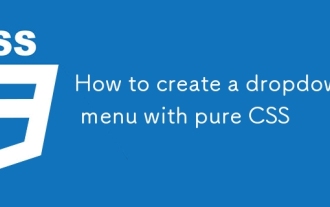 Comment créer un menu déroulant avec CSS pur
Sep 20, 2025 am 02:19 AM
Comment créer un menu déroulant avec CSS pur
Sep 20, 2025 am 02:19 AM
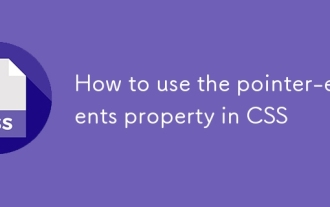 Comment utiliser la propriété Pointer-Events dans CSS
Sep 17, 2025 am 07:30 AM
Comment utiliser la propriété Pointer-Events dans CSS
Sep 17, 2025 am 07:30 AM
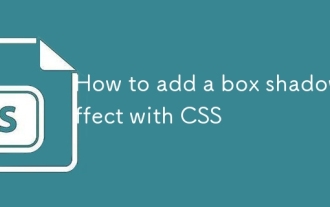 Comment ajouter un effet d'ombre avec CSS
Sep 20, 2025 am 12:23 AM
Comment ajouter un effet d'ombre avec CSS
Sep 20, 2025 am 12:23 AM
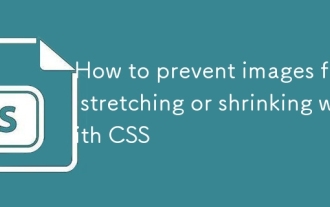 Comment empêcher les images de s'étirer ou de rétrécir avec CSS
Sep 21, 2025 am 12:04 AM
Comment empêcher les images de s'étirer ou de rétrécir avec CSS
Sep 21, 2025 am 12:04 AM
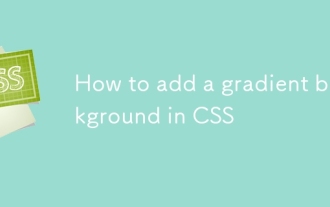 Comment ajouter un fond dégradé dans CSS
Sep 16, 2025 am 05:30 AM
Comment ajouter un fond dégradé dans CSS
Sep 16, 2025 am 05:30 AM
 Comment rendre le texte réactif avec CSS
Sep 15, 2025 am 05:48 AM
Comment rendre le texte réactif avec CSS
Sep 15, 2025 am 05:48 AM
 Comment créer une image circulaire dans CSS?
Sep 15, 2025 am 05:33 AM
Comment créer une image circulaire dans CSS?
Sep 15, 2025 am 05:33 AM







