
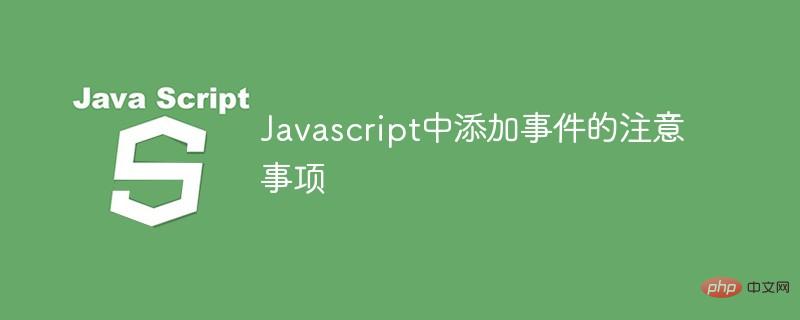
问题:添加到脚本中被覆盖?
<!DOCTYPE html>
<html lang="en">
<head>
<meta charset="UTF-8">
<meta http-equiv="X-UA-Compatible" content="IE=edge">
<meta name="viewport" content="width=device-width, initial-scale=1.0">
<title>php.cn</title>
</head>
<body>
<button onclick="">按钮2</button>
<script>
const btn2=document.querySelector("button");
btn2.onclick=function(){
alert("你好");
}
btn2.onclick=function(){ //这个会覆盖上面的onclick
alert("我也很好");
}
</script>
</body>
</html>解决方法:
1. 将二者合并在一起
<script>
const btn2=document.querySelector("button");
btn2.onclick=function(){
alert("你好");
alert("我也很好");
}
</script>2.添加事件监听器
<!DOCTYPE html>
<html lang="en">
<head>
<meta charset="UTF-8">
<meta http-equiv="X-UA-Compatible" content="IE=edge">
<meta name="viewport" content="width=device-width, initial-scale=1.0">
<title>php.cn</title>
</head>
<body>
<button>按钮2</button>
<script>
const btn1=document.querySelector("button");
console.log(btn1);
btn1.addEventListener("click",()=>alert("你好"));
btn1.addEventListener("click",function(){
alert("我也很好")
});
</script>
</body>
</html>推荐:《2021年js面试题及答案(大汇总)》
Ce qui précède est le contenu détaillé de. pour plus d'informations, suivez d'autres articles connexes sur le site Web de PHP en chinois!