
输出语句:1、“window.alert(内容)”;2、“document.write(内容)”;3、“document.getElementById("id值").innerHtml="内容"”;4、“console.log(内容)”。
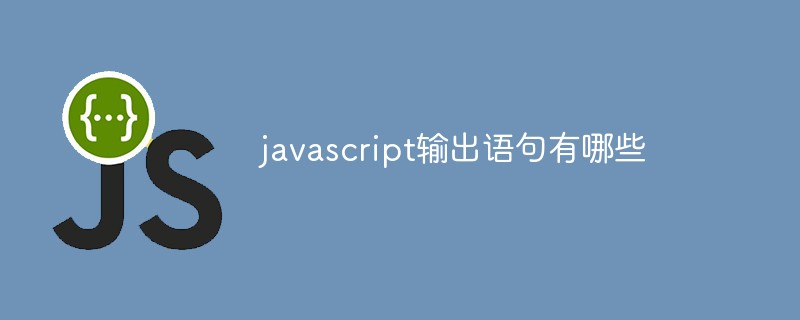
本教程操作环境:windows7系统、javascript1.8.5版、Dell G3电脑。
javascript的输出语句
1、使用window.alert()输出
2、使用innerHTML属性输出
如需JavaScript访问某个HTML元素,您可以使用document.getElementById(id)方法
请使用id属性来标识HTML元素,并innerHTml来获取或插入元素内容:
我的第一个段落
4、使用console.log输出
如果您的浏览器支持调试,你可以使用 console.log() 方法在浏览器中显示 JavaScript 值。
浏览器中使用 F12 来启用调试模式, 在调试窗口中点击 "Console" 菜单。
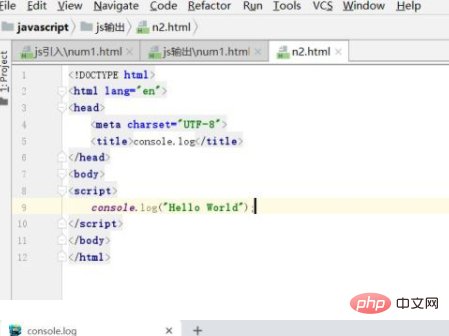
更多编程相关知识,请访问:编程视频!!
Ce qui précède est le contenu détaillé de. pour plus d'informations, suivez d'autres articles connexes sur le site Web de PHP en chinois!