
可以打开tif格式文件的软件:1、windows照片查看器;2、windows自带的“画图”工具;3、Windows自带的“照片”工具;4、Adobe Photoshop CS6;5、ACDSee软件;6、WPS中的“WPS 图片” 工具。

本教程操作环境:windows7系统,Adobe Photoshop CC2015&&WPS Office11.1.0.10314版本,Dell G3电脑。
tif格式文件的打开方法:
1、用Photoshop软件打开:
在tif文件上右键,展开【打开方式】,点击【Adobe Photoshop CC2015】,此tif文件即被Photoshop软件打开
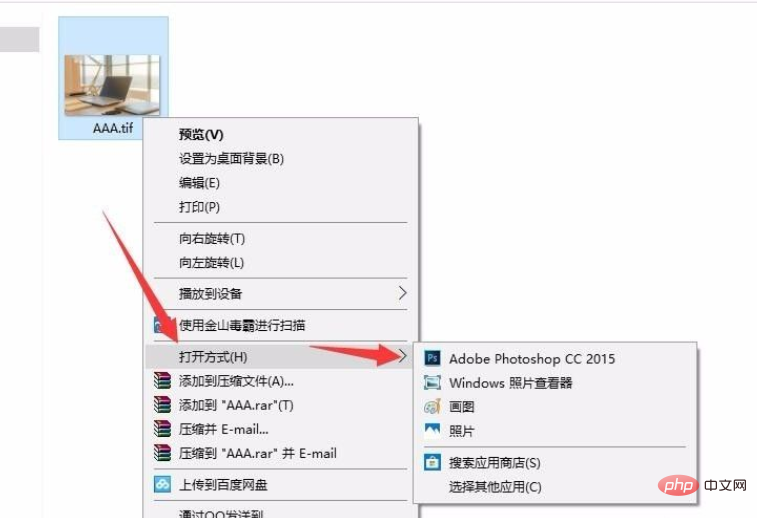
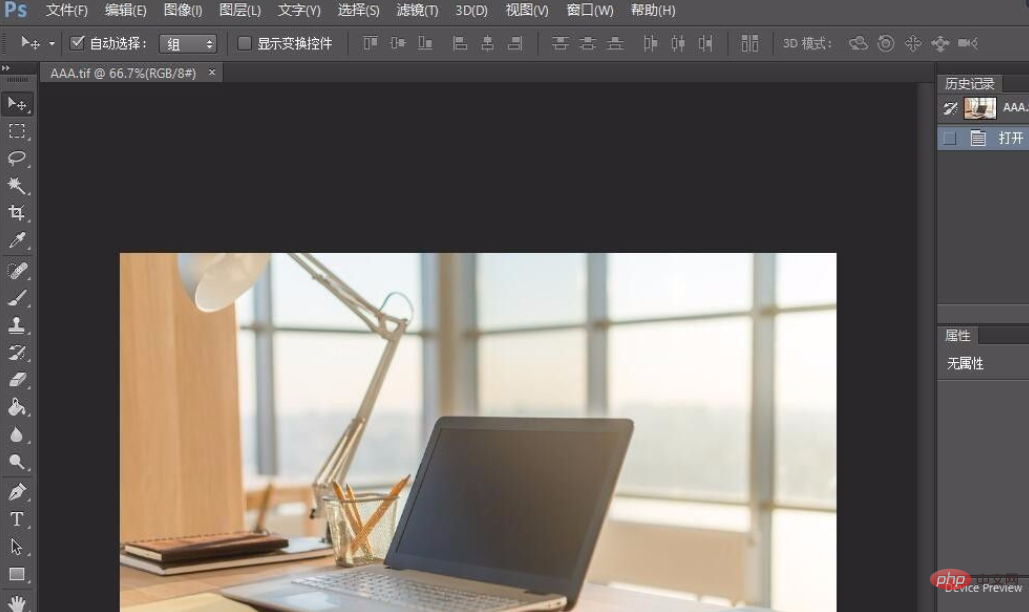
2、用Windows 照片查看器打开:
在tif文件上右键,展开【打开方式】,点击【Windows 照片查看器】,此tif文件即被Windows 照片查看器打开
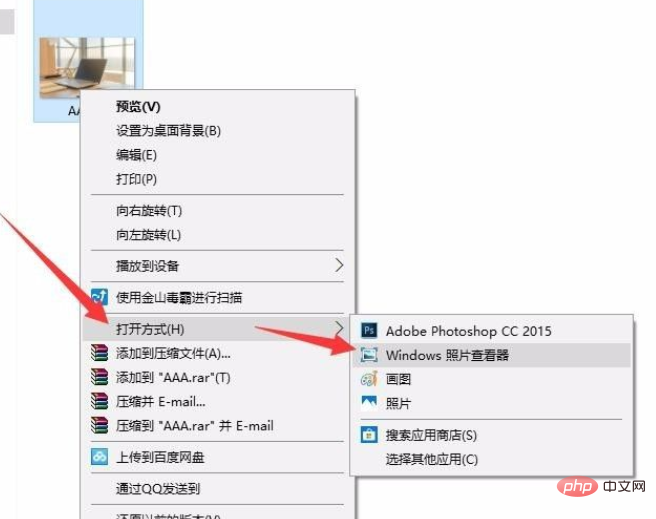
3、用Windows自带的“画图”工具打开:
在tif文件上右键,展开【打开方式】,点击【画图】,此tif文件即被Windows自带的“画图”工具打开
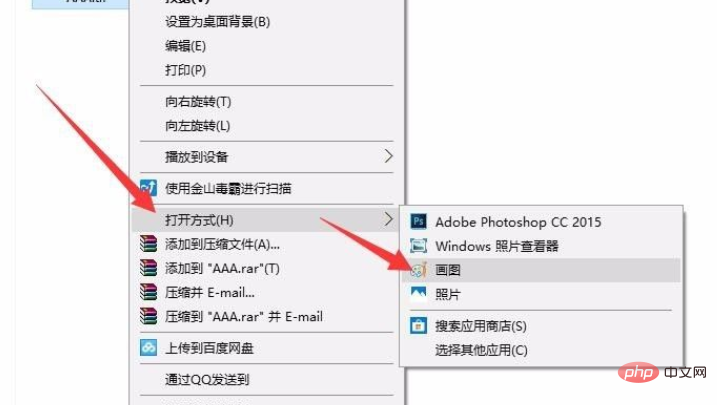
4、用Windows自带的“照片”工具打开:
在tif文件上右键,展开【打开方式】,点击【照片】,此tif文件即被Windows自带的“照片”工具打开

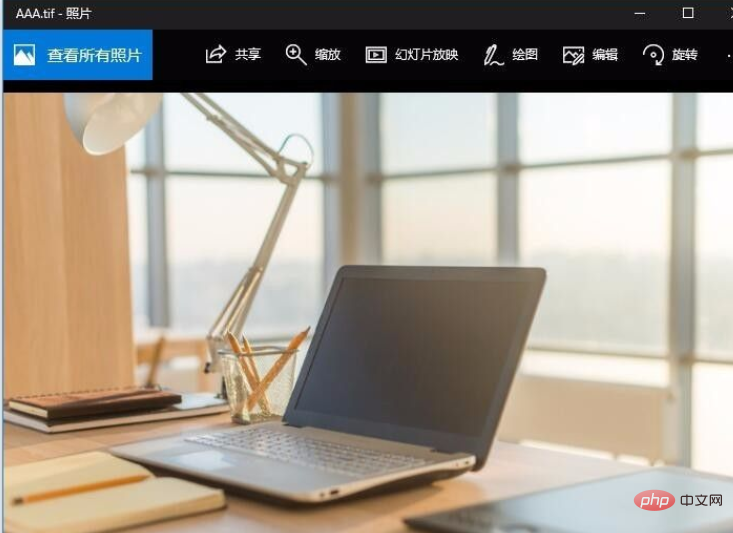
5、用ACDSee软件打开:
在tif文件上右键,展开【打开方式】,点击【ACDSee】,此tif文件即被ACDSee软件打开
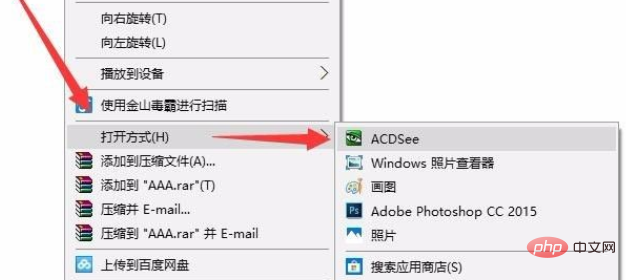
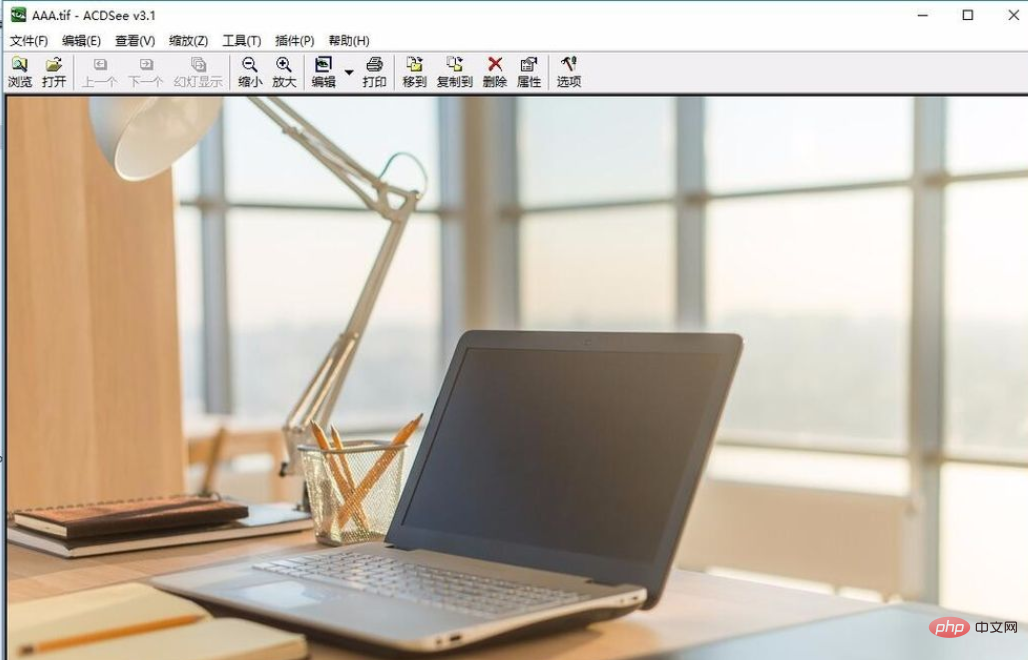
6、爱奇艺万能播放器

7、WPS 图片
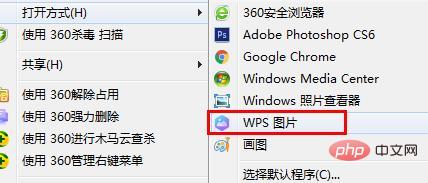

更多相关知识,请访问常见问题栏目!
Ce qui précède est le contenu détaillé de. pour plus d'informations, suivez d'autres articles connexes sur le site Web de PHP en chinois!
 Comment ouvrir le format TIF sous Windows
Comment ouvrir le format TIF sous Windows méthode d'ouverture du fichier pkg
méthode d'ouverture du fichier pkg Comment exécuter cmd en tant qu'administrateur
Comment exécuter cmd en tant qu'administrateur Quelle est la différence entre php7 et php8
Quelle est la différence entre php7 et php8 Comment optimiser une seule page
Comment optimiser une seule page Configuration des variables d'environnement Python
Configuration des variables d'environnement Python Comment utiliser la monnaie numérique
Comment utiliser la monnaie numérique Comment agrandir Webstorm
Comment agrandir Webstorm