
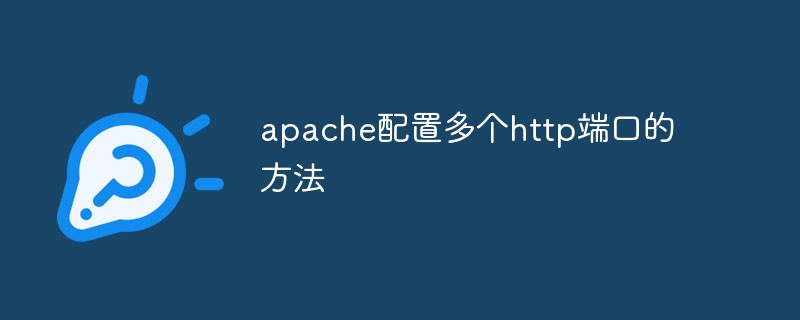
方法一:使用httpd-vhosts
(相关推荐:apache)
进入apache配置目录,如/usr/local/apache/conf/
打开httpd.conf文件
配置多个监听窗口81,82
ServerName localhost:81 # Listen 80 Listen 81 Listen 82
找到#Include conf/extra/httpd-vhosts.conf,去掉#号,解除注释
进入/usr/local/apache/conf/extra目录,打开httpd-vhosts.conf文件
配置NameVirtualHost *:81
ServerAdmin host1.example.com DocumentRoot "/home/public/web/host1" ServerName localhost:81 ServerAlias localhost:81 ErrorLog "logs/host1.example.com-error_log" #CustomLog "logs/host1.example.com-access_log common" ServerAdmin host2.example.com DocumentRoot "/home/public/web/host2" ServerName localhost:82 ErrorLog "logs/host1.example.com-error_log" #CustomLog "logs/host1.example.com-access_log common"
方法二:只修改 httpd.conf
进入apache配置目录,如/usr/local/apache/conf/
打开httpd.conf文件
配置多个监听窗口,81,82
Listen 81 Listen 82
并在文件的最后增加如下内容:
DocumentRoot /home/public/web/host1 ServerName localhost:81 Options Indexes FollowSymLinks AllowOverride All Order allow,deny Allow from all DocumentRoot /home/public/web/host2 ServerName localhost:82 Options Indexes FollowSymLinks AllowOverride All Order allow,deny Allow from all
apache不同版本 目录权限设置
1、old使用
Order allow,deny Allow from all
2、new使用
Require all granted
3、new example
#add for WWW Listen 91DocumentRoot "D:/IDE/WWW" ServerName localhost:91 Options Indexes FollowSymLinks AllowOverride None Require all granted
Ce qui précède est le contenu détaillé de. pour plus d'informations, suivez d'autres articles connexes sur le site Web de PHP en chinois!