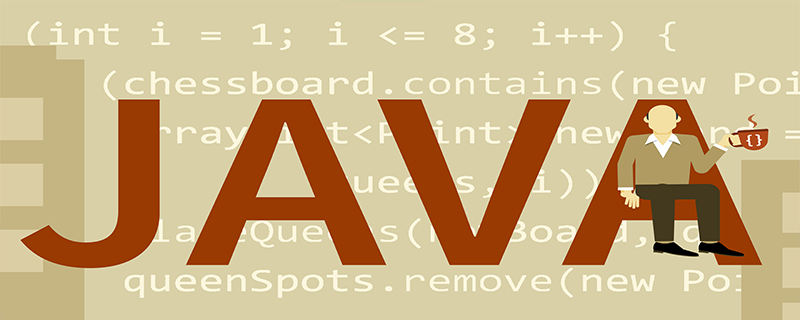
java导出错误方式与正确方法:(推荐:java视频教程)
错误方式: response.setHeader("Content-Disposition", "inline;filename="+ new String(fileName.getBytes(),"utf-8")); String fileName = aicaseNodeDeptService.getFilename(request)+".xlsx"; response.setCharacterEncoding("UTF-8"); response.setContentType("application/ms-excel"); 正确的方式: response.setHeader("Content-Disposition", "inline;filename="+ new String(fileName.getBytes("utf-8"),"iso8859-1"));
原因:httpheader要求其内容必须为iso8859-1编码,在将这些字符传递到目的地后,目的地程序再通过相反的方式Strings_utf8 = newString(s_iso88591.getBytes("ISO8859-1"),"UTF-8")来得到正确的中文汉字"中",这样就既保证了遵守协议规定、也支持中文。
在Java中,String的getBytes()方法是得到一个操作系统默认的编码格式的字节数组。这表示在不同的操作系统下,返回的东西不一样!
String.getBytes(Stringdecode)方法会根据指定的decode编码返回某字符串在该编码下的byte数组表示,如:
byte[] b_gbk = "中".getBytes("GBK"); byte[] b_utf8 = "中".getBytes("UTF-8"); byte[] b_iso88591 = "中".getBytes("ISO8859-1");
将分别返回"中"这个汉字在GBK、UTF-8和ISO8859-1编码下的byte数组表示,此时
b_gbk的长度为2,
b_utf8的长度为3,
b_iso88591的长度为1。
而与getBytes相对的,可以通过new String(byte[], decode)的方式来还原这个"中"字,
这个new String(byte[],decode)实际是使用指定的编码decode来将byte[]解析成字符串.
String s_gbk = new String(b_gbk,"GBK"); String s_utf8 = new String(b_utf8,"UTF-8"); String s_iso88591 = new String(b_iso88591,"ISO8859-1");
通过输出s_gbk、s_utf8和s_iso88591,会发现s_gbk和s_utf8都是"中",而只有s_iso88591是一个不被识别的字符(可以理解为乱码),为什么使用ISO8859-1编码再组合之后,无法还原"中"字?原因很简单,因为ISO8859-1编码的编码表根本就不包含汉字字符,当然也就无法通过"中".getBytes("ISO8859-1");来得到正确的"中"字在ISO8859-1中的编码值了,所以,再通过newString()来还原就更是无从谈起。
因此,通过String.getBytes(Stringdecode)方法来得到byte[]时,一定要确定decode的编码表中确实存在String表示的码值,这样得到的byte[]数组才能正确被还原。
注意:
有时候,为了让中文字符适应某些特殊要求(如httpheader要求其内容必须为iso8859-1编码),可能会通过将中文字符按照字节方式来编码的情况,如:
String s_iso88591 = newString("中".getBytes("UTF-8"),"ISO8859-1"),这样得到的s_iso8859-1字符串实际是三个在ISO8859-1中的字符,在将这些字符传递到目的地后,目的地程序再通过相反的方式Strings_utf8 = newString(s_iso88591.getBytes("ISO8859-
更多java知识请关注java基础教程栏目。
Ce qui précède est le contenu détaillé de. pour plus d'informations, suivez d'autres articles connexes sur le site Web de PHP en chinois!