
要设置某一元素的背景为透明,在 chrome 、firefox、opera 下是这样的:
[css]
background-color: rgba(0, 0, 0, 0.4);
rgba 中的最后一个参数 0.4 就是想要的透明度,范围在0~1之间。
在 ie 中一般是这样的:
[css]
background-color: rgb(0, 0, 0);
filter: alpha(opacity=40);
opacity 表示透明度,它的值范围在 0~100 之间
那么如何兼容各浏览器呢?只要把它们写在一起就行了。
由于 ie 不支持 rgba,所以会忽略之。其他浏览器对于自己不支持的,一般也会忽略。
下面来个示例:
HTML 代码:
[html]
<body>
<div class="non-transparent">
aaaaa
</div>
</body>
<div class="transparent">
<div class="box">
box
</div>
</div>CSS 代码:
[css]
.non-transparent:hover {
background-color: yellow;
}
.transparent {
position: absolute;
top: 0;
left: 0;
text-align: center;
width: 100%;
height: 100%;
filter: alpha(opacity=40);
background-color: rgb(0, 0, 0);
background-color: rgba(0, 0, 0, 0.4);
}
.box {
background-color: yellow;
width: 50%;
height: 50%;
position: relative;
left: 5%;
top: 10%;
}显示效果:

chrome:
firefox:
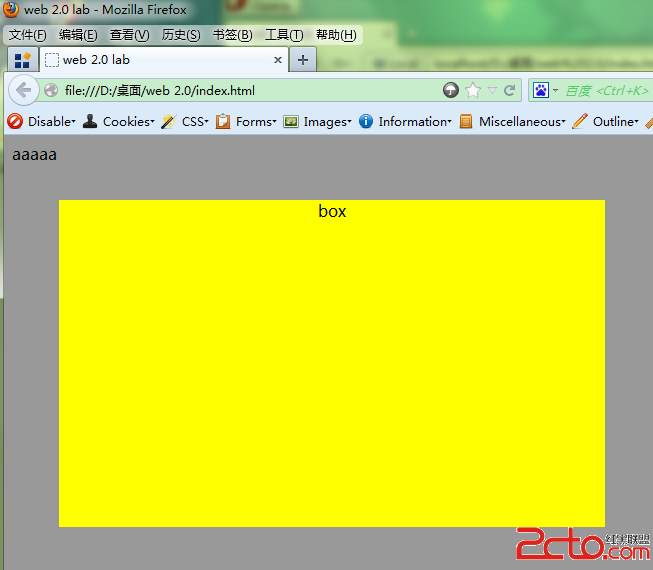
opera:

ie8:
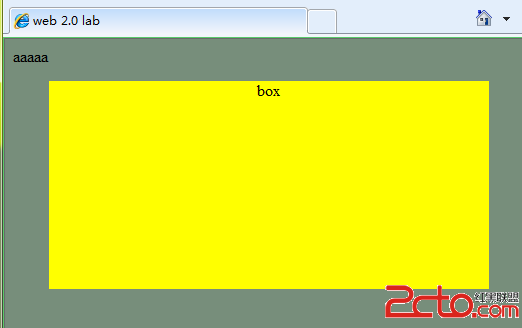
另外,在 chrome、firefox、opera 中也可以这样:
opacity: 0.4;
但是这样的话,会把所有子元素的透明度也设置为同样的值,效果如下图:
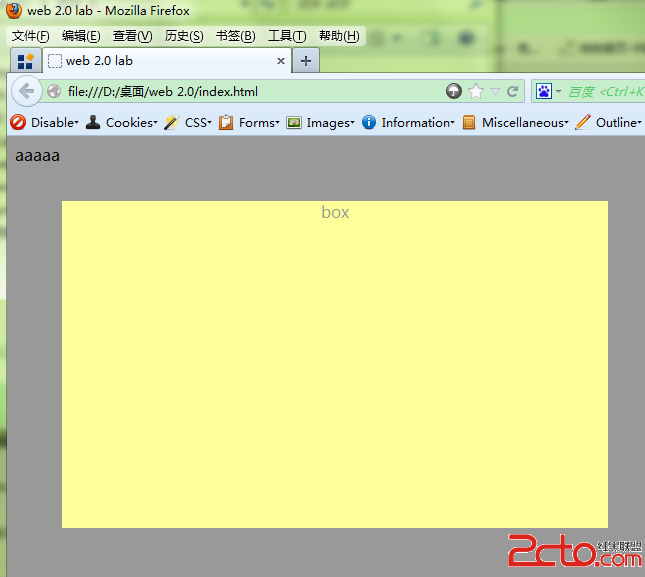
 Combien vaut un Bitcoin en RMB ?
Combien vaut un Bitcoin en RMB ?
 Comment résoudre les caractères tronqués en PHP
Comment résoudre les caractères tronqués en PHP
 Que signifie l'activité ?
Que signifie l'activité ?
 Connaissances nécessaires pour le front-end Web
Connaissances nécessaires pour le front-end Web
 Le rôle de la fonction de validation
Le rôle de la fonction de validation
 Comment utiliser Python pour la boucle
Comment utiliser Python pour la boucle
 Solution au problème selon lequel le logiciel de téléchargement Win10 ne peut pas être installé
Solution au problème selon lequel le logiciel de téléchargement Win10 ne peut pas être installé
 couleur de la police CSS
couleur de la police CSS