 développement back-end
développement back-end
 tutoriel php
tutoriel php
 Quelles sont les étapes pour créer une nouvelle base de données à l'aide de MySQL et PHP?
Quelles sont les étapes pour créer une nouvelle base de données à l'aide de MySQL et PHP?
Quelles sont les étapes pour créer une nouvelle base de données à l'aide de MySQL et PHP?
What are the steps to create a new database using MySQL and PHP?
Creating a new database using MySQL and PHP involves several key steps. Here’s a detailed guide to get you started:
-
Establish a Connection:
Before creating a database, you need to connect to the MySQL server. Use themysqliorPDOextension in PHP to make this connection. For this example, we’ll usemysqli.$servername = "localhost"; $username = "your_username"; $password = "your_password"; // Create connection $conn = new mysqli($servername, $username, $password); // Check connection if ($conn->connect_error) { die("Connection failed: " . $conn->connect_error); } echo "Connected successfully"; Create the Database:
Once connected, you can create a new database using the SQLCREATE DATABASEcommand. Execute this command using PHP.// sql to create database $sql = "CREATE DATABASE myDB"; if ($conn->query($sql) === TRUE) { echo "Database created successfully"; } else { echo "Error creating database: " . $conn->error; } // Close connection $conn->close();- Error Handling:
Always include error handling to manage issues that might occur during the database creation process. - Security Considerations:
Be cautious about how you handle database credentials and connection strings to avoid exposing sensitive information.
By following these steps, you can successfully create a new database using MySQL and PHP.
How can I connect to MySQL from PHP to manage my database?
Connecting to a MySQL database from PHP to manage your database is straightforward but crucial. Here's how to do it using the mysqli extension:
Setting up the Connection:
You'll need to specify the server name, username, password, and the name of the database you want to connect to.$servername = "localhost"; $username = "your_username"; $password = "your_password"; $dbname = "myDB"; // Create connection $conn = new mysqli($servername, $username, $password, $dbname); // Check connection if ($conn->connect_error) { die("Connection failed: " . $conn->connect_error); } echo "Connected successfully";Using the Connection:
Once connected, you can execute SQL queries to perform database operations like SELECT, INSERT, UPDATE, and DELETE.// Example query $sql = "SELECT id, firstname, lastname FROM MyGuests"; $result = $conn->query($sql); if ($result->num_rows > 0) { // output data of each row while($row = $result->fetch_assoc()) { echo "id: " . $row["id"]. " - Name: " . $row["firstname"]. " " . $row["lastname"]. "<br>"; } } else { echo "0 results"; } $conn->close();- Error Handling:
Proper error handling is important to catch and handle any issues during the connection or query execution process. - Closing the Connection:
It's good practice to close the connection after you're done with database operations to free up resources.
By following these steps, you can effectively manage your MySQL database from PHP.
What are common errors to avoid when creating a database with MySQL and PHP?
When creating a database with MySQL and PHP, there are several common errors you should be aware of and strive to avoid:
Connection Errors:
- Incorrect Credentials: Make sure the username, password, and server details are correct.
- No Connection: Always check if the connection was successful and handle it appropriately.
SQL Syntax Errors:
- Incorrect SQL Statements: Double-check your SQL syntax, especially when creating databases or tables.
- Reserved Words: Avoid using MySQL reserved words as identifiers without proper escaping.
Security Vulnerabilities:
- Hardcoding Credentials: Avoid storing database credentials directly in your code. Use environment variables or configuration files instead.
- SQL Injection: Always sanitize and validate user inputs to prevent SQL injection attacks.
Resource Management:
- Unclosed Connections: Always close database connections after use to avoid exhausting server resources.
Error Handling:
- Lack of Error Handling: Implement robust error handling to catch and respond to any errors gracefully.
Character Set and Collation Issues:
- Mismatched Character Sets: Ensure the database, tables, and connection use consistent character sets and collations to avoid data corruption or display issues.
By understanding and avoiding these common errors, you can create a more robust and secure database system.
What security measures should I implement for my MySQL database accessed via PHP?
Securing your MySQL database when accessed via PHP is crucial to protect your data and prevent unauthorized access. Here are essential security measures to implement:
Use Prepared Statements:
Prepared statements can help prevent SQL injection attacks by separating SQL logic from data. Use them with themysqliorPDOextensions.$stmt = $conn->prepare("SELECT * FROM users WHERE id = ?"); $stmt->bind_param("i", $id); $stmt->execute();-
Limit Database Privileges:
Grant the minimum necessary privileges to the database user that PHP will use. Avoid using root or an overly privileged account. -
Secure Database Credentials:
Do not hardcode database credentials in your scripts. Use environment variables or a secure configuration file that is not accessible via the web. -
Use SSL/TLS for Connections:
Enable SSL/TLS encryption for connections between your PHP application and MySQL server to encrypt data in transit. -
Regular Updates and Patches:
Keep your MySQL server and PHP installation up to date with the latest security patches and updates. -
Implement Access Controls:
Use strong passwords, multi-factor authentication (where possible), and limit access to the database server to only necessary IP addresses. -
Monitor and Audit:
Regularly monitor your database for unusual activities and maintain audit logs to track access and changes. -
Encrypt Sensitive Data:
Use encryption for sensitive data both at rest and in transit. MySQL provides encryption capabilities that you can leverage. -
Backup and Recovery:
Implement regular backups and test your recovery processes to ensure data integrity and availability in case of breaches or failures.
By following these security measures, you can significantly enhance the security of your MySQL database when accessed via PHP.
Ce qui précède est le contenu détaillé de. pour plus d'informations, suivez d'autres articles connexes sur le site Web de PHP en chinois!

Outils d'IA chauds

Undress AI Tool
Images de déshabillage gratuites

Undresser.AI Undress
Application basée sur l'IA pour créer des photos de nu réalistes

AI Clothes Remover
Outil d'IA en ligne pour supprimer les vêtements des photos.

Stock Market GPT
Recherche d'investissement basée sur l'IA pour des décisions plus intelligentes

Article chaud

Outils chauds

Bloc-notes++7.3.1
Éditeur de code facile à utiliser et gratuit

SublimeText3 version chinoise
Version chinoise, très simple à utiliser

Envoyer Studio 13.0.1
Puissant environnement de développement intégré PHP

Dreamweaver CS6
Outils de développement Web visuel

SublimeText3 version Mac
Logiciel d'édition de code au niveau de Dieu (SublimeText3)
 Comment vérifier si une adresse e-mail est valide en PHP?
Sep 21, 2025 am 04:07 AM
Comment vérifier si une adresse e-mail est valide en PHP?
Sep 21, 2025 am 04:07 AM
Usefilter_var () tovalidateemailsyntaxandcheckdnsrr () toverifydomainmxrecords.example: $ email = "user@example.com"; if (f ilter_var ($ e-mail, filter_validate_email) && checkdnsrr (explosage ('@', $ e-mail) [1], 'mx')) {echo "ValidAndDeliverableMail & Qu
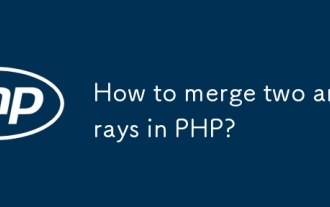 Comment fusionner deux tableaux en php?
Sep 21, 2025 am 12:26 AM
Comment fusionner deux tableaux en php?
Sep 21, 2025 am 12:26 AM
UseArray_merge () toCombineArrays, écrasant leduplicatestringKeysAndreIndexingNumericKeys; ForsimplecCaTencatenation, en particulierInphp5.6, usethesplatoperator [... $ array1, ... $ array2].
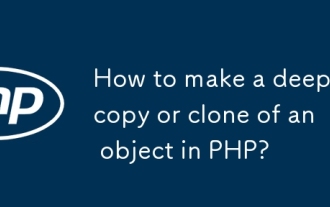 Comment faire une copie profonde ou un clone d'un objet en PHP?
Sep 21, 2025 am 12:30 AM
Comment faire une copie profonde ou un clone d'un objet en PHP?
Sep 21, 2025 am 12:30 AM
UseUnserialize (serialize ($ obj)) FordopcopyingwhenallDataisSerializable; Sinon, implémentez__Clone () TomanuallyDuplicatesedObjectsAndavoidSharedReferences.
 MySQL Aggrégation conditionnelle: Instruction de cas d'utilisation pour mettre en œuvre le résumé de la condition et le comptage des champs
Sep 16, 2025 pm 02:39 PM
MySQL Aggrégation conditionnelle: Instruction de cas d'utilisation pour mettre en œuvre le résumé de la condition et le comptage des champs
Sep 16, 2025 pm 02:39 PM
Cet article explique en profondeur comment utiliser les instructions de cas pour effectuer une agrégation conditionnelle dans MySQL pour atteindre la sommation conditionnelle et le comptage de champs spécifiques. Grâce à un cas de système d'abonnement pratique, il montre comment calculer dynamiquement la durée totale et le nombre d'événements en fonction de l'état des enregistrements (tels que "end" et "annuler"), surmontant ainsi les limites des fonctions de somme traditionnelles qui ne peuvent pas répondre aux besoins d'une agrégation conditionnelle complexe. Le tutoriel analyse en détail l'application des instructions de cas en détail et souligne l'importance de la fusion lorsqu'il s'agit des valeurs nulles possibles de la jointure gauche.
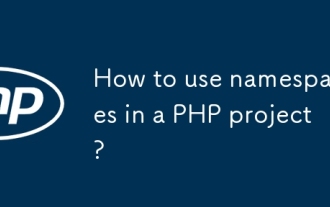 Comment utiliser des espaces de noms dans un projet PHP?
Sep 21, 2025 am 01:28 AM
Comment utiliser des espaces de noms dans un projet PHP?
Sep 21, 2025 am 01:28 AM
NamespacesInphporganizEcodeAndPreventnamingConflictsBygroupingClasses, Interfaces, Functions et ConstantsunSunSaspecificName.2.DefineanamespaceusingTheNamesPaceSpaceKeyWordAtTopofaFile, suiviByTheNamesPacename, Suchasapp \ Controlers...USUSEUSEKEYWORDTOI
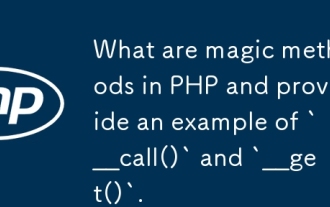 Quelles sont les méthodes magiques en PHP et fournissent un exemple de `__Call () 'et` __get ()'.
Sep 20, 2025 am 12:50 AM
Quelles sont les méthodes magiques en PHP et fournissent un exemple de `__Call () 'et` __get ()'.
Sep 20, 2025 am 12:50 AM
La méthodiette () méthodiste axée sur le point de réviser la mise en œuvre de l'inscription, ce qui permet de faire de la maintenance à la qualité de qualité et
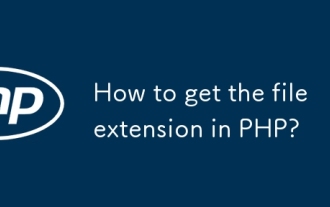 Comment obtenir l'extension de fichier en php?
Sep 20, 2025 am 05:11 AM
Comment obtenir l'extension de fichier en php?
Sep 20, 2025 am 05:11 AM
UsePathinfo ($ nom de fichier, pathinfo_extension) togetThefileExtension; itreliabblyHandlesMultipledototsEdGasases, renvoyantTheExtension (par exemple, "pdf") oranemptystringefNoneExists.
 Comment mettre à jour un enregistrement dans une base de données avec PHP?
Sep 21, 2025 am 04:47 AM
Comment mettre à jour un enregistrement dans une base de données avec PHP?
Sep 21, 2025 am 04:47 AM
ToupDateAdatabasereCorDinPhp, FirstConnectUsingPDoOrmysQLi, theNusepreparedStationStoExECUSEASECURSQLUPDATEQUERY.example: $ pdo = newPDO ("MySql: host = localhost; dbname = votre_database", $ username, $ mot de passe); $ sql = "dameussem =.





