
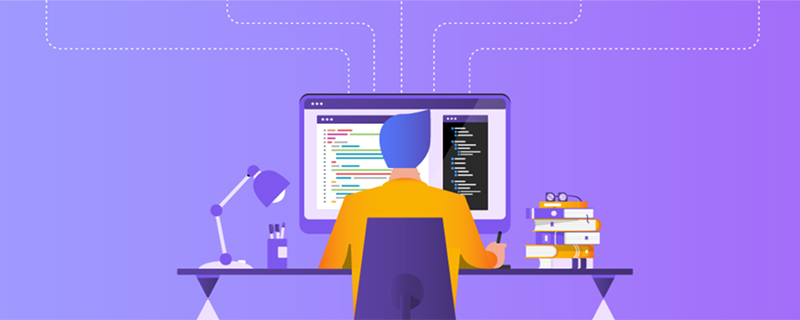
Error500错误的解决方法
Windows7 IIS 500 – 内部服务器错误解决方案
1、解决方法:打开IIS,在功能视图中找到“错误页”,双击进去后,看最右边的“操作”下的“编辑功能设置…”,将“错误响应”下的“详细错误”勾上。
2、打开控制面板→管理工具→Internet 信息服务(IIS)管理器→双击“ASP”图标,然后在右边的窗口中展开“调试属性”,把“将错误发送到浏览器”设为True即可。微软基于安全性考虑不将错误信息发送给浏览器,记得在网站正式发布时,还原此项设置。
3、本地浏览器去掉了“显示http友好错误提示”选项,显示:php-cgi.exe - FastCGI 进程超过了配置的活动超时时限
4、解决办法:IIS7->FastCGI设置->双击"php-cgi.exe"->"活动超时" 项默认是设置为70(秒),改为600(10分钟,此处根据需求设置可以略高~)
//读取配置文件
public static Properties loadProperties(String fileName){
String path = Thread.currentThread().getContextClassLoader().getResource(fileName).getPath();
Properties props = new Properties();
try {
props.load(new FileInputStream(path));
} catch (FileNotFoundException e) {
System.out.println("配置文件没有找到!");
} catch (IOException e) {
System.out.println("读取配置文件失败!");
}
return props;
}乍一看没什么问题,就是读取fileName的文件路径,然后作为配置文件读进来。
但是如果这个路径中有空格的话,就会报错。
比如tomcat的路径是 D:\Program File\Tomcat\...
由于Program File中间有空格,路径变成了D:\Program%20File\Tomcat\..
在props.load的时候,就出错了。
所以可以用replaceAll("%20", " ")的方式避免出错。
更多相关技术知识,请访问PHP中文网!