Tutoriel de babillard de développement PHP, publication et affichage de babillards électroniques
Créer le fichier "ressage.php"
Nous avons divisé la page en trois parties, une partie est placée Nous avons notre image de fond, une partie est destinée à afficher nos messages, et une partie est la page où nous publions nos messages
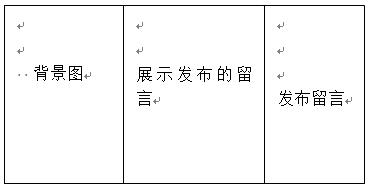
Nous en avons trois. Les divs ont été disposés respectivement avec CSS et le contenu du formulaire a été jugé par JS. Dans la section message, la pagination a été effectuée. Dans la section message, nous avons utilisé l'effet de champ caché de JQ
<🎜. >Le code est le suivant<?php
session_start();
header("content-type:text/html;charset=utf-8");
$page=isset($_GET['page']) ?$_GET['page'] :1 ;//接收页码
$page=!empty($page) ? $page :1;
$conn=mysqli_connect("localhost","root","root","Ressage");
mysqli_set_charset($conn,'utf8'); //设定字符集
$table_name="ressage_user";//查取表名设置
$perpage=5;//每页显示的数据个数
//最大页数和总记录数
$total_sql="select count(*) from $table_name";
$total_result =mysqli_query($conn,$total_sql);
$total_row=mysqli_fetch_row($total_result);
$total = $total_row[0];//获取最大页码数
$total_page = ceil($total/$perpage);//向上整数
//临界点
$page=$page>$total_page ? $total_page:$page;//当下一页数大于最大页数时的情况
//分页设置初始化
$start=($page-1)*$perpage;
$sql= "select * from ressage_user order by id desc limit $start ,$perpage";
$result=mysqli_query($conn,$sql);
?>
<!DOCTYPE html>
<html>
<head>
<meta charset="UTF-8">
<title>留言板</title>
<script src="http://libs.baidu.com/jquery/1.10.2/jquery.min.js">
</script>
<meta name="viewport" content="width=device-width, initial-scale=1.0, minimum-scale=1.0, maximum-scale=1.0, user-scalable=no">
<meta name="format-detection" content="telephone=no" />
<style>
/*#left{*/
/*width: 25%;*/
/*float: left;*/
/*}*/
/*#center{*/
/*width: 42%;*/
/*float: left;*/
/*}*/
/*#right{*/
/*width: 32%;*/
/*float: left;*/
/*}*/
.right{
margin-left: 140px;
}
.button{
background-color: rgba(230, 228, 236, 0.93); /* Green */
border: none;
color: #110c0f;
padding: 10px 70px;
text-align: center;
display: inline-block;
font-size: 16px;
margin-left: 20px;
cursor: pointer;
}
form{
font-size: 17px;
}
button{
background-color: rgba(249, 247, 255, 0);
border: none;
font-size: 16px;
color: #551a8b;
cursor: pointer;
}
a{
text-decoration:none;
}
table{
width: 360px;
height: 100px;
}
</style>
<script>
$(document).ready(function(){
$("button").click(function(){
$("form").toggle();
});
});
function foo(){
if(myform.name.value=="")
{
alert("请输入你的姓名");
myform.name.focus();
return false;
}
if (myform.content.value=="")
{
alert("留言内容不能为空");
myform.content.focus();
return false;
}
if(myform.vcode.value==""){
alert('验证码不能为空');
myform.vcode.focus();
return false;
}
}
</script>
</head>
<body>
<div id="left">
<img src="https://img.php.cn/upload/image/460/147/285/1477727203382106.jpg" width="370px">
</div>
<div id="center">
<h1>留言内容</h1>
<p>
<?
if($result==null){
echo"暂时没有留言";
} ?>
</p>
<?php
while($row=mysqli_fetch_array($result)){
?>
<table border="1" cellspacing="0">
<tr>
<td>姓名:<?php echo $row['name']?></td>
<td style="text-align: center">留言时间:<?php echo $row['ressage_time']?></td>
<td><a href="ressage_delete.php?id=<?php echo $row['id']?>" >删除</a> </td>
</tr>
<tr>
<td colspan="3">你的留言:<?php echo $row['content']?></td>
</tr>
</table>
<?php
}?>
<div id="baner" style="margin-top: 20px">
<a href="<?php
echo "$_SERVER[PHP_SELF]?page=1"
?>">首页</a>
<a href="<?php
echo "$_SERVER[PHP_SELF]?page=".($page-1)
?>">上一页</a>
<!-- 显示123456等页码按钮-->
<?php
for($i=1;$i<=$total_page;$i++){
if($i==$page){//当前页为显示页时加背景颜色
echo "<a style='padding: 5px 5px;background: #000;color: #FFF' href='$_SERVER[PHP_SELF]?page=$i'>$i</a>";
}else{
echo "<a style='padding: 5px 5px' href='$_SERVER[PHP_SELF]?page=$i'>$i</a>";
}
}
?>
<a href="<?php
echo "$_SERVER[PHP_SELF]?page=".($page+1)
?>">下一页</a>
<a href="<?php
echo "$_SERVER[PHP_SELF]?page={$total_page}"
?>">末页</a>
<span>共<?php echo $total?>条</span>
</div>
</div>
<div id="right" >
<h2>留言板</h2>
<div > <a href="">首页</a> | <button>留言</button> <a href="">管理员登录</a>
<form method="post" action="ressage_post.php" style="display:none;" onsubmit="return foo();" name="myform" ">
<div>
<p>
姓名:<input type="text" name="name">
</p>
<p>
邮箱:<input type="email" name="email">
</p>
<p>
留言内容:<br/>
<textarea cols="30" rows="7" name="content"></textarea>
</p>
<p>
验证码:<input type="text" name="vcode"><img src="yanzhengma.php" onClick="this.src='yanzhengma.php?nocache='+Math.random()" style="cursor:hand">
</p>
<p>
<button>提交留言</button>
</p>
</div>
</form>
</div>
</body>
</html>






![Projet front-end-Shangyou [Pratique complète de la technologie HTML/CSS/JS]](https://img.php.cn/upload/course/000/000/068/63bfcb2974f91471.jpg)

![Cours frontal base zéro [Vue apprentissage avancé et application pratique]](https://img.php.cn/upload/course/000/000/068/63bbd15353895588.jpg)
![Tutoriel WEB front-end [HTML5+CSS3+JS]](https://img.php.cn/upload/course/000/000/068/63ba60c8da520536.jpg)




![Application pratique Apipost [api, interface, tests automatisés, mock]](https://img.php.cn/upload/course/000/000/068/63b3c967a20f4861.jpg)
