Tackle
 Utiliser maintenant
Utiliser maintenant





Introduction:
Ajouté sur:
Visiteurs mensuels:
Automated time-tracking with insightful reports
Dec-12 2024
 2.0K
2.0K
 2.0K
2.0K
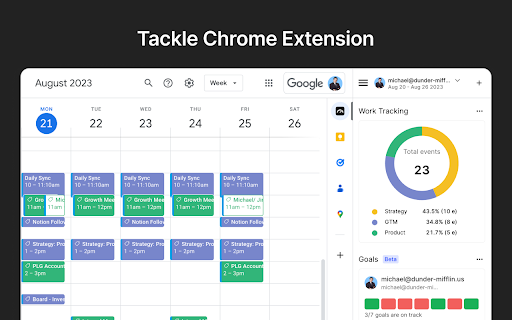
Informations sur le produit
What is Tackle ai chrome extension?
Tackle helps you automatically track time, gain productivity insights, and generate customized reports from Google Calendar and other tools.
How to use Tackle ai chrome extension?
1. Install the add-on on Google Calendar. 2. Sign up via Tackle’s Google Calendar sidebar. 3. Create tags and properties. 4. Add tags to events. 5. Analyze>
Tackle ai chrome extension's Core Features
Automated time tracking
Customized reports
Intuitive workflows
Team time tracking
Dynamic dashboards
Export timesheets
Tackle ai chrome extension's Use Cases
Agencies managing resources
Coaching and consultancy time tracking
Revenue ops for sales efficiency
Customer-facing teams activities tracking
Automated calendar audits for executives
Tracking projects for product and engineering teams
Ressources connexes





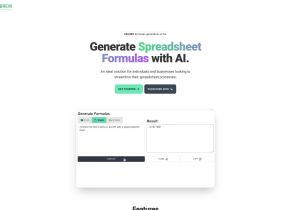



Article chaud
J'ai demandé à ChatGPT de créer une image de moi de mémoire : voici ce que cela a fait
1 Il y a quelques mois
By DDD
Je ne ferai jamais confiance à l'IA pour faire ces 7 choses à ma place
1 Il y a quelques mois
By DDD
GPT-4 contre GPT-4o contre GPT-4o Mini : quelle est la différence ?
2 Il y a quelques semaines
By 尊渡假赌尊渡假赌尊渡假赌
Voici comment j'ai utilisé ChatGPT pour m'aider à planifier mon emploi du temps hebdomadaire
1 Il y a quelques mois
By DDD
J'ai utilisé le mode vocal ChatGPT pour préparer un entretien : voici comment ça s'est passé
1 Il y a quelques mois
By DDD













