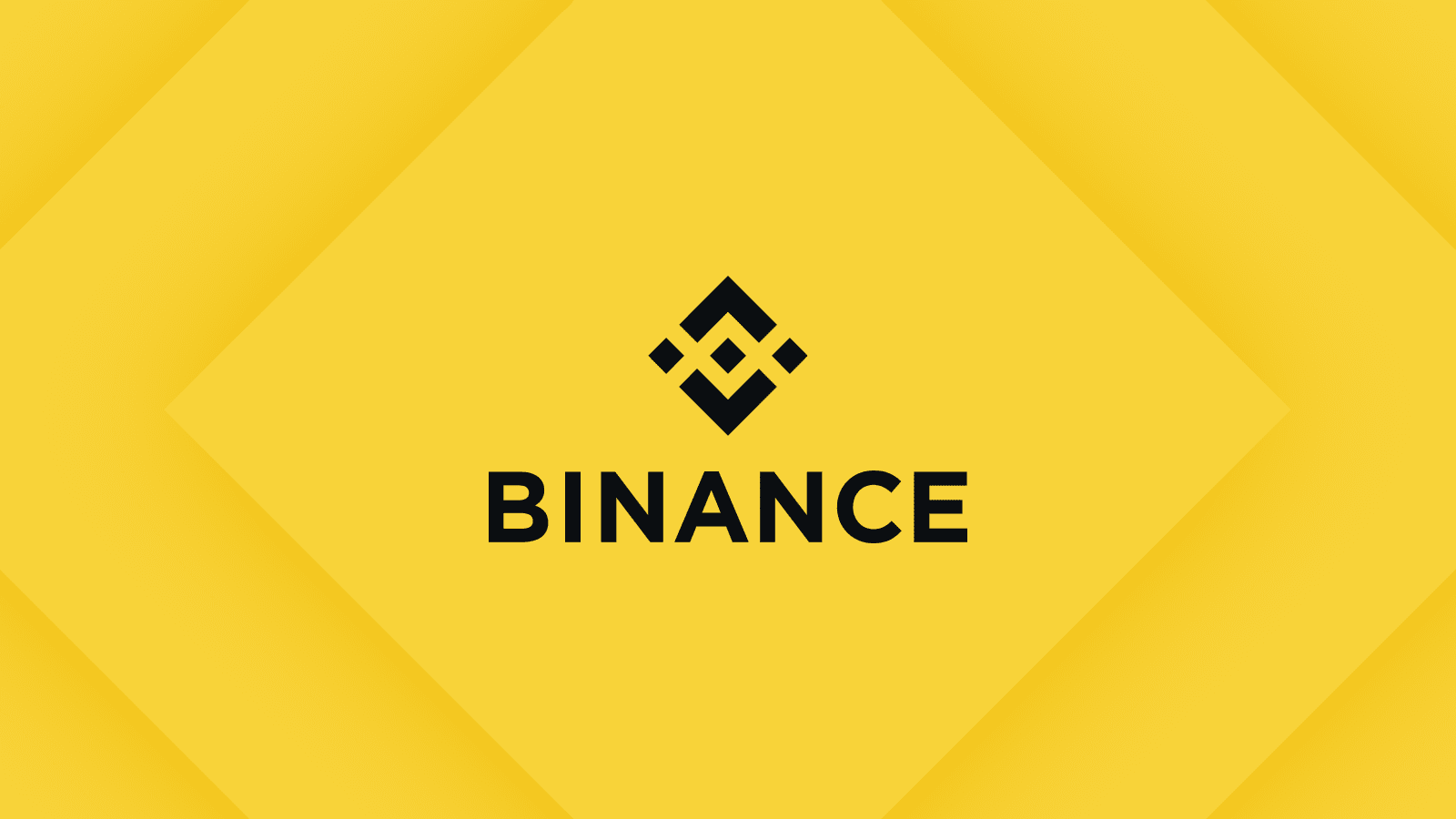current location:Home>Technical Articles>Common Problem
- Direction:
- All web3.0 Backend Development Web Front-end Database Operation and Maintenance Development Tools PHP Framework Daily Programming WeChat Applet Common Problem Other Tech CMS Tutorial Java System Tutorial Computer Tutorials Hardware Tutorial Mobile Tutorial Software Tutorial Mobile Game Tutorial

- java array assignment method
- In Java, the 6 methods of assigning values to an array include: Direct initialization Using a loop Using the Arrays.fill() method Copying from another array Using the stream API Using a third-party tool class (such as Apache Commons Lang)
- Common Problem 315 2024-05-09 23:54:16

- What are the array assignment methods in C language?
- There are six methods of array assignment in C language: 1. Direct assignment; 2. Use array initializer; 3. Use pointers; 4. Use loop; 5. Use memcpy() function; 6. Use scanf() function.
- Common Problem 877 2024-05-09 23:51:21

- What are the methods of array assignment?
- Array assignment methods in JavaScript include: single element assignment, multiple element assignment, array literal assignment, spread operator assignment, slice() method assignment, and splice() method assignment.
- Common Problem 612 2024-05-09 23:48:19

- What is middleware with examples
- Middleware is a software component that acts as a bridge between incompatible components and provides additional services such as integrating heterogeneous systems, providing commonly used services, improving application performance, and simplifying application development. Common examples of middleware include messaging middleware, integration platforms, Web services middleware, SOA frameworks, and application servers.
- Common Problem 839 2024-05-09 23:42:16

- What is middleware and what are the characteristics of middleware?
- Middleware is software that connects and coordinates software components and features include: Platform independence Protocol bridging Messaging Transaction processing Security Scalability Management and monitoring Standardization
- Common Problem 663 2024-05-09 23:39:20

- How to partition a hard disk in integers
- To integer partition your hard drive, follow these steps: Enter the Disk Management tool. Select the hard drive to be partitioned, right-click and select "Shrink Volume". Specify the amount of space to create a new partition. Click the "Shrink" button to start shrinking. After shrinking is complete, right-click on the unallocated space and select "New Simple Volume". Specify the volume size, partition type, drive letter, and file system. Click "Next" and follow the wizard prompts, and finally click "Finish" to create the partition.
- Common Problem 977 2024-05-09 23:36:20

- How to use z-index
- The z-index attribute is used to control the stacking order of HTML elements on the page. The larger the value, the higher the element is. Usage steps: Set the z-index attribute for the overlay element. Specify an integer as the attribute value. The larger the value, the higher the stacking order. Make sure the parent element has an explicit positioning attribute, z-index only applies to positioned elements.
- Common Problem 446 2024-05-09 23:24:20

- What does z-index mean?
- z-index is a CSS property that controls the order in which elements overlap on the page, similar to the order in which paper is stacked. Here's how it works: Every element has a default z-index value of 0. Elements with higher z-index values will overwrite elements with lower z-index values. z-index can be used to create floating elements, control the order of overlapping elements, and create three-dimensional effects. When using, you need to consider things such as avoiding overuse, using negative values, and paying attention to browser compatibility.
- Common Problem 1126 2024-05-09 23:21:20

- What does winlogon mean?
- Winlogon is the process responsible for user login and logout in the Windows operating system. Its main functions include: loading user profiles; launching the user interface; managing user sessions; executing security policies; and displaying the login screen.
- Common Problem 703 2024-05-09 23:12:19

- What to do if the source file has been deleted
- Remedy after source file deletion: Check the Recycle Bin. Use data recovery software. Contact the file owner. Restore from backup. Ask technical support.
- Common Problem 403 2024-05-09 23:00:26

- How to solve the problem that the source file is not compiled
- When the source file is not compiled, you can solve it through the following steps: 1. Check the syntax; 2. Make sure to use the correct compiler; 3. Confirm the compiler settings; 4. Check the dependencies; 5. Check the file path; 6. View Compiler error; 7. Confirm operating system permissions; 8. Update compiler; 9. Seek external assistance.
- Common Problem 810 2024-05-09 22:54:18

- What is the format of the source file?
- Source files are uncompiled files containing original code or data, and their formats vary between programming languages and applications. Common formats include text files (.txt, .csv), programming languages (such as .py, .java), markup languages (such as .html, .css), image files (such as .png, .jpg), video files (such as .mp4, .avi), and other formats such as JSON (.json), PDF (.pdf), Word document (.doc), etc.
- Common Problem 1004 2024-05-09 22:51:18

- What models does gnetlink support?
- gnetlink is supported on all devices running the Linux operating system and having the necessary hardware and drivers. Major Linux distributions that support it include Ubuntu, Debian, RHEL, CentOS, and Fedora.
- Common Problem 663 2024-05-08 21:39:16

- What language is the browser plug-in written in?
- Browser plug-ins are usually written in the following languages: Front-end languages: JavaScript, HTML, CSS Back-end languages: C++, Rust, WebAssembly Other languages: Python, Java
- Common Problem 660 2024-05-08 21:36:16

- What are browser plug-ins?
- Browser plug-ins are small software applications installed on your browser that extend functionality by accessing the browser's API. Common types include content blockers, password managers, and development tools. The benefits are enhanced functionality, customized experiences, and increased efficiency. Consider compatibility, reviews, and permissions when choosing a plugin.
- Common Problem 606 2024-05-08 21:33:20