
I encountered this problem when the website was moved, because the data has been backed up and restored using the PhpMyAdmin tool. However, as the website has more and more data, the database is getting larger and larger. After compression, it still remains. There is 4M of data, but when importing the data in PhpMyAdmin, an error message appears.
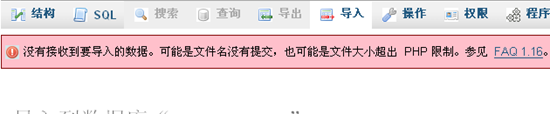
The picture above shows the prompt in PhpMyAdmin "No data to be imported was received. It may be that the file name was not submitted, or the file size exceeded the PHP limit. See FAQ 1.16.".
After searching on the Internet, I found a solution. The reason is that PHP limits uploaded files to 2M by default, and we only need to modify this default limit.
How to operate: Open the PHP configuration file PHP.ini, search for "upload_max_filesize" and change the default 2M to a larger size.
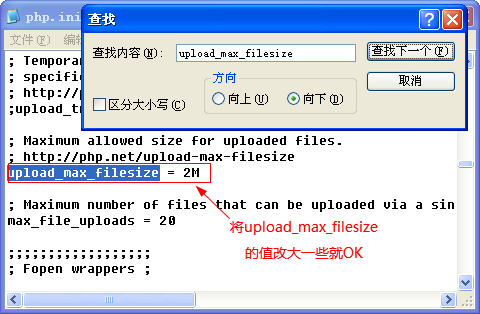
If changing the default value still does not solve the problem, please try the following operations.
Search memory_limit and post_max_size respectively and modify their values, of course to make them larger.
memory_limit explanation: setting memory;
post_max_size explanation: the maximum value of submitted data;
 Commonly used mysql management tools
Commonly used mysql management tools
 What to do if phpmyadmin fails to import sql file
What to do if phpmyadmin fails to import sql file
 How to change phpmyadmin to Chinese
How to change phpmyadmin to Chinese
 What's going on when phpmyadmin can't access it?
What's going on when phpmyadmin can't access it?
 How to install third-party libraries in sublime
How to install third-party libraries in sublime
 How to implement line break in alert
How to implement line break in alert
 What is the website address of Ouyi?
What is the website address of Ouyi?
 How to solve javascriptvoid(o)
How to solve javascriptvoid(o)




