
来源:中国教程网 作者:飘零的枫叶
本教程介绍透明物体的制作方法。作者的构思和制作方法非常巧妙,用到很多快捷方式来制作波流的透明效果,省去了鼠绘的大量工作,而且效果非常突出,值得学习。
最终效果
1、新建一个800*1100,300像素的新文件,居中设定垂直参考线,
25、在反射层下方新建一个图层,命名“折射”,选择椭圆选框工具,在杯子的底部画一个圆形。 
27、设置前景色为:#fff200,背景色为:#f7941d,选择渐变填充工具,前景到背景的渐变,径向。 
28、选择反射层从中心向外拉出如图效果。 
29、Ctrl+T执行自由变换命令,按住Alt键将反射层调整至如图效果。 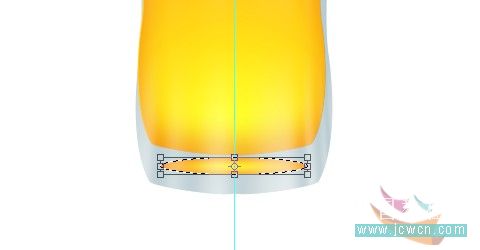
 photoshop cs5 serial number
photoshop cs5 serial number
 What should I do if the ps temporary disk is full?
What should I do if the ps temporary disk is full?
 What is the core of a database system?
What is the core of a database system?
 The difference between mysql and sql_server
The difference between mysql and sql_server
 How to optimize the performance of Tomcat
How to optimize the performance of Tomcat
 Binary representation of negative numbers
Binary representation of negative numbers
 Summary of commonly used computer shortcut keys
Summary of commonly used computer shortcut keys
 Mobile hard disk partition software
Mobile hard disk partition software




