
CI/CD enhances code review and code sharing in PHP development, automating code reviews through GitHub Actions, including pull request comments, CodeQL scanning, and pull request reviews. In addition, CI/CD pipelines automate the building, testing, and deployment of shared component libraries, improving efficiency and reliability and ensuring that the component library is up to date and accurate.
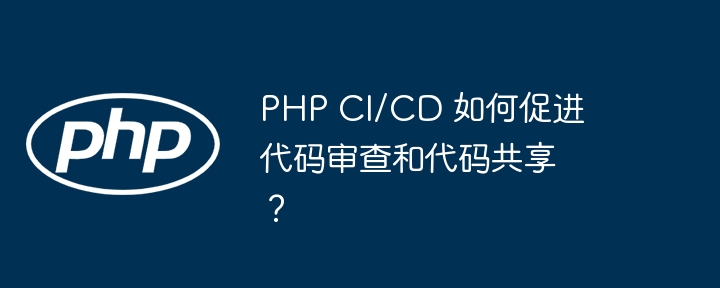
Continuous integration/continuous delivery (CI/CD) tools are useful for simplifying the software development and deployment process Crucial. CI/CD helps teams improve delivery speed and quality by automating build, test, and deployment tasks. This article will explore how CI/CD specifically facilitates code review and code sharing in PHP.
GitHub Actions is a popular CI/CD platform that integrates well with PHP. The following is a sample workflow file for setting up a PHP CI/CD pipeline:
name: PHP CI/CD
on:
push:
branches: [ main ]
jobs:
build:
runs-on: ubuntu-latest
steps:
- name: Checkout code
uses: actions/checkout@v2
- name: Install dependencies
run: composer install
- name: Run tests
run: vendor/bin/phpunitCode reviews are a critical part of the CI/CD pipeline, allowing teams to collaborate on discovery errors and improve code quality. GitHub Actions provides built-in functionality to facilitate code reviews:
As a practical case, assume that we have a code component library shared by multiple projects. We can use a CI/CD pipeline to automatically build, test, and deploy this component library.
name: CI/CD for Shared Components
on:
push:
branches: [ master ]
jobs:
build:
runs-on: ubuntu-latest
steps:
- name: Checkout code
uses: actions/checkout@v2
- name: Install dependencies
run: composer install
- name: Run tests
run: vendor/bin/phpunit
deploy:
runs-on: ubuntu-latest
needs: build
steps:
- name: Deploy to production
uses: actions/checkout@v2
env:
DEPLOY_KEY: ${{ secrets.DEPLOY_KEY }}
with:
ref: 'refs/heads/main'This pipeline will automatically build, test, and deploy the library every time a commit is made to the library. This helps ensure that the component library is always up to date and error-free.
In short, PHP CI/CD can significantly improve the efficiency and quality of software development by automating code review and code sharing. By leveraging tools like GitHub Actions, teams can easily create CI/CD pipelines that provide automated comments, static analysis, and pull request reviews to streamline the code review process. Additionally, CI/CD pipelines can automate the build and deployment of shared component libraries, ensuring consistency and reliability.
The above is the detailed content of How does PHP CI/CD facilitate code review and code sharing?. For more information, please follow other related articles on the PHP Chinese website!




