Java Kafka: FAQs and Best Practices
Kafka Java Best Practices and FAQ Timeout when creating a producer: Check the connection, network and producer properties configuration. Delay or error when consuming: optimize batch size and polling interval, check consumer processing logic efficiency. Guarantee message order: Create a single-partition topic, associate key and order, and use ordered sending method. Optimize throughput and latency: increase the number of partitions, adjust batch settings, and use high-speed storage. Manage Kafka cluster: monitor performance, clean up old messages, adjust number of partitions, replicas and retention policy.
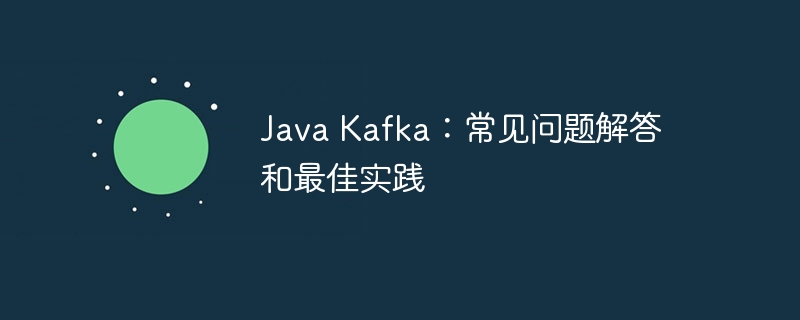
Java Kafka: FAQs and Best Practices
Kafka is a distributed stream processing platform known for its high Known for throughput, low latency, and scalability. When implementing Kafka using the Java programming language, it is important to understand some common issues and best practices.
1. A timeout or connection problem is encountered when creating a producer
Problem:When creating a producer, a connection timeout may be encountered Or an error of being unable to connect to the Kafka cluster.
Solution:
- Make sure the Kafka cluster is running and accessible.
- Check network connectivity to ensure the application can connect to the Kafka broker.
- Configure the producer properties, such as
bootstrap.serversandretries.
2. Encountering delays or errors when consuming
Problem:When using consumers, you may encounter a large number of delays or errors Spending errors.
Solution:
- Ensure that each consumer in the consumer group is assigned to a unique partition.
- Adjust the
max.poll.recordsandmax.poll.interval.msconsumer configuration values to manage batch size and polling interval. - Check whether the consumer's code for processing input data is efficient.
3. Guarantee message sequence
Problem: It is necessary to ensure that messages arrive at the consumer in order.
Solution:
- Create a topic with a single partition.
- Associate the message key with the sequence identified in the business logic.
- Use the
KafkaProducer.send(String topic, String key)method to send ordered messages.
4. Optimize throughput and latency
Question: Kafka throughput and latency need to be optimized to meet application requirements.
Solution:
- Increase the number of topic partitions to distribute the data load across multiple brokers.
- Adjust the
batch.sizeandlinger.msproducer configuration values to control batch size and latency. - Use a storage device with high-speed SSD or compression capabilities.
5. Managing Kafka Clusters
Question: Kafka clusters need to be monitored and managed to ensure their health and performance.
Solution:
- Use a Kafka monitoring tool such as JMX or Prometheus.
- Regularly clean up old messages that are no longer needed.
- Adjust the number of topic partitions, replica coefficient, and retention policy to optimize cluster performance.
Practical case: Order processing system
Suppose there is an order processing system in which Kafka is used to transfer order messages between different services. The following example shows how to optimize the throughput of this system using Java:
ProducerRecord<String, Order> producerRecord = new ProducerRecord<>("orders", order.getId(), order);
producer.send(producerRecord).get();ConsumerRecords<String, Order> consumerRecords = consumer.poll(100);
for (ConsumerRecord<String, Order> consumerRecord : consumerRecords) {
processOrder(consumerRecord.key(), consumerRecord.value());
}By increasing the number of topic partitions to 4, adjusting the batch size to 1MB, and using compression, the system achieved near linear throughput growth , while reducing message processing latency to less than 20 milliseconds.
The above is the detailed content of Java Kafka: FAQs and Best Practices. For more information, please follow other related articles on the PHP Chinese website!



