
Troubled by the long wait for Win11 POST? This tutorial is brought to you by PHP editor Yuzai. It will guide you in detail how to turn off the power-on self-test and greatly shorten the boot time.
Step 1 Open the command dialog box
Hold down the win r key on the keyboard, enter regedit and hit Enter.
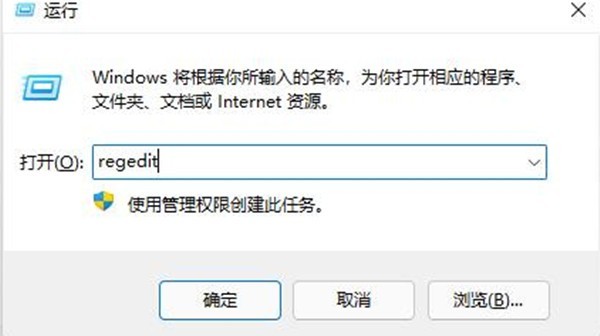
Step 2 Click on the file
After entering the registry, click on the computer HKEY_LOCAL_MACHINESYSTEMCurrentControlSteContorlSession Manager.
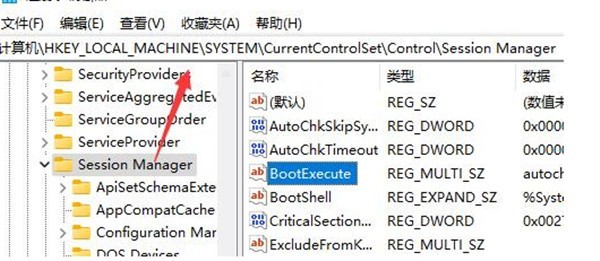
Step 3 Double-click the file
Then double-click to open the bootexecute file.
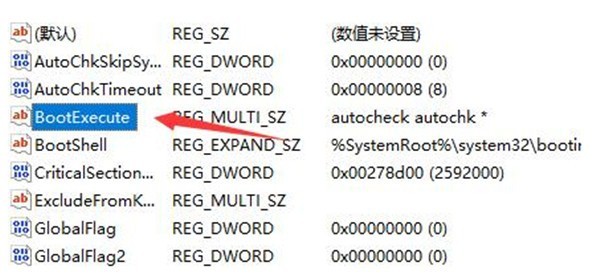
Step 4 Delete data
After double-clicking to open, delete the value of the numerical data inside.

The above is the detailed content of How to cancel the power-on self-test in Win11_Steps to turn off the power-on self-test in Win11. For more information, please follow other related articles on the PHP Chinese website!
 There is no WLAN option in win11
There is no WLAN option in win11
 How to skip online activation in win11
How to skip online activation in win11
 Win11 skips the tutorial to log in to Microsoft account
Win11 skips the tutorial to log in to Microsoft account
 How to open win11 control panel
How to open win11 control panel
 Introduction to win11 screenshot shortcut keys
Introduction to win11 screenshot shortcut keys
 Windows 11 my computer transfer to the desktop tutorial
Windows 11 my computer transfer to the desktop tutorial
 Solution to the problem of downloading software and installing it in win11
Solution to the problem of downloading software and installing it in win11
 How to skip network connection during win11 installation
How to skip network connection during win11 installation




