
Mastering the JVM to Solve Problems: Common Troubleshooting Guide Common Failures: OutOfMemoryError: Out of Memory StackOverflowError: Stack Overflow NullPointerException: Access to Null Reference ClassCastException: Type Conversion Error Troubleshooting Tips: Enable Logging Analyze Heap Dumps Updated with Performance Monitoring Tools JVM Practical Example: Get a heap dump and use tools to analyze the heap to identify NullPointerException issues Fix errors by checking for null values
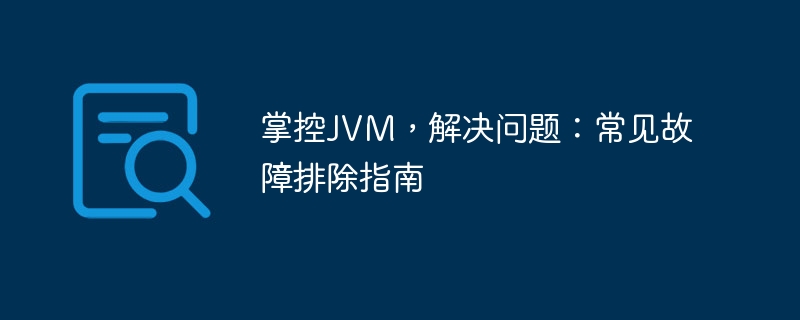
Take control of the JVM and solve problems: Common Troubleshooting Guide
JVM is the Java Virtual Machine, which is the platform on which Java programs run. It is responsible for loading, executing and validating Java bytecode. The JVM can encounter various failures, and understanding and resolving these failures is critical to ensuring the stability of your Java program.
Common faults
Troubleshooting Tips
.Practical Case
Consider a program that returns NullPointerException:public class Example { public static void main(String[] args) { String name = null; System.out.println(name.length()); } }
jmap -dump:live,format=b,file=heap.bin
namevariable is indeed null.
Fix
To fix this bug, you need to check thenamevariable and make sure it is not null before using:
public class Example { public static void main(String[] args) { String name = null; if (name != null) { System.out.println(name.length()); } } }
The above is the detailed content of Take Control of the JVM and Solve Problems: A Guide to Common Troubleshooting. For more information, please follow other related articles on the PHP Chinese website!
 How to solve Java stack overflow exception
How to solve Java stack overflow exception The difference and connection between java and javascript
The difference and connection between java and javascript What does it mean to connect to windows?
What does it mean to connect to windows? What is soft routing
What is soft routing How to implement CSS carousel function
How to implement CSS carousel function How to generate random numbers in js
How to generate random numbers in js What's going on when phpmyadmin can't access it?
What's going on when phpmyadmin can't access it? The role of the caption attribute
The role of the caption attribute



