
Convert Files to PDF Format: The Easy-to-Use Method In the digital age, converting files to PDF format has become a common task. However, this may seem like a challenging task to someone who is not familiar with these methods. PHP editor Youzi has written this guide to introduce several simple and easy-to-use methods to guide you to easily convert file formats to meet your document management needs. This article will detail the steps for conversion using online converters, desktop software, and command line tools, making you more comfortable when processing files. Read on to learn how to convert files to PDF quickly and efficiently.
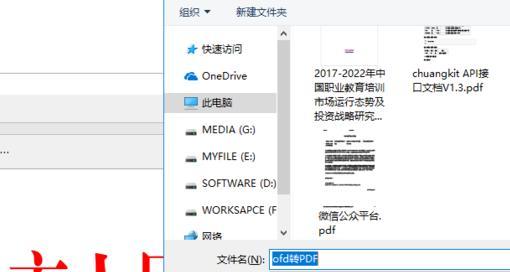
1. Use the online conversion tool to convert files
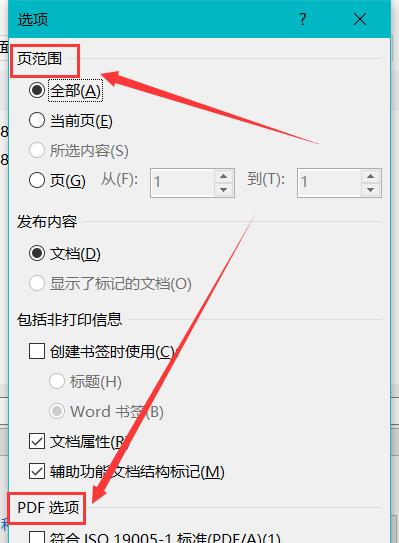
Just upload the file and choose to convert to PDF format The conversion can be done and there are many free online conversion tools available on the internet.
2. Use Adobe Acrobat software for file conversion
It provides a variety of functions and options. Adobe Acrobat is one of the most commonly used PDF processing software and can convert various file formats to PDF. .
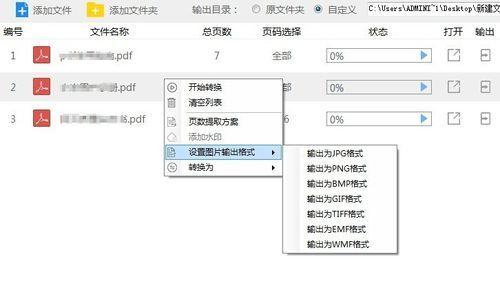
3. Use Microsoft Word for file conversion
without using other tools. If you have installed Microsoft Word software, you can use it directly to convert Word Documents are converted to PDF format.
4. Use a virtual printer for file conversion
You only need to select the virtual printer as the printer option to complete the conversion. The virtual printer is a software tool that can save printing tasks as PDF document.
5. Use mobile apps to convert files
You only need to search for relevant apps in the app store and download them. There are many mobile apps that can convert files to PDF format.
6. Use professional PDF conversion tools for file conversion
If you want to merge multiple files, there are some professional PDF conversion tools that can provide more options and functions, set password protection, etc.
7. Use the batch conversion function to improve efficiency
It is recommended to use tools or software that support batch conversion. This can greatly improve the efficiency of conversion if you need to convert a large number of files.
8. Select appropriate compression options to reduce PDF file size
Selecting appropriate compression options can effectively reduce the size of PDF files, making it easier to transfer and store when converting to PDF.
9. Set bookmarks and directories to improve file readability
You can set bookmarks and directories to improve file readability and usage experience when converting to PDF, so that readers can quickly Navigate and find content.
10. Adjust page layout and size to adapt to different devices
To ensure that the file displays properly on various screens. If you need to view PDF files on different devices, it is recommended to adjust the page layout and size.
11. Add watermarks and signatures to ensure file security
To ensure the security and authenticity of files, you can add security measures such as watermarks and signatures when converting to PDF.
12. Set permissions and passwords to control file access
You can set passwords or permissions to edit or print files. If you want to limit file access permissions, only allow specific users to view them.
13. Learn to use PDF editing tools for secondary editing
Sometimes, you can learn to use PDF editing tools for secondary editing. You may need to edit files that have been converted to PDF. Modify or edit.
14. Convert PDF files to other formats
Sometimes, you may need to convert files that have been converted to PDF to other formats again using professional PDF conversion tools.
15. Seek professional help to solve conversion problems
If you encounter difficulties or problems during the file conversion process, you can seek professional help by consulting technical support or referring to relevant tutorials and guides.
You can quickly and easily convert various types of files to PDF format through the methods introduced in this article. It can improve conversion efficiency and result quality, make corresponding adjustments and settings according to actual needs, and select appropriate tools and options. I hope this article can help you with your needs and problems in file conversion.
The above is the detailed content of How to convert files to PDF format (steps to quickly and easily convert files to PDF format). For more information, please follow other related articles on the PHP Chinese website!




