In SQLplus, you can delete the entered command by using the backspace key to delete characters one by one. Use the Ctrl C key combination to clear the current command line. Use the Esc key to cancel a command in progress. Use the up and down arrow keys to browse command history, and the Home and End keys to delete.
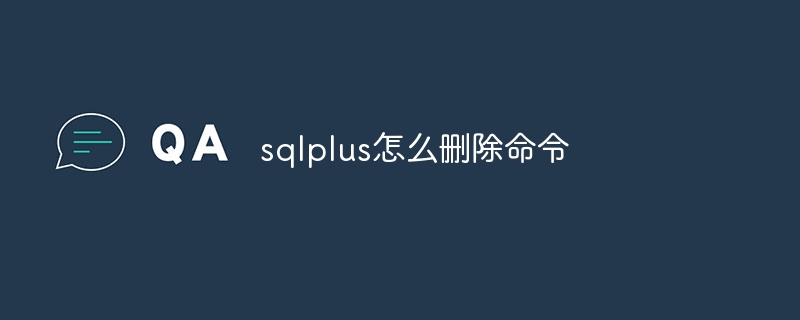
How to delete commands in SQLplus?
SQLplus is a command line interface tool for interacting with Oracle databases. To delete the entered command, you can use the following method:
1. Use the Backspace key (Backspace)
2. Use the Ctrl C key combination
3. Use the Esc key
4. Use the Up Arrow Key
5. Use the Down Arrow Key
The above is the detailed content of How to delete command in sqlplus. For more information, please follow other related articles on the PHP Chinese website!




