
DAT files are general data files that store unstructured data. Types include: Media files: Audio, video Application settings: Configuration data Temporary data: Cache, Game state DAT files are created and read by applications and generally cannot be opened or edited directly. The method of opening depends on the type: media files use the media player, application settings use the relevant application, and temporary data cannot be opened directly.
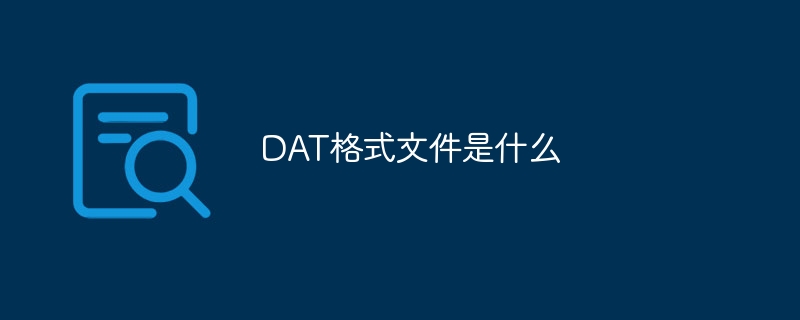
DAT format file
DAT file is a general data file that usually stores unstructured data. Such as media files, application settings or temporary data.
Types
There are many types of DAT files, depending on the application and the system that created them:
Used
DAT files are typically created and read by applications to Stores application-specific information. They are rarely opened or edited directly by the user.
Open DAT files
The method of opening DAT files depends on its type:
Additional Information
The above is the detailed content of What is DAT format file. For more information, please follow other related articles on the PHP Chinese website!




