
A question that has troubled everyone for a long time: How to record the screen and internal sound of Huawei p40? Don't worry! PHP Editor Apple brings you the operation guide for recording internal sound on Huawei P40, teaching you step by step how to easily implement this function. Come and continue reading to learn the detailed steps to solve your screen recording problem!
1. Pull down from the top of the screen to open the control panel and click [Screen Recording].

2. Just turn off the microphone on the screen recording floating window. If you need to record external and internal sounds, you need to turn on the microphone.

Editor’s tip: Due to the priority of the audio channel, whoever takes it first will use it first. If the audio channel is occupied by voice-related applications such as WeChat Video, WeChat Voice, QQ, Honor of Kings, and Stimulating Battlefield, they will occupy system microphone resources, causing the recorded video to be silent.
Note: This article applies to the EMUI10.1 system of Huawei P40 mobile phone.
The above is the detailed content of How to record internal sound on Huawei P40 screen recording_How to record internal sound on Huawei P40. For more information, please follow other related articles on the PHP Chinese website!
 The reason why header function returns 404 failure
The reason why header function returns 404 failure
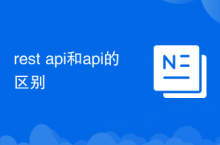 The difference between rest api and api
The difference between rest api and api
 How to refund Douyin recharged Doucoin
How to refund Douyin recharged Doucoin
 What to do if php deserialization fails
What to do if php deserialization fails
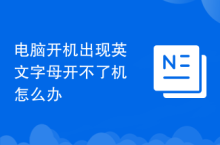 What should I do if English letters appear when I turn on the computer and the computer cannot be turned on?
What should I do if English letters appear when I turn on the computer and the computer cannot be turned on?
 Introduction to Java special effects implementation methods
Introduction to Java special effects implementation methods
 How to implement recursive query in mysql
How to implement recursive query in mysql
 What to do with the video card
What to do with the video card




