
Want to perform initialization operations in Win11 system? PHP editor Baicao has brought a detailed Win11 initialization tutorial to help everyone easily solve initialization problems. This article will analyze the Win11 initialization process step by step, guide you to complete system reset, solve various system problems, and restore the computer to factory settings. If you encounter problems such as slow operation, lagging, and blue screen of Win11 system, you may wish to continue reading this article to find the corresponding initialization solution.
1. First, we click on the windows icon at the bottom of the win11 system desktop.
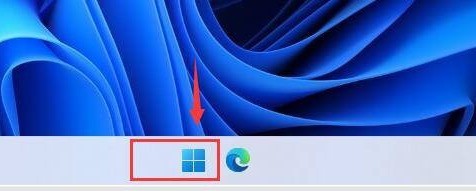
2. Enter the menu bar of win11 and click Settings [Options].
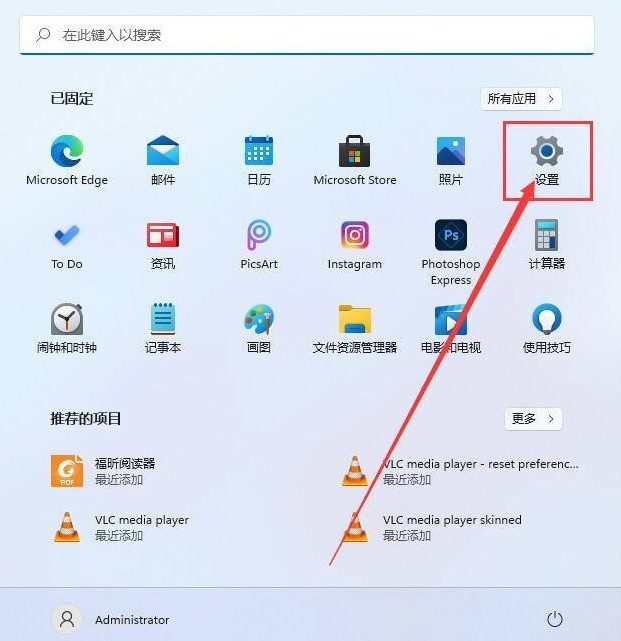
3. After entering the settings page, we find] System [Function on the left, find on the right] Recovery [Option, enter the page.
4. Then in the pop-up window, click Start under Reset this PC.
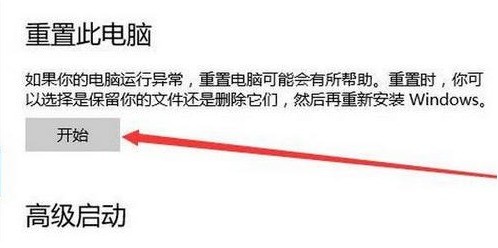
5. Then click "Keep my files".
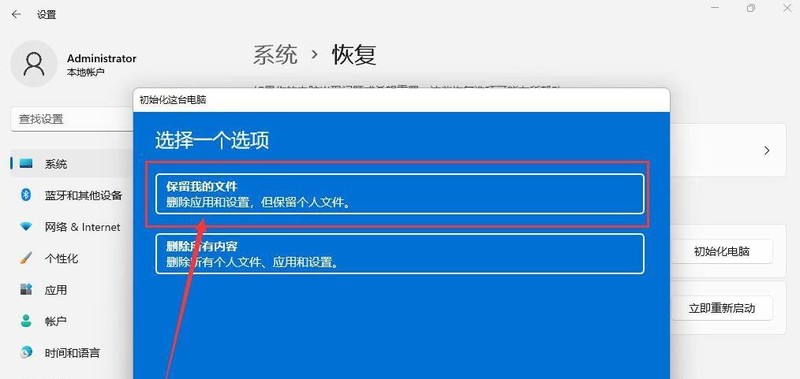
6. The initialization process may take a long time, so be sure to wait patiently for the initialization to complete.
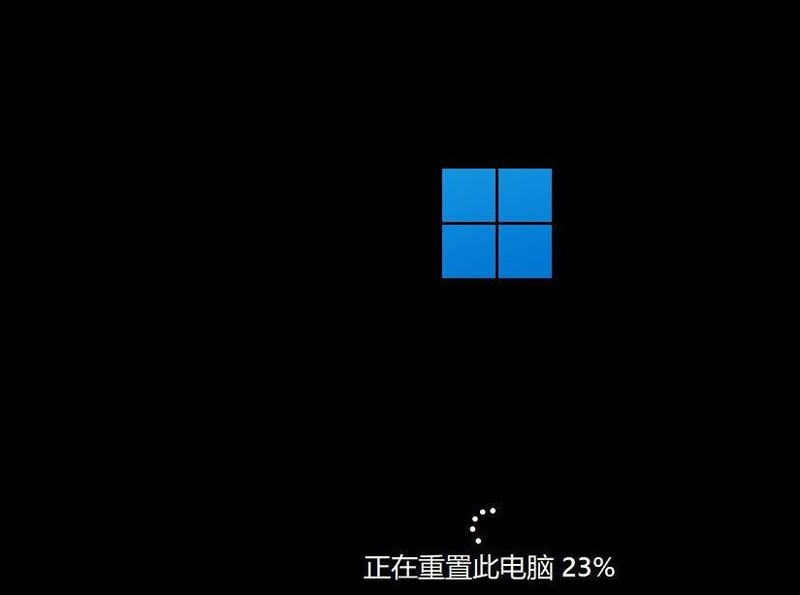
The above is the detailed content of How to initialize win11_Win11 initialization tutorial. For more information, please follow other related articles on the PHP Chinese website!
 There is no WLAN option in win11
There is no WLAN option in win11
 How to skip online activation in win11
How to skip online activation in win11
 Win11 skips the tutorial to log in to Microsoft account
Win11 skips the tutorial to log in to Microsoft account
 How to open win11 control panel
How to open win11 control panel
 Introduction to win11 screenshot shortcut keys
Introduction to win11 screenshot shortcut keys
 Windows 11 my computer transfer to the desktop tutorial
Windows 11 my computer transfer to the desktop tutorial
 Solution to the problem of downloading software and installing it in win11
Solution to the problem of downloading software and installing it in win11
 How to skip network connection during win11 installation
How to skip network connection during win11 installation




