 Software Tutorial
Software Tutorial
 Computer Software
Computer Software
 How to set disk high temperature alarm in CrystalDiskInfo_CrystalDiskInfo tutorial to set disk high temperature alarm
How to set disk high temperature alarm in CrystalDiskInfo_CrystalDiskInfo tutorial to set disk high temperature alarm
How to set disk high temperature alarm in CrystalDiskInfo_CrystalDiskInfo tutorial to set disk high temperature alarm
【Problem】High computer disk temperature will affect service life and performance. How to monitor disk temperature and provide early warning to avoid disk damage due to overheating? [Introduction] PHP editor Yuzai brings you a setup tutorial for CrystalDiskInfo, a disk monitoring tool. It has a disk high temperature alarm function, which can help you monitor disk temperature in real time and set alarm thresholds so that you can receive prompt notifications when the temperature is too high. alarm. [Guide] Continue reading the following detailed tutorial to learn how to use CrystalDiskInfo to set a disk high temperature alarm and protect your disk health.
1. First open CrystalDiskInfo and enter the main interface. After entering, switch the disk for which you want to set the alarm.

2. Then click on the currently displayed temperature location.

3. After clicking, the temperature alarm setting function will pop up. The default is 60℃.

4. Finally, you can drag the scroll bar to set the temperature, and then click the Apply button.
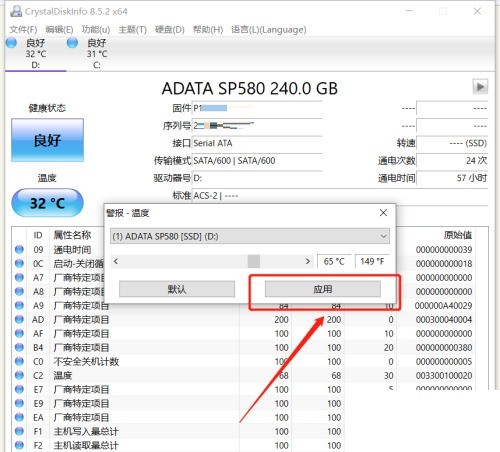
The above is the detailed content of How to set disk high temperature alarm in CrystalDiskInfo_CrystalDiskInfo tutorial to set disk high temperature alarm. For more information, please follow other related articles on the PHP Chinese website!

Hot AI Tools

Undresser.AI Undress
AI-powered app for creating realistic nude photos

AI Clothes Remover
Online AI tool for removing clothes from photos.

Undress AI Tool
Undress images for free

Clothoff.io
AI clothes remover



