Command to create a view in SQL: CREATE VIEW [schema name.] view name AS SELECT, used to derive virtual data from tables, providing data abstraction, security, performance optimization and reuse.
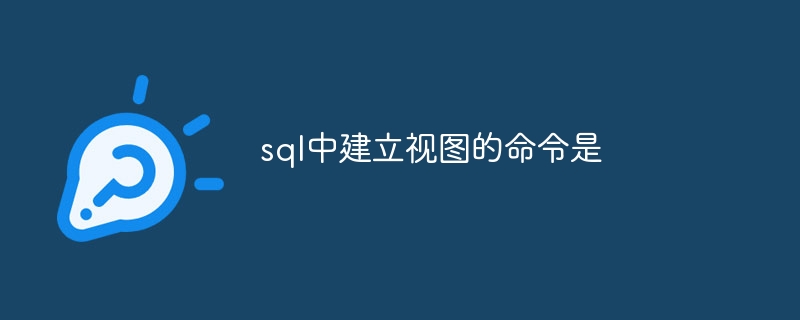
The command to create a view in SQL
The command to create a view is:
CREATE VIEW [模式名称.]视图名称 AS SELECT 列名 [, 列名 ...] FROM 表名 [WHERE ...]Command structure
Command Example
To create a view namedCustomer View, which is derived from theCustomer tableTo select theCustomerID,CustomerName, andEmailcolumns, you can use the following command:
CREATE VIEW 客户视图 AS SELECT 客户 ID, 客户姓名, 电子邮件 FROM 客户表Purpose of the View
Views provide the following benefits:
The above is the detailed content of The command to create a view in sql is. For more information, please follow other related articles on the PHP Chinese website!
 Tutorial on buying and selling Bitcoin on Huobi.com
Tutorial on buying and selling Bitcoin on Huobi.com Priority order of operators in c language
Priority order of operators in c language What are the methods to prevent sql injection?
What are the methods to prevent sql injection? Solution to split word table into two pages
Solution to split word table into two pages direct3d function is not available
direct3d function is not available How to close port 445
How to close port 445 How to learn go language from 0 basics
How to learn go language from 0 basics Introduction to java access control modifiers
Introduction to java access control modifiers



