
In C, the division operator usually produces an integer result. To obtain decimal results, there are three methods: 1. Use floating-point type operands; 2. Use explicit type conversion to convert the integer operand to a floating-point type; 3. Use the std::fixed operator to control the decimal display mode.
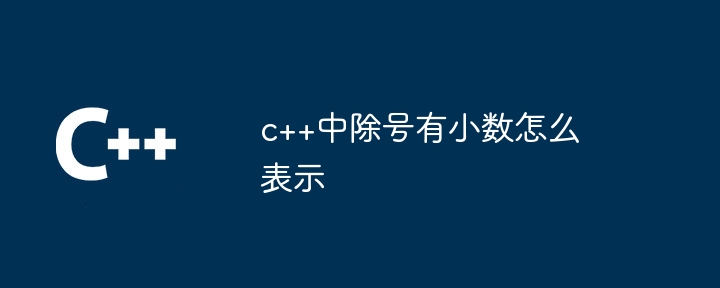
Representing the result of division as a decimal in C
In C, the division operator/The default is integer division, i.e. it produces an integer result with the decimal part rounded off. To get a decimal result we need to use operands of floating point type or explicit cast.
Using floating point types
The easiest way is to use floating point types (such asfloatordouble). Floating point types can represent decimals, so the division operator will produce a decimal result. For example:
float num1 = 10.0; float num2 = 3.0; float result = num1 / num2; // 结果为 3.333333Cast
Another approach is to use a cast to convert the integer operand to a floating-point type. This forces the division operation to produce a decimal result. For example:
int num1 = 10; int num2 = 3; float result = (float)num1 / num2; // 结果为 3.333333Usestd::fixed
Finally, you can also use thestd::fixedmanipulator to Controls how decimals are displayed.std::fixedwill force floating point results to be displayed with a fixed number of decimal places. For example:
#include #include using namespace std; int main() { float num1 = 10.0; float num2 = 3.0; float result = num1 / num2; cout << fixed << setprecision(2) << result << endl; // 将结果显示为两位小数,即 3.33 } The above is the detailed content of How to express division sign with decimal in C++. For more information, please follow other related articles on the PHP Chinese website!
 What are the differences between c++ and c language
What are the differences between c++ and c language Recommended learning order for c++ and python
Recommended learning order for c++ and python Cost-effectiveness analysis of learning python and c++
Cost-effectiveness analysis of learning python and c++ Is c language the same as c++?
Is c language the same as c++? Which is better to learn first, c language or c++?
Which is better to learn first, c language or c++? The difference and connection between c language and c++
The difference and connection between c language and c++ C++ software Chinese change tutorial
C++ software Chinese change tutorial Cost-effectiveness analysis of learning python, java and c++
Cost-effectiveness analysis of learning python, java and c++



