
The steps to deploy a PHP application using a FaaS service are as follows: Create a FaaS function (using AWS Lambda or other services). Write the PHP code (make sure to use the handler function as the entry point). Save and deploy the function.
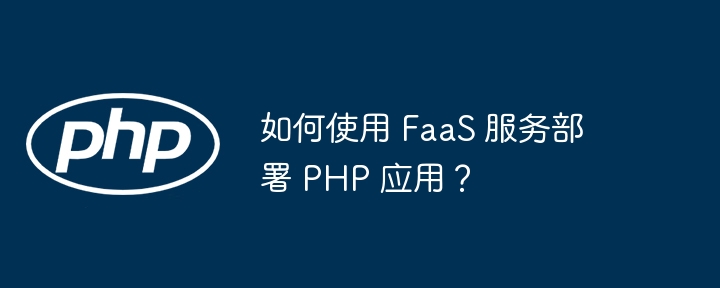
FaaS (Function as a Service) provides an exciting serverless deployment of lightweight applications and functions. Exciting choices. It's easy for PHP developers to deploy their applications using FaaS services such as AWS Lambda and Azure Functions.
Access the AWS Lambda console and create one new function.
Copy the following code into the function code editor:
<?php // 你的 PHP 代码在这里
For example, you can write a simple "Hello, World!" function:
<?php
function handler(array $event): array
{
return ["headers" => [], "body" => "Hello, World!\n"];
}
Save the function and deploy it to AWS Lambda.
In addition to AWS Lambda, there are many other FaaS services available for PHP developers, including:
handler function as the entry point. The function accepts an array of events and returns an array containing headers and bodies. The above is the detailed content of How to deploy PHP applications using FaaS services?. For more information, please follow other related articles on the PHP Chinese website!