
The function of the split() method in JS: The split() method splits the string into a string array according to the specified delimiter, and the array elements are the split substrings. Usage: Receives an optional delimiter parameter (character or string). If no delimiter is specified, the string is split into an array of individual characters. Purpose: Split string into substring array Parse string and extract data Create drop-down list or menu Validate input formatted string
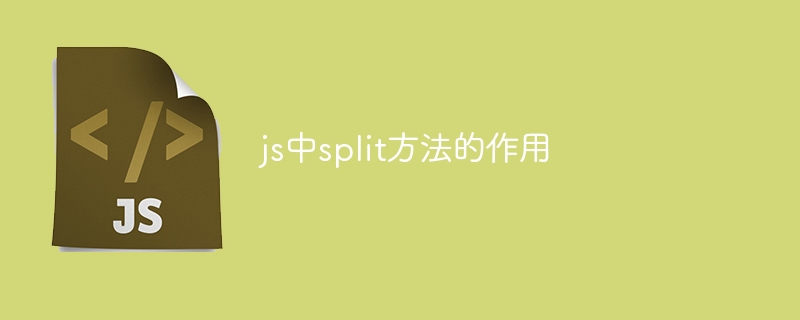
JS The role of the split() method in
split() method is a built-in JavaScript method that is used to split a string into a string array. The elements are substrings of the string split according to the specified delimiter.
How to use the split() method
split() The method receives a separator parameter (optional), which represents the Character or string to split. If no delimiter is specified, split() splits the string into an array of individual characters.
<code class="js">const str = "Hello world";
const arr = str.split(); // ["H", "e", "l", "l", "o", " ", "w", "o", "r", "l", "d"]
const arr2 = str.split(" "); // ["Hello", "world"]</code>Purpose
split() method is widely used in string processing tasks, including:
Example
<code class="js">const words = "This is a sentence".split(" ");
console.log(words); // ["This", "is", "a", "sentence"]</code><code class="js">const csvData = "John,Doe,123 Main St,Anytown,CA 91234";
const data = csvData.split(",");
console.log(data); // ["John", "Doe", "123 Main St", "Anytown", "CA 91234"]</code><code class="js">const date = "2023-03-08";
const dateParts = date.split("-");
console.log(dateParts); // ["2023", "03", "08"]</code>The above is the detailed content of The role of split method in js. For more information, please follow other related articles on the PHP Chinese website!




