
When debugging overloaded functions, you can use GDB: set a breakpoint on the function in question; attach GDB to the program process; use the "set print object on" command to print the variable type; use the "step" and "print" commands to execute step by step Program that checks variable values.
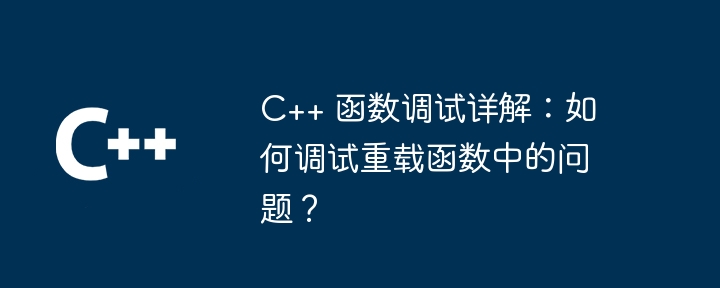
# Detailed explanation of C function debugging: How to debug problems in overloaded functions?
Function overloading is a common and useful technique in large C projects that allows multiple functions to be used with the same name, but with different signatures. While overloaded functions are very useful, they can also cause problems that are difficult to debug.
Challenges in debugging overloaded functions
When debugging overloaded functions, one of the biggest challenges is finding out which function is called. Especially when overloaded functions have similar signatures, this can be very difficult.
Using GDB to debug overloaded functions
One way to solve this problem is to use the GNU Debugger (GDB). GDB allows you to step through a program and examine the values of variables. In order to debug an overloaded function using GDB, you can use the following steps:
Set printing options: Use the following command to set GDB's printing options:
set print object on
This will cause GDB to display the type of the variable when printing it.
Use GDB commands: Use GDB commands to execute the program step by step and check the values of variables.
step print <variable name>
Practical Case
Let us consider a simple example to illustrate how to debug an overloaded function. Suppose we have an overloaded function called print() that can print both integers and strings:
void print(int value) {
std::cout << "Integer: " << value << std::endl;
}
void print(const std::string& value) {
std::cout << "String: " << value << std::endl;
}In the following code snippet, we call print () function and pass an integer and a string:
int main() {
print(10);
print("Hello, World!");
return 0;
}If we use GDB to debug this code, we can:
Set a breakpoint in the print() function. set print object on command to set GDB’s printing options. step and print commands to execute the program step by step and check the values of variables. By doing this we can clearly see which print() function was called and can identify any potential issues.
The above is the detailed content of Detailed explanation of C++ function debugging: How to debug problems in overloaded functions?. For more information, please follow other related articles on the PHP Chinese website!
 What are the differences between c++ and c language
What are the differences between c++ and c language
 Recommended learning order for c++ and python
Recommended learning order for c++ and python
 Cost-effectiveness analysis of learning python and c++
Cost-effectiveness analysis of learning python and c++
 Is c language the same as c++?
Is c language the same as c++?
 Which is better to learn first, c language or c++?
Which is better to learn first, c language or c++?
 The difference and connection between c language and c++
The difference and connection between c language and c++
 C++ software Chinese change tutorial
C++ software Chinese change tutorial
 Cost-effectiveness analysis of learning python, java and c++
Cost-effectiveness analysis of learning python, java and c++




