
Database Adapter is a design pattern in PHP that allows applications to interact with a database independently from the underlying database system. Several database adapters are available in PHP, such as PDO, mysqli, and PDO_MySQL. To use a database adapter, you load the adapter library, create a database connection, execute queries, get results, and close the connection. In the example of using the PDO adapter to retrieve all records from the users table, the adapter allows the application to interact with the MySQL database without knowing its specific implementation details.
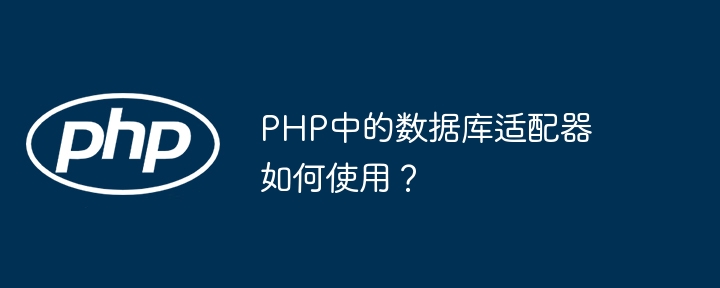
What is a database adapter?
A database adapter is a design pattern that allows applications to interact with a database independently of the underlying database system. It does this by providing an abstraction layer that hides database-specific implementation details, such as data models and query syntax.
Database Adapter in PHP
PHP provides multiple database adapters, including:
How to use the database adapter
The following steps explain how to use the database adapter in PHP:
Load database adapter library
For example, to use the PDO adapter:
require_once 'PDO.php';
Create a database connection object
Use thenewkeyword to create a connection object and pass in the required connection parameters:
$conn = new PDO('mysql:host=localhost;dbname=my_database', 'root', 'password');
Execute the query
Use thequery()method to execute the query and obtain the result set:
$stmt = $conn->query('SELECT * FROM my_table');
Get the results
Use thefetch()orfetchAll()method to obtain query results:
while ($row = $stmt->fetch(PDO::FETCH_ASSOC)) { echo $row['name']; }
Close the connection
After completion, use theclose()method to close the database connection:
$conn->close();
Practical case
Suppose we have a database table nameduserswhich contains thenameandagefields. The following example demonstrates how to use the PDO adapter to retrieve all records from a table:
query('SELECT * FROM users'); // 获取结果 while ($row = $stmt->fetch(PDO::FETCH_ASSOC)) { echo $row['name'] . ' ' . $row['age'] . '
'; } // 关闭连接 $conn->close(); ?>
The above is the detailed content of How to use database adapter in PHP?. For more information, please follow other related articles on the PHP Chinese website!