How to enable Douyin picture permissions
Enabling Douyin picture permission requires two steps: first, allow Douyin to access photos; second, optionally grant Douyin access to the album to select pictures from the album for publication.
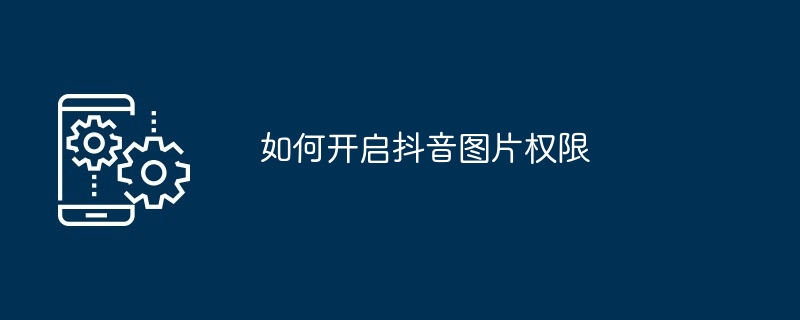
How to enable Douyin picture permissions
Step 1: Allow Douyin to access photos
- Open the TikTok app.
- Click "I" in the lower right corner of the screen.
- Click "Settings" and then select "Permission Settings".
- Click "Photos" and enable "Allow access to photos."
Step 2: Grant Douyin access to your photo album (optional)
If you want Douyin to be able to access your photo album, please perform the following steps:
- On iPhone: Open the Settings app, then select Privacy > Photos. Under "Allow access to photos," enable TikTok.
- On an Android phone: Open the Settings app and select Apps > TikTok > Permissions. Enable "Storage".
Tip:
- #After granting Douyin access to images, you will be able to select images from your photo library and post to Douyin.
- If you grant permission to access the album, Douyin will be able to access all pictures stored in the album.
- If you do not want Douyin to access your pictures, please disable the corresponding permissions.
The above is the detailed content of How to enable Douyin picture permissions. For more information, please follow other related articles on the PHP Chinese website!

Hot AI Tools

Undress AI Tool
Undress images for free

Undresser.AI Undress
AI-powered app for creating realistic nude photos

AI Clothes Remover
Online AI tool for removing clothes from photos.

Clothoff.io
AI clothes remover

Video Face Swap
Swap faces in any video effortlessly with our completely free AI face swap tool!

Hot Article

Hot Tools

Notepad++7.3.1
Easy-to-use and free code editor

SublimeText3 Chinese version
Chinese version, very easy to use

Zend Studio 13.0.1
Powerful PHP integrated development environment

Dreamweaver CS6
Visual web development tools

SublimeText3 Mac version
God-level code editing software (SublimeText3)
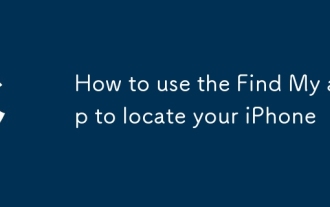 How to use the Find My app to locate your iPhone
Aug 05, 2025 pm 06:04 PM
How to use the Find My app to locate your iPhone
Aug 05, 2025 pm 06:04 PM
OpentheFindMyapponanotherAppledeviceorgotoiCloud.comtolocateyourlostiPhoneaslongasit'spoweredonandconnectedtotheinternet.2.UsetheDevicestabtoselectyourmissingiPhoneandviewitscurrentorlastknownlocationonamap.3.Playasoundtohelpfinditnearby,enableLostMo
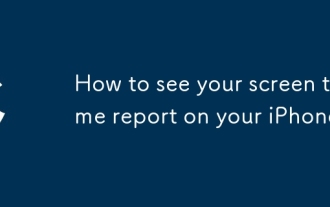 How to see your screen time report on your iPhone
Aug 06, 2025 pm 02:43 PM
How to see your screen time report on your iPhone
Aug 06, 2025 pm 02:43 PM
OpentheSettingsapponyouriPhoneandtapScreenTime.2.ViewyourScreenTimereport,whichdisplaysdailyandweeklyusage,includingtotaldevicetime,appcategoryusage,notificationsreceived,andpick-upfrequency.3.Switchbetween“ThisDay”and“Last7Days”fordifferenttimeframe
 Binance Alpha will be launched on August 8 Sidekick(K) token
Aug 08, 2025 pm 11:06 PM
Binance Alpha will be launched on August 8 Sidekick(K) token
Aug 08, 2025 pm 11:06 PM
Binance issued an announcement on the X platform, announcing that Binance Alpha will be launched on Sidekick (K). The trading channel will officially open on August 8, 2025. Qualified users can go to the Binance Alpha activity page after the Alpha transaction is open and use the Binance Alpha points you hold to receive the empty investment space. More specific rules will be announced in the future. Sidekick(K) Token Economic Model According to Sidekick's official release, K Token is the native functional and governance token of its platform, aiming to support rewards, subscriptions, content unlocking and community governance functions, and promote the establishment of an on-chain live broadcast economic ecosystem of "attention is assets". Its main uses cover the following
 How to pair AirPods with your iPhone
Aug 06, 2025 pm 01:35 PM
How to pair AirPods with your iPhone
Aug 06, 2025 pm 01:35 PM
OpentheAirPodscasenearacharged,unlockediPhonewithBluetoothenabled.2.Waitforthesetupanimationtoappearonthescreen.3.TapConnecttopairautomatically.4.Ifnopromptappears,manuallygotoSettings>Bluetooth,pressthesetupbuttononthecaseuntilthelightflasheswhit
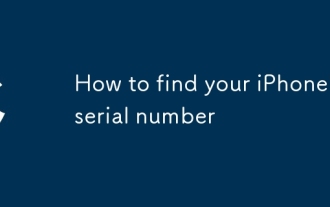 How to find your iPhone's serial number
Aug 04, 2025 am 11:25 AM
How to find your iPhone's serial number
Aug 04, 2025 am 11:25 AM
OpenSettings,tapGeneral,selectAbout,andscrolltoSerialNumber.2.CheckthebarcodelabelontheoriginaliPhoneboxfortheserialnumber.3.ConnectiPhonetoacomputer,openFinder(macOSCatalina )oriTunes,selectthedevice,andclicktheSerialNumberfieldtorevealit.4.Visitapp
 How to organize your photos into albums on your iPhone
Aug 04, 2025 am 10:01 AM
How to organize your photos into albums on your iPhone
Aug 04, 2025 am 10:01 AM
OpenthePhotosappandtaptheAlbumstab.2.Tap andselectNewAlbumtocreateone.3.Nameitandoptionallychooseacoverphoto,thentapSave.4.Toaddphotos,gotothePhotostab,selectimages,tapShare,chooseAddtoAlbum,andpickthealbum.5.Editalbumsbyrenamingordeletingviaswipeact
 How to adjust Portrait Lighting on iPhone
Aug 07, 2025 pm 10:09 PM
How to adjust Portrait Lighting on iPhone
Aug 07, 2025 pm 10:09 PM
YoucanadjustPortraitLightingonyouriPhonebothbeforeandaftertakingaphoto.1.Beforetakingaphoto,opentheCameraapp,selectPortraitmode,frameyoursubject,tapthelightingeffectname,swipethroughoptionslikeNaturalLight,StudioLight,ContourLight,StageLight,StageLig
 Free online viewing platform for domestic movies, the latest domestic blockbuster website recommendations
Aug 12, 2025 pm 07:36 PM
Free online viewing platform for domestic movies, the latest domestic blockbuster website recommendations
Aug 12, 2025 pm 07:36 PM
The recommended platforms for watching 4K restoration and free resources of domestic movies are as follows: 1. 1905 Movie Network provides a national resource library, covering 4K restoration versions of "Farewell My Concubine" and "Operation Red Sea" and other films, supporting 4K ultra-clear image quality and both film and television information; 2. Sohu Video launches a classic Hong Kong film restoration plan, and optimizes the quality of old films such as "Hero's True Colors" and some films can be watched for free; 3. Watch movies in the Douyin screening hall without ads, providing films such as "Charlotte's Troubles" and "Wolf Warrior" series, and supporting 1080P image quality; 4. The virtual theater of the China Film Archive regularly launches 4K restoration versions of domestic classic films, accompanied by director interviews and academic analysis; 5. Huashu TV and Tianyi Video focus on classic old films and red theme videos, with legal and comprehensive content







