
In Vue, there are two ways to obtain the value of the drop-down box: 1. Use the v-model directive for two-way binding; 2. Locally listen to the change event of the drop-down box and obtain the value.
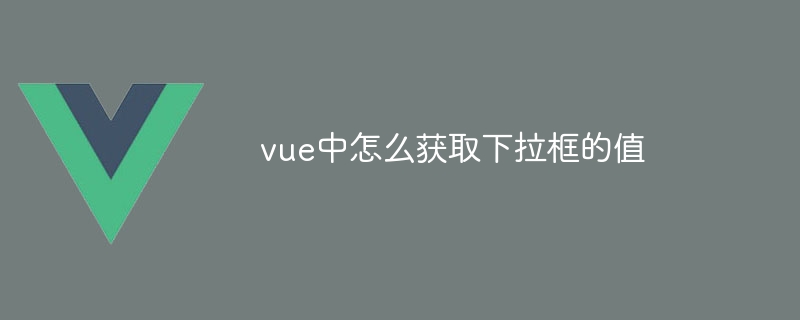
How to get the value of the drop-down box in Vue
In Vue, there are two ways to get the drop-down box Value:
1. v-model
v-model directive can bidirectionally bind the value of the drop-down box and Vue data, in the component Use it in the template:
<code class="html"><select v-model="selectedValue"> <option value="option1">选项 1</option> <option value="option2">选项 2</option> </select></code>
Then access the selectedValue data in JavaScript:
<code class="javascript">const selectedValue = this.selectedValue;</code>
2. Local event listening
You can listen to the change event on the drop-down box and get the value in the event handler:
<code class="html"><select @change="handleChange"> <option value="option1">选项 1</option> <option value="option2">选项 2</option> </select></code>
<code class="javascript">methods: {
handleChange(event) {
const selectedValue = event.target.value;
}
}</code>No matter which method is used, you can easily get the value of the drop-down box in Vue.
The above is the detailed content of How to get the value of the drop-down box in vue. For more information, please follow other related articles on the PHP Chinese website!