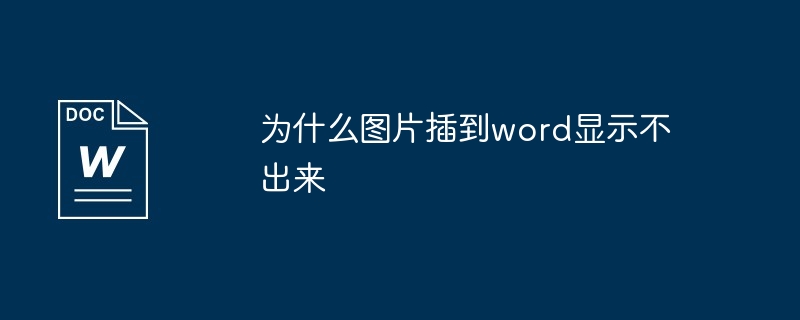The reasons why pictures cannot be displayed in Word include: The file path is incorrect. File format not supported. The image file is corrupted. The path linked to the image is broken. Image size is too large. There is a problem with Word. A firewall or antivirus software is blocking the display. Other software conflicts.
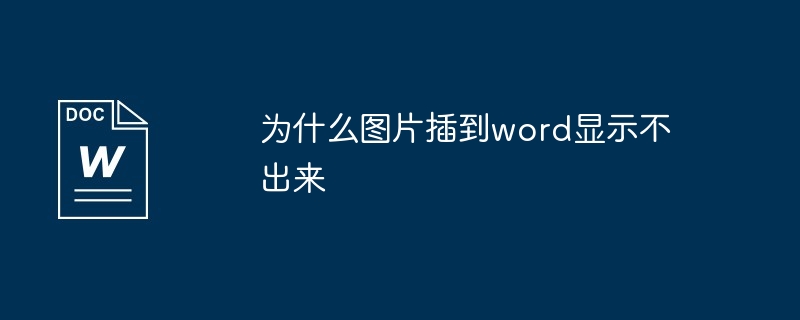
Why can’t pictures inserted into Word be displayed?
When you insert a picture in Word, sometimes the picture may not appear. Here are some possible causes and solutions:
Cause 1: The file path is incorrect
- Check whether the image file path is correct.
- If the path contains spaces, please enclose it in quotation marks, for example: "C:\Documents and Settings\Username\Pictures\mypic.jpg".
Cause 2: The file format is not supported
- Word does not support all image formats.
- Make sure the image file is in a format supported by Word, such as .jpg, .bmp, .png, or .gif.
Cause 3: The picture file is damaged
- Try to open the picture in another program.
- If the image cannot be displayed in other programs, it may be corrupted.
Cause 4: The path linked to the image is corrupt
- If you are linking the image from an external file, make sure the file still exists and Accessible.
- Double-click the image and select "Edit Link" to check the path.
Cause 5: The image size is too large
- Word has a limit on the image size.
- Try to make the image smaller or lower its resolution.
Cause 6: There is a problem with Word
- Restart Word.
- If the problem persists, try repairing Word or reinstalling it.
Cause 7: Firewall or antivirus software is blocking the display
- Check the firewall or antivirus software settings to make sure they are not blocking Word from displaying the picture .
- Temporarily disable these programs and see if that resolves the issue.
Cause 8: Conflict with other software
- Check whether there are other software installed on the computer that may conflict with Word.
- Try disabling other software or uninstalling it.
The above is the detailed content of Why can't pictures inserted into Word be displayed?. For more information, please follow other related articles on the PHP Chinese website!